Multiple issues with Java
We are trying to print a coupon using the Smart Source coupon printing software. We've used it many dozens of times.
Now they do not support Chrome 42 or higher. We meet all the other "requirements."
Vista, IE 9.0, Opera, Safari, FF.
In the past when FF could not find "Java" which has to be opened to print, our standby was always IE 9.0. IE could find Java whereas the others struggled to find Java though we had just installed the latest version.
We tried all browsers today and keep getting messages that Java was not detected, or Java is not the latest version, etc. It is the latest as we installed it today.
The O/S is not the issue. The issue is the coupon printing software requires Java.
Below is the message we get when trying through FF and IE.
We have never gotten this message. We have looked around on how to change the settings to add an exception and when we add the exception it fails to take hold.
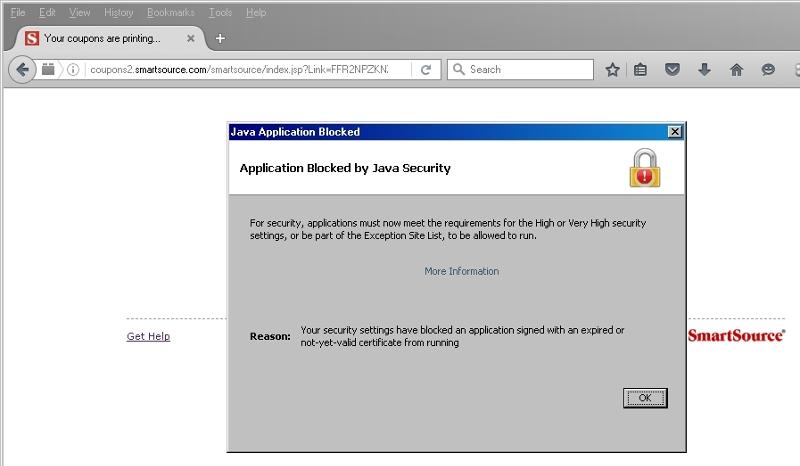
Now they do not support Chrome 42 or higher. We meet all the other "requirements."
Vista, IE 9.0, Opera, Safari, FF.
In the past when FF could not find "Java" which has to be opened to print, our standby was always IE 9.0. IE could find Java whereas the others struggled to find Java though we had just installed the latest version.
We tried all browsers today and keep getting messages that Java was not detected, or Java is not the latest version, etc. It is the latest as we installed it today.
The O/S is not the issue. The issue is the coupon printing software requires Java.
Below is the message we get when trying through FF and IE.
We have never gotten this message. We have looked around on how to change the settings to add an exception and when we add the exception it fails to take hold.
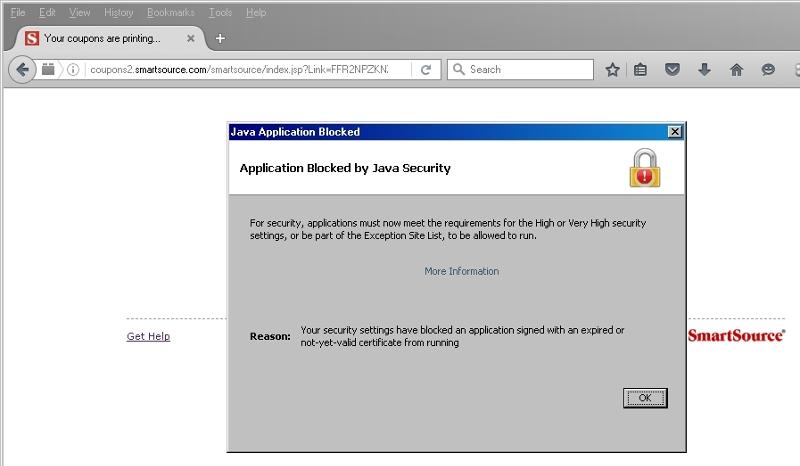
From the Java documentation found Here
What to do:
It is highly recommended not to run this type of application. However if you understand the risk and still want to run the application, you can add the URL of this application to Exception Site List, which is located under the Security tab of the Java Control Panel. Adding this application URL to this list will allow it to run after presenting some security warnings.
ASKER
We tried to "add" an exception and it failed.
We get this with Safari
http://www.java.com/en/download/windows_manual.jsp
We have already downloaded the damn thing 2 times today.
The window we expect to get based on doing this 100's of times is the 2nd image you see in your link above which is DO you want to run the application and the answer is yes, but we are not getting that far.
We enter the required data in the start search window and get zero results. One attempt got some black window similar to what you get when you go safe mode and it was gone in half a second.
We also tried to located the Java Control Panel and Vista can not find it.
The problem is Smart Source. They use a different type of software than Coupons dot com. We have asked SS to trash their method and use Coupons dot com which never fails.
We get this with Safari
http://www.java.com/en/download/windows_manual.jsp
We have already downloaded the damn thing 2 times today.
The window we expect to get based on doing this 100's of times is the 2nd image you see in your link above which is DO you want to run the application and the answer is yes, but we are not getting that far.
We enter the required data in the start search window and get zero results. One attempt got some black window similar to what you get when you go safe mode and it was gone in half a second.
We also tried to located the Java Control Panel and Vista can not find it.
The problem is Smart Source. They use a different type of software than Coupons dot com. We have asked SS to trash their method and use Coupons dot com which never fails.
ASKER
Can anyone help us in getting the software to "recognize and verify" that we have the latest version of Java.
If you can offer a piece of paper and some ink please go to this link:
http://coupons2.smartsource.com/smartsource/index.jsp?Link=FFR2NPZKNZBYY
Their help section curiously talks about Adobe Reader as being involved. Never has in several years if at all.
The error we are getting is that the program is not recognizing Java.
We have the lasted version of all their requirements.
We got this message one time.
Exception in thread "AWT-EventQueue-2" java.lang.IllegalStateExce
at sun.plugin2.applet.Plugin2
at sun.plugin2.main.client.Pl
at java.awt.event.InvocationE
at java.awt.EventQueue.dispat
at java.awt.EventQueue.access
at java.awt.EventQueue$3.run(
at java.awt.EventQueue$3.run(
at java.security.AccessContro
at java.security.ProtectionDo
at java.awt.EventQueue.dispat
at java.awt.EventDispatchThre
at java.awt.EventDispatchThre
at java.awt.EventDispatchThre
at java.awt.EventDispatchThre
at java.awt.EventDispatchThre
at java.awt.EventDispatchThre
If you can offer a piece of paper and some ink please go to this link:
http://coupons2.smartsource.com/smartsource/index.jsp?Link=FFR2NPZKNZBYY
Their help section curiously talks about Adobe Reader as being involved. Never has in several years if at all.
The error we are getting is that the program is not recognizing Java.
We have the lasted version of all their requirements.
We got this message one time.
Exception in thread "AWT-EventQueue-2" java.lang.IllegalStateExce
at sun.plugin2.applet.Plugin2
at sun.plugin2.main.client.Pl
at java.awt.event.InvocationE
at java.awt.EventQueue.dispat
at java.awt.EventQueue.access
at java.awt.EventQueue$3.run(
at java.awt.EventQueue$3.run(
at java.security.AccessContro
at java.security.ProtectionDo
at java.awt.EventQueue.dispat
at java.awt.EventDispatchThre
at java.awt.EventDispatchThre
at java.awt.EventDispatchThre
at java.awt.EventDispatchThre
at java.awt.EventDispatchThre
at java.awt.EventDispatchThre
ASKER
Same thing at the house across the street. Java Security is blocking the event.
How to disable Java Security? I've been into the Java console many times already last couple days and nothing useful in there that I can find.
Java should be built into all browsers. It stinks as a stand along program that FF and other browsers can not find when the current version of Java is on these computers.
How to disable Java Security? I've been into the Java console many times already last couple days and nothing useful in there that I can find.
Java should be built into all browsers. It stinks as a stand along program that FF and other browsers can not find when the current version of Java is on these computers.
ASKER CERTIFIED SOLUTION
membership
This solution is only available to members.
To access this solution, you must be a member of Experts Exchange.
ASKER
The two systems are:
Vista, IE 9.0, FF, Chrome.
Windows 7, FF, IE 11.0.
Usually when we can not print the coupons the standby is always IE. It knows where to find Java. FF struggles to find it.
These sites like coupons dot com and smart source dot com have their own coupon printer software that had to be downloaded. So the link to the coupon opens the website, the search for Java starts and that determines whether it prints or not. Very often is a message that we do not have the latest version of Java when we do or "we do not have Java at all" when we do.
The one we are having the trouble with is smart source dot com. We get what shows as the image going to the printer but it never prints. We are supposed to get a small square window in the middle of the screen to let us agree for Java to open. We've been doing this for many years.
The new Java issues only started this last week. The new message was that Java Security was blocking the effort. That is the new error message we get.
Smart Source no longer supports Chrome. That leaves our household with IE 9 and FF.
Vista, IE 9.0, FF, Chrome.
Windows 7, FF, IE 11.0.
Usually when we can not print the coupons the standby is always IE. It knows where to find Java. FF struggles to find it.
These sites like coupons dot com and smart source dot com have their own coupon printer software that had to be downloaded. So the link to the coupon opens the website, the search for Java starts and that determines whether it prints or not. Very often is a message that we do not have the latest version of Java when we do or "we do not have Java at all" when we do.
The one we are having the trouble with is smart source dot com. We get what shows as the image going to the printer but it never prints. We are supposed to get a small square window in the middle of the screen to let us agree for Java to open. We've been doing this for many years.
The new Java issues only started this last week. The new message was that Java Security was blocking the effort. That is the new error message we get.
Smart Source no longer supports Chrome. That leaves our household with IE 9 and FF.
I hear you, and my suggestion if it wasn't clear from my last comment was that all your browsers that are failing are too up to date for the smartsource.com java applet. Internet Explorer probably was the last browser that updated, which is why you could use it up until very recently.
From your first comment "Unfortunately, if you're using version 42 of Chrome or higher, our coupon printer is no longer supported." They are telling you that versions 42 and up of chrome are not supported. Up to date FF and IE 9 will have updated versions of java as well, which will also not be supported most likely which is what is causing your issues.
My suggestions was to use chrome and install legacy browser support so you can emulate chrome version 41 which is supported by smartsource.com. Instructions on how to do that can be found at the link I posted: https://support.google.com/chrome/a/answer/3019558?hl=en
From your first comment "Unfortunately, if you're using version 42 of Chrome or higher, our coupon printer is no longer supported." They are telling you that versions 42 and up of chrome are not supported. Up to date FF and IE 9 will have updated versions of java as well, which will also not be supported most likely which is what is causing your issues.
My suggestions was to use chrome and install legacy browser support so you can emulate chrome version 41 which is supported by smartsource.com. Instructions on how to do that can be found at the link I posted: https://support.google.com/chrome/a/answer/3019558?hl=en
ASKER
The most success we have had is with FF and IE. How can the latest versions of FF and IE (which the neighbor has) can not print using the "up to date" coupon printer software. They want their software to be compatible with all browsers of newer versions. Out of all the browsers we both have, the oldest one is IE 9.0. The rest are up to date. The error message we get 90% of the time is Java related. The latest browsers can not find the latest version of Java which we both do have.
We click the link, select, click "print" wait for the pc or the browser to find java, recognize that we have java and we also have the latest version of Java > click ok, printing starts.
I can print with Google Chrome.
The neighbor wanted some coupons and using his latest version of FF and IE 11.0 and the latest coupon printer as well as the latest version of Java got him this many coupons > 0 so they can not print at all.
All current and past errors have all be related to Java. "You need to download" the latest version of Java.....NO we do not we have it already.
I'll try some of your ideas above.
We click the link, select, click "print" wait for the pc or the browser to find java, recognize that we have java and we also have the latest version of Java > click ok, printing starts.
I can print with Google Chrome.
The neighbor wanted some coupons and using his latest version of FF and IE 11.0 and the latest coupon printer as well as the latest version of Java got him this many coupons > 0 so they can not print at all.
All current and past errors have all be related to Java. "You need to download" the latest version of Java.....NO we do not we have it already.
I'll try some of your ideas above.
ASKER
The new error were are getting is Java Security blocked the application and when we try to add a site as an exception that fails.
Anyone worked around this Java Security error or issue?
Anyone worked around this Java Security error or issue?
Have you tried lowering your java security level in the java control panel?
https://www.java.com/en/download/help/jcp_security.xml
https://www.java.com/en/download/help/jcp_security.xml
ASKER
ASKER
We never got this resolved. There is a chance the one desired was no longer available and we got some unexpected message or error. I just went to Smart Source dot com and not through the third party site. It opened the image as a pdf file and asked if I wanted to print the food coupon > yes > it printed fine with nothing at all about Java.
In the past we always got a Java popup to say "yes" too.
We do not use smart source that often so we'll see what happens next time through the third party site.
In the past we always got a Java popup to say "yes" too.
We do not use smart source that often so we'll see what happens next time through the third party site.
ASKER
Have you tried lowering your java security level in the java control panel?
............My panel only has high and very high, no medium or intermediate.
............My panel only has high and very high, no medium or intermediate.
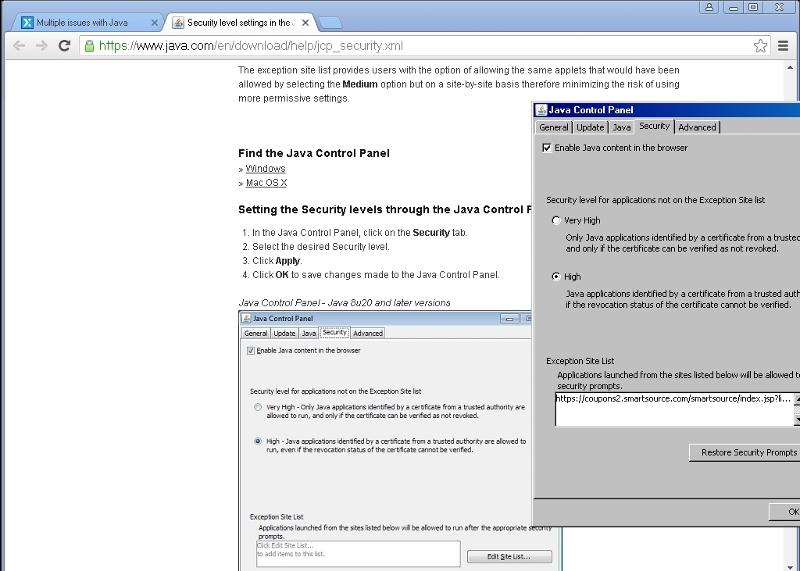
ASKER
This is what we get with Chrome.
It appears there was an issue generating your coupons.
Unfortunately, if you're using version 42 of Chrome or higher, our coupon printer is no longer supported.
Our new print solution will be rolled out soon at which point printing won't be a problem! In the meantime, we recommend printing with another browser like Firefox, Internet Explorer or Safari.