Window Screen Minimized on Windows 10 for Older applications ?
I had a problem with a install of Office 2007 on a Windows 10 machine , the laptop is a Asus Zenbook Prime , and it has a IPS Full HD 1080p with a screen resolution up to 3200x1800.
this is how it looks like and it cannot be resized (windows key + Arrow left or right does not work on it as well) :
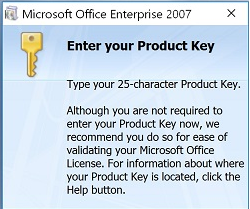
Changing the resolution on the current Screen does not fix the problem
I have installed it using only the keyboard ( Enter key , Ctrl + V for the serial , Tab and space then enter key to accept the license , enter , tab and context menu to choose full disk installation ... and so on ...) so it's not a problem.
But the problem would maybe repeat it self in the future ... with other applications ...
What would be the procedure to permanently fix the window Size ? also is this related to some sort of compatibility mode on windows 10 ( i noticed blue border on the application ) ?
this is how it looks like and it cannot be resized (windows key + Arrow left or right does not work on it as well) :
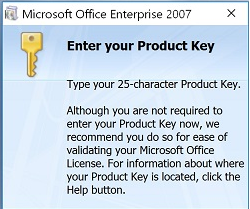
Changing the resolution on the current Screen does not fix the problem
I have installed it using only the keyboard ( Enter key , Ctrl + V for the serial , Tab and space then enter key to accept the license , enter , tab and context menu to choose full disk installation ... and so on ...) so it's not a problem.
But the problem would maybe repeat it self in the future ... with other applications ...
What would be the procedure to permanently fix the window Size ? also is this related to some sort of compatibility mode on windows 10 ( i noticed blue border on the application ) ?
ASKER CERTIFIED SOLUTION
membership
This solution is only available to members.
To access this solution, you must be a member of Experts Exchange.
SOLUTION
membership
This solution is only available to members.
To access this solution, you must be a member of Experts Exchange.
ASKER
i Disabled the DPI Scaling for the application( good one @Roshan Ejaz ) :
Properties -> Compatibility tab-> Disable Display Scaling
I Lowered the overall Windows DPI setting :
Control panel -> display panel :type dpiscalling and then adjust the slider under Change the size of all items to 100.