IM&T SRFT
asked on
Splitting page links across 3 columns using the pages widget
Hi All
I have come across a plugin called Turbo Widgets and it's enabled me to put my pages in alphabetical order on the home page, I just need to figure out how to code this to spread the approx 200 links across 3 columns on the same page or limit to say 50 a page.
Here is the code that Turbo Widgets generates
[turbo_widget widget-prefix=pages&obj-cl
And below an image showing only a handful of page links so far but will eventually have a lot more
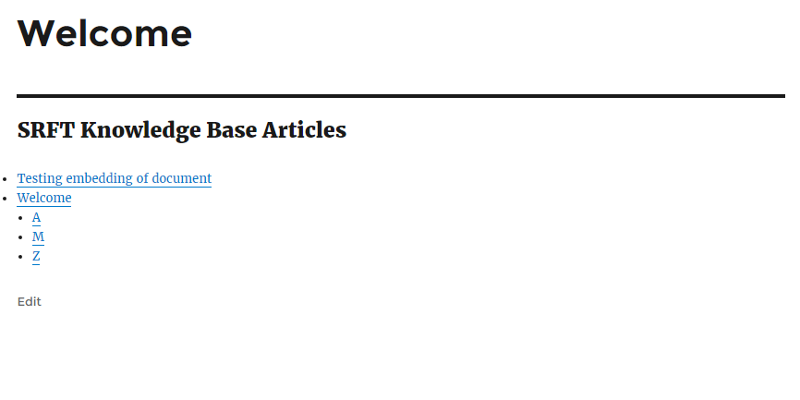
I have come across a plugin called Turbo Widgets and it's enabled me to put my pages in alphabetical order on the home page, I just need to figure out how to code this to spread the approx 200 links across 3 columns on the same page or limit to say 50 a page.
Here is the code that Turbo Widgets generates
[turbo_widget widget-prefix=pages&obj-cl
And below an image showing only a handful of page links so far but will eventually have a lot more
ASKER CERTIFIED SOLUTION
membership
This solution is only available to members.
To access this solution, you must be a member of Experts Exchange.
Thank you for the points!
Going back to basics is a great choice if you want to figure this out on your own.
I think you have a wordpress site and you may want to crate a sample page that you do not add to your nav with fake information. It will still be visible to anybody that knows the url. You can simply post the url in your new question.
You will also want to let use know which theme (if any) you used and where you purchased it from or how we can see what libraries and plugins are installed. Actually, for somebody that knows html, it is easier to do this sans the CMS.
Wordpress makes it easy for non coders, but like many things in life, when they appear to be simple on the outside, they is typically some additional complexity to get it that way. Wordpress falls into that category.
In this case, when you see code like
The answer I gave you is based on coding by hand. Until you can show more details, that is the best you can do.
If you click on the 3 dots above to the right of "Ask A Question" you can use Live or Gigs to hire somebody. Live is for quick help working side by side via chat and a shared whiteboard. Gigs is to hire somebody. I suggest using Gigs to hire somebody for 5 hours of consultation that can be done by email, screenshare or chat where some work can be done by the consultant behind the scenes as well.
If you found an Expert that you like to work with you can go to their profile page and you will see towards the top, "Live", "Gigs" and "Careers". Each with an Invite link you can use to invite them to view your requirements and bid on your project.
Going back to basics is a great choice if you want to figure this out on your own.
I think you have a wordpress site and you may want to crate a sample page that you do not add to your nav with fake information. It will still be visible to anybody that knows the url. You can simply post the url in your new question.
You will also want to let use know which theme (if any) you used and where you purchased it from or how we can see what libraries and plugins are installed. Actually, for somebody that knows html, it is easier to do this sans the CMS.
Wordpress makes it easy for non coders, but like many things in life, when they appear to be simple on the outside, they is typically some additional complexity to get it that way. Wordpress falls into that category.
In this case, when you see code like
[turbo_widget widget-prefix=pages&obj-class=WP_Widget_Pages&widget-pages--title=SRFT+Knowledge+Base+Articles&widget-pages--sortby=post_title&widget-pages--exclude=]The answer I gave you is based on coding by hand. Until you can show more details, that is the best you can do.
If you click on the 3 dots above to the right of "Ask A Question" you can use Live or Gigs to hire somebody. Live is for quick help working side by side via chat and a shared whiteboard. Gigs is to hire somebody. I suggest using Gigs to hire somebody for 5 hours of consultation that can be done by email, screenshare or chat where some work can be done by the consultant behind the scenes as well.
If you found an Expert that you like to work with you can go to their profile page and you will see towards the top, "Live", "Gigs" and "Careers". Each with an Invite link you can use to invite them to view your requirements and bid on your project.
ASKER
Firstly, thank you very much for your patience and detailed response, I have been away for a short while.
The above goes above my knowledge so I think it will be best i either:
1) Go back to basics and upload a copy of my site as a working example of what I need to do and as suggested separate what I want to achieve as two separate posts and work through them
2) Alternatively, I may opt to request a freelance job for someone to do this but I still need to be able to understand what is being done and how it works.
Once again thank you for your assistance!