ipad reorganise
Dear experts,
I have the following apple ipad
1. ipad
2. iphone 6s+ (main, primary)
3. iphone 5s
4. iphone 4s
I use the same user id for all the above equipment. I wish to have all the features on my
As part of rationalising the apps on ipad, I will first back-up ipad.
Now the question I have is how do configure my ipad so that it can have only the select apps I chose and I delete all other apps. Also how can I configure my ipad so that in the future it does not automatically down apps which I install on my primary apple product, iphone6s+.
Thank you
I have the following apple ipad
1. ipad
2. iphone 6s+ (main, primary)
3. iphone 5s
4. iphone 4s
I use the same user id for all the above equipment. I wish to have all the features on my
As part of rationalising the apps on ipad, I will first back-up ipad.
Now the question I have is how do configure my ipad so that it can have only the select apps I chose and I delete all other apps. Also how can I configure my ipad so that in the future it does not automatically down apps which I install on my primary apple product, iphone6s+.
Thank you
ASKER
Jackie Man/eoinosullivan
Thank you both for your ideas/solutions.
I will try them and get back to you.
thank you
Thank you both for your ideas/solutions.
I will try them and get back to you.
thank you
ASKER
Dear experts,
Sorry for this long delay.
I am working on this question today.
I will close it by EOD Wednesday.
Thank you
Sorry for this long delay.
I am working on this question today.
I will close it by EOD Wednesday.
Thank you
ASKER
eoinosullivan,
I have now managed to follow the process you have mentioned above. But I find that there are several other apps on my ipad which will not appear in the above option.
How do I delete from the ipad?
Kindly advice.
Thank you
I have now managed to follow the process you have mentioned above. But I find that there are several other apps on my ipad which will not appear in the above option.
How do I delete from the ipad?
Kindly advice.
Thank you
To delete apps from iPad .. simply click and Hold on the icon for a few seconds. It will begin to JIGGLE and a small circle with an x appears on any apps you can delete. Click the circle x to delete any apps .. then press the main button on the iPad to exit the DELETE mode
ASKER
eoinosullivan, Thank you.
But can I do this process through my iTunes.
thank you
But can I do this process through my iTunes.
thank you
When your iPad is connected via USB, open iTunes and click on the device icon . Look under Settings on the left side of the iTunes Window for a list of the content types that you can sync from your iTunes library to your device. Select Apps on the content types and you can add or remove apps there.
https://support.apple.com/en-us/HT201253
https://support.apple.com/en-us/HT201253
In doing the above, you will also remove the backup .ipa file saved for the selected apps. The .ipa file is for restore the purchased app to your idevice even without connecting to the iTunes app store.
After you have purchased a paid or free app and authorised a computer in iTunes for the same Apple ID, the .ipa files for the purchased app will be backup to your computer when you do a sync via iTunes.
After you have purchased a paid or free app and authorised a computer in iTunes for the same Apple ID, the .ipa files for the purchased app will be backup to your computer when you do a sync via iTunes.
ASKER
Dear experts,
Sorry for the late response once again.
Please see attached the screen dump from my laptop. I do not see any apps listed under apps. So can you please guide me further how to get my itunes to display my apps and how to select/deselect for syncing my ipad.
Thank y ou
ipad-apps-on-itune.docx
Sorry for the late response once again.
Please see attached the screen dump from my laptop. I do not see any apps listed under apps. So can you please guide me further how to get my itunes to display my apps and how to select/deselect for syncing my ipad.
Thank y ou
ipad-apps-on-itune.docx
Do you authorize the computer with a new iTunes account?
Have you backup the iPad via iTunes?
Have you backup the iPad via iTunes?
I do not see any apps listed under apps means that you have not done the above.
ASKER
Hi Jackie, thank you for your response
Do you authorize the computer with a new iTunes account?
I have a common itunes accounts across all my apple devices. when you say a 'new itunes account' do you mean to say that I should create a new itunes accounts for ipad for this specific task?
Have you backup the iPad via iTunes?
Yes, i do backup ipad often but i am not sure if i would have backed up before performing the steps you have suggested. Does this mean that everytime i need to perform the sync function for apps i need to take backup?
Thank you
Do you authorize the computer with a new iTunes account?
I have a common itunes accounts across all my apple devices. when you say a 'new itunes account' do you mean to say that I should create a new itunes accounts for ipad for this specific task?
Have you backup the iPad via iTunes?
Yes, i do backup ipad often but i am not sure if i would have backed up before performing the steps you have suggested. Does this mean that everytime i need to perform the sync function for apps i need to take backup?
Thank you
SOLUTION
membership
This solution is only available to members.
To access this solution, you must be a member of Experts Exchange.
ASKER
Hi Jackie,
I intend to keep only itunes account across all my Apple devices.
Thank you
I intend to keep only itunes account across all my Apple devices.
Thank you
On iTunes .. with the relevant iDevice attached .. select the iDevice, select the APPS subsection, Install or Remove until you get the correct list. Then press SYNC.
If there are Apps on the iDevice that are NOT showing in iTunes you can copy them off the device and into iTunes by doing the following:
In iTunes, select the Files menu, Devices, Transfer Purchases from "IDevice"
https://support.apple.com/en-ie/HT201267
Now ALL your apps should be showing and can be managed in iTunes
If there are Apps on the iDevice that are NOT showing in iTunes you can copy them off the device and into iTunes by doing the following:
In iTunes, select the Files menu, Devices, Transfer Purchases from "IDevice"
https://support.apple.com/en-ie/HT201267
Now ALL your apps should be showing and can be managed in iTunes
If you use only one iTunes account, you only have the manual approach to remove the app.
Or
Make a backup of iPad via iTunes and you need to select sync app and unselect sync app when you do a reorganize of the apps.
Anyway, do not expect that it will be perfect as human is prone to make mistakes from time to time.
Or
Make a backup of iPad via iTunes and you need to select sync app and unselect sync app when you do a reorganize of the apps.
Anyway, do not expect that it will be perfect as human is prone to make mistakes from time to time.
ASKER
eoinosullivan, thank you for your guidance.
I have a challenge, I have followed the steps advised by you but still my itunes on my laptop does not display the apps 'at all'.
Please help me diagonise the issue.
Thank you
I have a challenge, I have followed the steps advised by you but still my itunes on my laptop does not display the apps 'at all'.
Please help me diagonise the issue.
Thank you
Have you authorize the computer and sign on with the iTunes account?
OK, i think ! see your issue.
Based on your screenshot it appears that the iPad concerned was associated or setup with a different PC with iTunes.
The way iOS works is you link your iDevice to ONE PC running iTunes. You can have multiple iDevices all working from the one PC but you CANNOT plug the iDevice into 2 different PCs and manage the apps/backups etc.
So my first question is ..
Is the iTunes you're now connected to the one you will be using from now on to manage the iDevice?
Based on your screenshot it appears that the iPad concerned was associated or setup with a different PC with iTunes.
The way iOS works is you link your iDevice to ONE PC running iTunes. You can have multiple iDevices all working from the one PC but you CANNOT plug the iDevice into 2 different PCs and manage the apps/backups etc.
So my first question is ..
Is the iTunes you're now connected to the one you will be using from now on to manage the iDevice?
ASKER
Based on your screenshot it appears that the iPad concerned was associated or setup with a different PC with iTunes
Yes you could be correct. The current laptop is a new laptop (both old and new windows based)
Is the iTunes you're now connected to the one you will be using from now on to manage the iDevice?
Yes, going forward I will be using this new laptop for all my Apple devices.
Thank you
Yes you could be correct. The current laptop is a new laptop (both old and new windows based)
Is the iTunes you're now connected to the one you will be using from now on to manage the iDevice?
Yes, going forward I will be using this new laptop for all my Apple devices.
Thank you
ASKER
eoinosullivan, forgot to mention 'thank you and please help'
Goto iTunes in old computer, click sign out my iTunes account and unauthorize this computer.
ASKER
Jackie, thank you
I have recycled that computer/formatted the hd.
Now what are my choices.
Kindly guide me.
I have recycled that computer/formatted the hd.
Now what are my choices.
Kindly guide me.
ASKER CERTIFIED SOLUTION
membership
This solution is only available to members.
To access this solution, you must be a member of Experts Exchange.
ASKER
thank you all
I am taking a long flight now but as soon as I land I will resume my work on this
I am taking a long flight now but as soon as I land I will resume my work on this
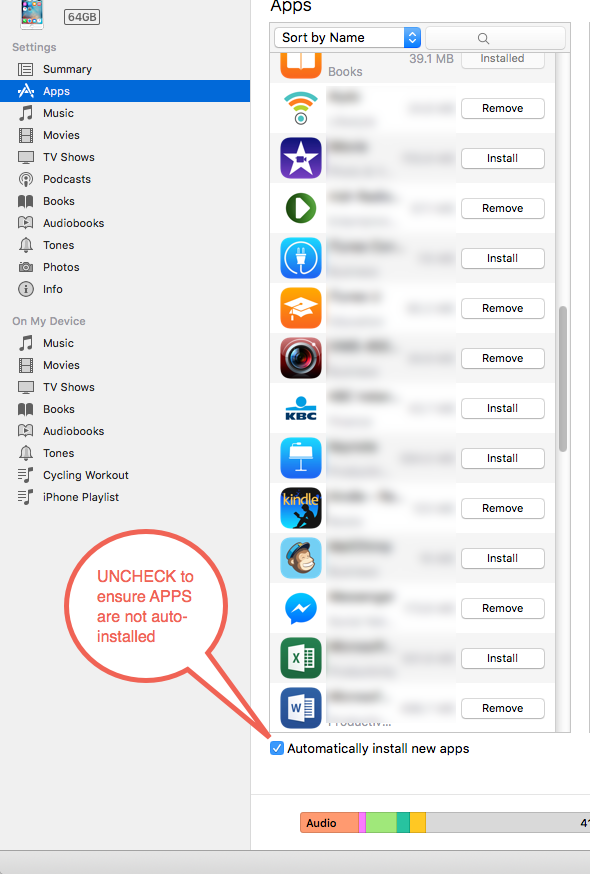
abc@domain.com
You can create a new Apple ID with the format below for your iPad.
abc+ipad@domain.com
and associate the above Apple ID with your iPad.
You will receive an Apple ID verification email to your original email address of abc@domain.com.
Of course, you need to have payment info for the new Apple ID, either a credit card or Apple iTunes gift card.
Besides, on every download or purchase of apps with your new Apple ID, you will receive receipt to your original email address also.