iTune sync error 'Attempting to copy to the disk '[drive-name]' failed. An unknown error occurred (-54).'
We started having an error when syncing iTunes to our iPhone 6 plus: "Attempting to copy to the disk Macintosh HD failed. An unknown error occurred (-54).":
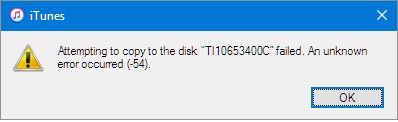
Our setup:
What we have done so far:
Please advice on what else we can do.
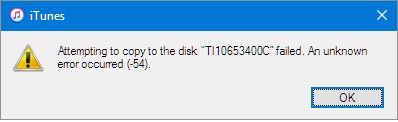
Our setup:
- iTunesis version 12.4.2.4
- iPhone iOS 9.3.3
- Computer Windows 10 Pro build 1511
What we have done so far:
- 'Authorized' the iTunes computer
- the iTunes folder uncheck 'Read-Only'
- assured that iTunes folder has all privileged
- ran iTunes with admin privileges
- ran cCleaner registry cleanup
Please advice on what else we can do.
ASKER
makes sense! we'll try!
ASKER
Hi, when you say " I repaired disc permissions" what exactly do you mean?
That is actually on OSX, a Mac. You are using Windows 10 so that wouldn't help much. I think it's the same thing as User Permissions, where you can accept or deny something automatically within Windows. Do you know what I mean?
There are a bunch of suggestions in this Apple KB: https://support.apple.com/en-ca/HT205597
Among them is the possibility that a file you are trying to synch is locked on either the computer or the iPhone, but I would suggest you read the whole KB.
Among them is the possibility that a file you are trying to synch is locked on either the computer or the iPhone, but I would suggest you read the whole KB.
ASKER
Ok will do!
Attempting to copy to the disk Macintosh HD failed. An unknown error occurred (-54).":
That error message suggests that you've mounted a Mac disk onto your Windows system somehow and don't have write permissions to it.
ASKER
Non work!
FYI: we have Windows not Mac.
What else can we do?
FYI: we have Windows not Mac.
What else can we do?
Try to install software to read HFS+ disk partitions.
HFS Explorer is free.
http://www.catacombae.org/hfsexplorer/
http://www.makeuseof.com/tag/4-ways-read-mac-formatted-drive-windows/
HFS Explorer is free.
http://www.catacombae.org/hfsexplorer/
http://www.makeuseof.com/tag/4-ways-read-mac-formatted-drive-windows/
ASKER
We don't have Mac, it's a windows PC. The error message appears when sync iTunes with our iPhone.
ASKER CERTIFIED SOLUTION
membership
This solution is only available to members.
To access this solution, you must be a member of Experts Exchange.
ASKER
This was the only option to solve our problem.
1. I repaired disc permissions, did a SAFE reboot, shutdown and restarted my computer normally. I shut down then restarted the iPhone 6c, plugged it back into the computer and it seems to have cleared up the problem.
2. Unlocking the phone before syncing solved it for me!
Error code information:From an OS9 reference, error -54 is a software lock on a file or a permissions error. (Although there is no formal list of OSX error code some of the old codes still apply to OSX .)