Ms Acc2010 Toolbar
Hello All,
I want to hide the toolbar from the users using DoCmd.ShowToolbar "Ribbon", acToolbarNo
But I need the Button Export to Excel Spreadsheet option that the toolbar has.
is there a way to display the Export to Excel Spreadsheet Button without the toolbar.
Thanks
I want to hide the toolbar from the users using DoCmd.ShowToolbar "Ribbon", acToolbarNo
But I need the Button Export to Excel Spreadsheet option that the toolbar has.
is there a way to display the Export to Excel Spreadsheet Button without the toolbar.
Thanks
<<Lot's of good info on Gunter's site:>>
Actually, I have to take that back a bit. Looks like he's removed most of the info he once had :(
Jim.
Actually, I have to take that back a bit. Looks like he's removed most of the info he once had :(
Jim.
Or, you could add your own button to do the export and not use the ribbon at all. For most of my reports, I include an Excel export option. So one option group includes Print, Preview, PDF, Excel. The default is set to preview. The user selects a report from the list and then presses the "Run" button. The code looks at the option group to decide what to do.
Or you could create a right-click, shortcut menu.
ASKER
Dale Fye,
It sounds good.
Can you give me some info how to do it?
Thanks
It sounds good.
Can you give me some info how to do it?
Thanks
frimy,
I've written a number of articles here in EE about commandbars (shortcut menus).
Start out with:
Understanding and using Commandbars
Then move on to the other three articles in the series.
I've written a number of articles here in EE about commandbars (shortcut menus).
Start out with:
Understanding and using Commandbars
Then move on to the other three articles in the series.
@Jim,
Most of the good stuff was here
http://www.accessribbon.de/en/
rather than on the product sites
Most of the good stuff was here
http://www.accessribbon.de/en/
rather than on the product sites
@Nick,
Ah, didn't realize he was running multiple sites now. Thanks for posting that. Would have been sad to loose all that good info. This is exactly what I had in mind when I made the comment.
@frimy,
This is the page you want if your going to do a custom ribbon:
http://www.accessribbon.de/en/?Access_-_Ribbons
It has all the info you need.
Jim.
Ah, didn't realize he was running multiple sites now. Thanks for posting that. Would have been sad to loose all that good info. This is exactly what I had in mind when I made the comment.
@frimy,
This is the page you want if your going to do a custom ribbon:
http://www.accessribbon.de/en/?Access_-_Ribbons
It has all the info you need.
Jim.
You could put the Export to Excel button on a main menu such as the New Style Main Menu I developed:
http://www.helenfeddema.com/Files/accarch212.zip
Here is a screen shot:
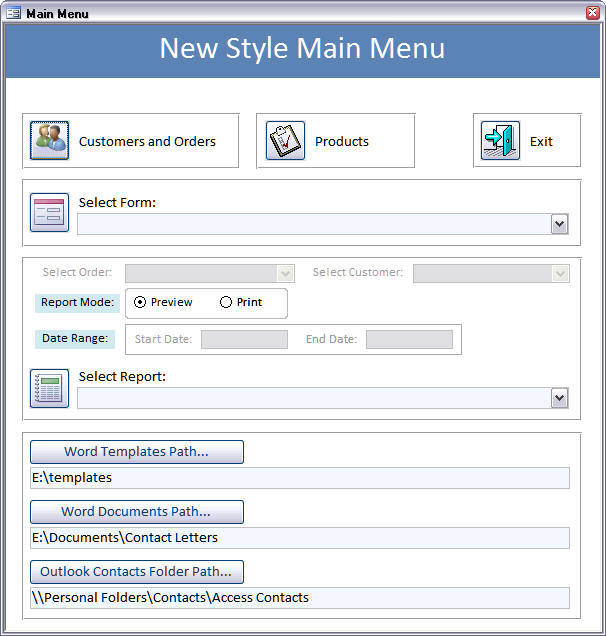
In this case, you could use one of the folder path selectors to select the path where the workbooks should be saved.
http://www.helenfeddema.com/Files/accarch212.zip
Here is a screen shot:
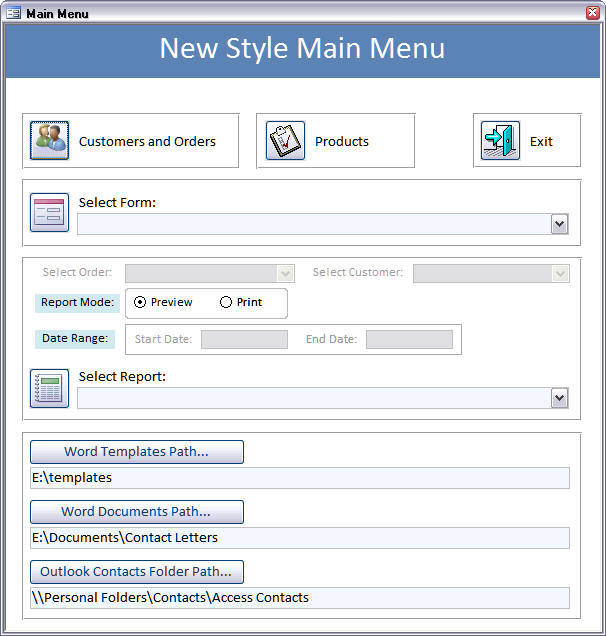
In this case, you could use one of the folder path selectors to select the path where the workbooks should be saved.
ASKER
your suggestions sound very good. Thank you very much.
But i just need to be able to create a button on a form and to open the "Export - Excel Spreadsheet" dialog.
See below attached file.
Capture.PNG
But i just need to be able to create a button on a form and to open the "Export - Excel Spreadsheet" dialog.
See below attached file.
Capture.PNG
ASKER CERTIFIED SOLUTION
membership
This solution is only available to members.
To access this solution, you must be a member of Experts Exchange.
ASKER
Helen,
This is what I wanted, DoCmd.RunCommand acCmdExportExcel
The other solution to put it on the QAT bar, has a problem because if I hide the Toolbar in code the system will also hide the QAT.
Do you have a solution?
It would be nice.
Thank you very much.
This is what I wanted, DoCmd.RunCommand acCmdExportExcel
The other solution to put it on the QAT bar, has a problem because if I hide the Toolbar in code the system will also hide the QAT.
Do you have a solution?
It would be nice.
Thank you very much.
Hey @frimy!
Is this one complete?
Or do you need more help?
Is this one complete?
Or do you need more help?
You could run the command from a macro, and then the user could run the macro from the Nav Pane (unless it is hidden).
Lot's of good info on Gunter's site:
http://www.ribboncreator2016.de/en/
(look in the FAQ) along with the Ribbon Creator.
Jim.