Windows Server Essentials 2012 R2 Hyper-V
I have done a hardware install of Windows Server Essentials 2012 R2 -- I was not given the option to do a Hyper-V (hardware) install or the virtual install. It did a "full" install (with GIU) onto the physical server. I have tried to use "Server Manager" to uninstall the "Essential Server Experience" but each time I reboot I get the error shown in the attached picture. I am also attaching a text file that show all the features of the server--please let me know which of these I need to remove for this to be considered a Hyper-V install (namely only the features required/necessary for Hyper-V). I am not at all familiar with powershell so if you provide instructions on removing any of these features with PS please provide complete step by step instructions -- thank you
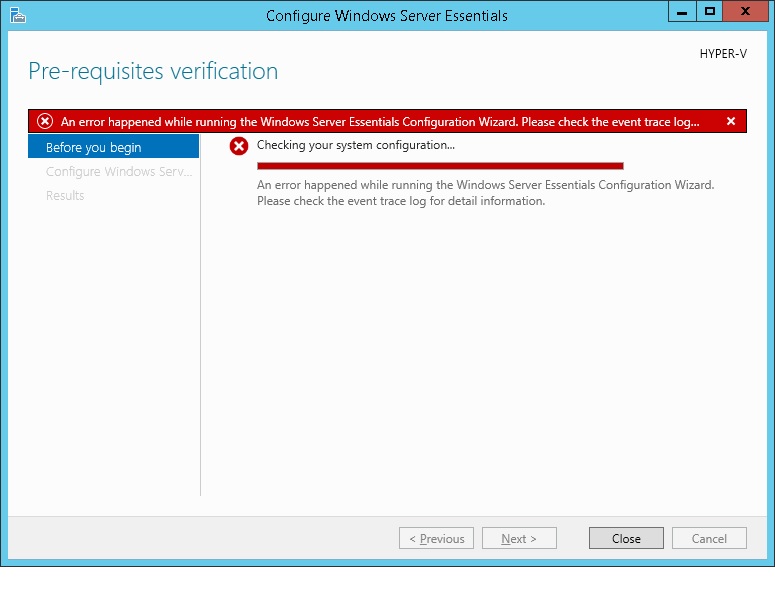 Server2012Features.txt
Server2012Features.txt
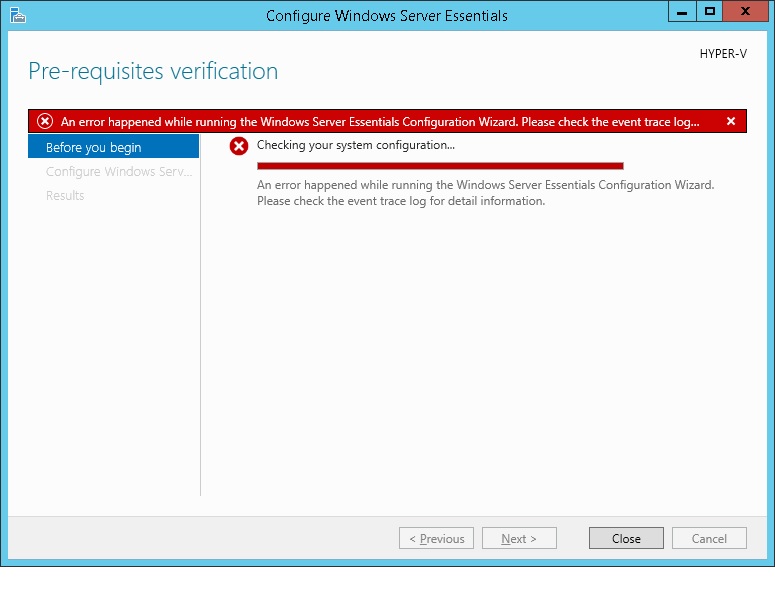 Server2012Features.txt
Server2012Features.txt
SOLUTION
membership
This solution is only available to members.
To access this solution, you must be a member of Experts Exchange.
The host would have a bare version of 2012 R2 with the Hyper-V Role set up then the Essentials setup would go into a VM if I remember the licensing right? It's been a while since having to work with Ess.
The COMPLETE text of what you tried to quote:
Windows Server 2012 R2 Essentials, Windows Server 2012 R2 Standard, and Windows Server 2012 R2 Datacenter can be run as virtual machines. You run virtual machines by using the Hyper-V management tools on a server running Hyper-V. From a licensing perspective, Windows Server 2012 R2 Essentials allows you to set up the Hyper-V role and virtualize your environment. The license allows you to set up another guest operating system that is running Windows Server 2012 R2 Essentials. Depending on your system provider’s configuration, Windows Server 2012 R2 Essentials enables you to set up a virtualized environment seamlessly.
They are talking about LICENSING not included software capabilities.
Essentials does not come with the Hyper-V role.
http://windowsitpro.com/windows-server-2012/q-does-windows-server-2012-essentials-or-foundation-include-hyper-v-role
Windows Server 2012 R2 Essentials, Windows Server 2012 R2 Standard, and Windows Server 2012 R2 Datacenter can be run as virtual machines. You run virtual machines by using the Hyper-V management tools on a server running Hyper-V. From a licensing perspective, Windows Server 2012 R2 Essentials allows you to set up the Hyper-V role and virtualize your environment. The license allows you to set up another guest operating system that is running Windows Server 2012 R2 Essentials. Depending on your system provider’s configuration, Windows Server 2012 R2 Essentials enables you to set up a virtualized environment seamlessly.
They are talking about LICENSING not included software capabilities.
Essentials does not come with the Hyper-V role.
http://windowsitpro.com/windows-server-2012/q-does-windows-server-2012-essentials-or-foundation-include-hyper-v-role
Ok, with others who should know the answer to this...
I've found some additional conflicting information....
I've found some additional conflicting information....
you have to remove ALL roles except for hyper-v
Lee please see page 8 of the whitepaper http://download.microsoft.com/download/E/F/7/EF7D1757-DA76-4E0C-BA86-323706982381/Windows_Server_2012_R2_Essentials_Overview_White_Paper.pdf
Restricted to 1 copy of Server Essentials as a VM vice Standard allowing 2 VM's
Lee please see page 8 of the whitepaper http://download.microsoft.com/download/E/F/7/EF7D1757-DA76-4E0C-BA86-323706982381/Windows_Server_2012_R2_Essentials_Overview_White_Paper.pdf
Restricted to 1 copy of Server Essentials as a VM vice Standard allowing 2 VM's
SOLUTION
membership
This solution is only available to members.
To access this solution, you must be a member of Experts Exchange.
ASKER
Well I'm glad we all finally agree that this allowed. And Yes this is what I want to do as this for a small office with one server and 5 PCs. So back to my original question (now that the licensing back and forth is sorted out); how do I go about preventing this error or trying to find where and how this powershell script (I am assuming from the popup I see) is being run each time I reboot/logon? Thanks!
ASKER
@ lee's comment if I was to install this download does it include the GUI, and if not can it be installed afterwards -- I can't (don't know enough) to admin a hyper-v server without the GUI.
sysinternals autoruns is your friend.. I'd check task scheduler.. yes gui is installed (there is no CORE version of WS2012R2 Essentials) but not desktop experience (you don't need it)
I think David may misunderstand,
Hyper-V Server 2012 R2 is CORE ONLY. There is no GUI - you can manage it using 5Nine Hyper-V Management or by enabling remote access to it (easiest by joining domain) and connecting to it from a workstation. (I'd put 5Nine on it anyway).
http://www.5nine.com/5nine-manager-for-hyper-v-free.aspx
Hyper-V Server 2012 R2 is CORE ONLY. There is no GUI - you can manage it using 5Nine Hyper-V Management or by enabling remote access to it (easiest by joining domain) and connecting to it from a workstation. (I'd put 5Nine on it anyway).
http://www.5nine.com/5nine-manager-for-hyper-v-free.aspx
ASKER
@David Johnson sysinternals autoruns -- I installed it and ran it and found a bunch of stuff so how do I go about figuring out what is what?
under which tab? logon? services? task schedule?
Lee: I'm not confused he is doing a bare metal install or using the already installed WS2K12R2Ess not putting Hyper-V 2012R2 on the bare metal and then adding the operating system.
Lee: I'm not confused he is doing a bare metal install or using the already installed WS2K12R2Ess not putting Hyper-V 2012R2 on the bare metal and then adding the operating system.
David,
OP referred to my comment - I interpreted to mean my comment re: using Hyper-V Server 2012 R2 - which is a free product from Microsoft that does not have a GUI.
Your immediate response following, as I read it at the time, was suggesting Hyper-V Server 2012 R2 had a GUI - it does not.
OP referred to my comment - I interpreted to mean my comment re: using Hyper-V Server 2012 R2 - which is a free product from Microsoft that does not have a GUI.
Your immediate response following, as I read it at the time, was suggesting Hyper-V Server 2012 R2 had a GUI - it does not.
SOLUTION
membership
This solution is only available to members.
To access this solution, you must be a member of Experts Exchange.
ASKER
@ DrDave242that link is for servers that come from an OEM, this is retail version of server 2012 namel "After OEM has done the appropriate configuration, which will be described in detail in the later sections, the end user can choose to deploy Windows Server Essentials as a virtualized instance, or perform a physical deployment."
So I am looking for help once this has already been installed and steps to PREVENT Essentials Experience from trying to run
So I am looking for help once this has already been installed and steps to PREVENT Essentials Experience from trying to run
ASKER
@David Johnson, CD, MVP
There are items under all those tabs but none seem to point to what may be the task that is running. Do you want me to get you screenshots of each tab or do you know what I need to be looking for?
There are items under all those tabs but none seem to point to what may be the task that is running. Do you want me to get you screenshots of each tab or do you know what I need to be looking for?
@ DrDave242that link is for servers that come from an OEM, this is retail version of server 2012 namel "After OEM has done the appropriate configuration, which will be described in detail in the later sectionsThose "later sections" tell you exactly how to perform that configuration. That's why I said to skip the first part.
So I am looking for help once this has already been installed and steps to PREVENT Essentials Experience from trying to runI'm afraid that's not going to happen. Essentials Experience is an optional role in the Standard and Datacenter editions, but it's an integral part of the Essentials edition. You can't remove or disable it and still have a functional OS.
Now, having said that, Essentials is cheaper than Standard or Datacenter, and people trying to save a few bucks are demonstrably the most ingenious creatures on the planet. Therefore, there may be some convoluted hack out there that can make this work. Keep in mind that if there is, the OS will be in an unsupported configuration. You'll be on your own if something goes wrong today, tomorrow, or five years down the road.
ASKER
"Essentials Experience is an optional role in the Standard and Datacenter editions, but it's an integral part of the Essentials edition. You can't remove or disable it and still have a functional OS."
This is not correct if was then how can you have a Hyper-V install using the Essentials DVD. Microsoft says you can do a hardware (hyper-v) install and a VM install.
This is not correct if was then how can you have a Hyper-V install using the Essentials DVD. Microsoft says you can do a hardware (hyper-v) install and a VM install.
how can you have a Hyper-V install using the Essentials DVD. Microsoft says you can do a hardware (hyper-v) install and a VM install.Yes, Microsoft says you can, and they provide instructions for doing so. Those instructions are in the link I posted above. There is no other supported way.
ASKER CERTIFIED SOLUTION
membership
This solution is only available to members.
To access this solution, you must be a member of Experts Exchange.
ASKER
My last comment explains why -- there is no real functional solution -- Microsoft's advertising is very misleading
ASKER
"Windows Server 2012 R2 Essentials allows you to set up the Hyper-V role and visualize your environment. The license allows you to set up another guest operating system that is running Windows Server 2012 R2 Essentials."