Excel 2016 - Cannot get rid of prompt per formatting after inserting row
Excel 2016/Win10
Hello again,
After I inserted a row in a spreadsheet, a prompt (see below) appeared on the screen as follows. (The "Check sequence..." is part of my data...)
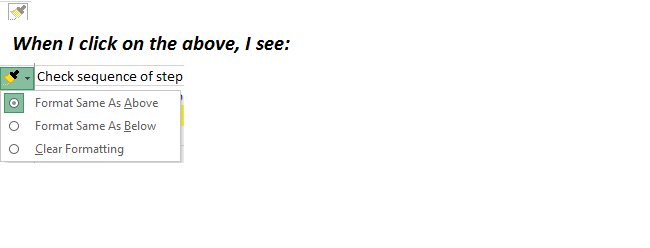
Even after I choose one of the options, the prompt remains. (Excel may be "confused" b/c a nearby row is formatted with a yellow background and its cells are merged.). How can I get rid of it?
Thanks,
Steve
Hello again,
After I inserted a row in a spreadsheet, a prompt (see below) appeared on the screen as follows. (The "Check sequence..." is part of my data...)
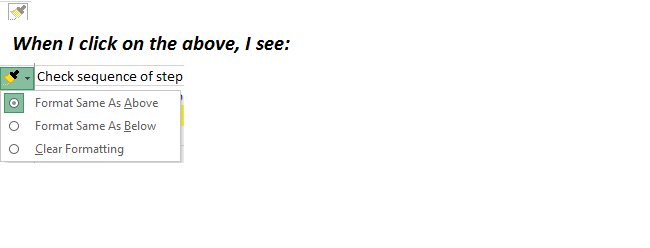
Even after I choose one of the options, the prompt remains. (Excel may be "confused" b/c a nearby row is formatted with a yellow background and its cells are merged.). How can I get rid of it?
Thanks,
Steve
ASKER CERTIFIED SOLUTION
membership
This solution is only available to members.
To access this solution, you must be a member of Experts Exchange.
Disable the feature by using suggestion 2 in my previous comment if you don't want to have this ever :)
ASKER
Just to be clear, the problem occurred right after I inserted the row and before I pasted. Would the above still apply? Thanks!
yes, I tried it exactly like you described...had a formatted row, inserted a row and got the insert options you mentioned...I discabled it (Excel 2016) and now I repeat the same stems and do not get those options button :)
Now if you copy-paste, you will still get the paste options button (different from what you have in the image) but that goes away by pressing Esc and you may want to keep that :)
Now if you copy-paste, you will still get the paste options button (different from what you have in the image) but that goes away by pressing Esc and you may want to keep that :)
ASKER
I went with:
>>3) Paste again somewhere else and undo (workaround but it works for me).
NOTE: I did not try the other two solutions. For one thing, I may find this prompt useful at some point.
Thanks for the prompt (if you pardon the pun :) ) and informative replies!
Steve
>>3) Paste again somewhere else and undo (workaround but it works for me).
NOTE: I did not try the other two solutions. For one thing, I may find this prompt useful at some point.
Thanks for the prompt (if you pardon the pun :) ) and informative replies!
Steve
No problem! Glad I could help :)
ASKER
By the time I entered this question, went to another open workbook and came back the prompt was gone, with no logical explanation.
For future reference: how I can I get rid of it without "having to wait"? :)
Thanks again,
Steve