Amour22015
asked on
Dell 3115cn - SMB/FTP Error 016=781
Hi Experts,
I have Windows 10 64 bit system
I am trying to install a Dell 3115cn printer on my home network.
I have already physically hooked the printer to the router by either net cable and the light is giving a green.
I have followed the following:
http://www.dell.com/support/article/us/en/19/SLN108995/EN
On this option on the link above:
Under:
3. Register A User In The Embedded Web Server
11. Enter the Server Port Number for the computer or server where the scan is sent.
How do I find the Server Port Number on the server I am sending?
On this:
By default the SMB port number is 139, and the FTP port is 21.
These settings can change depending on the configuration of the computer.
How do I know if it is SMB or FTP?
I can see physically on the printer the share name that I gave under <Server >.
I am able to print from my wireless device as PCL6
SMB/FTP Error
016=781
Please help and thanks
I have Windows 10 64 bit system
I am trying to install a Dell 3115cn printer on my home network.
I have already physically hooked the printer to the router by either net cable and the light is giving a green.
I have followed the following:
http://www.dell.com/support/article/us/en/19/SLN108995/EN
On this option on the link above:
Under:
3. Register A User In The Embedded Web Server
11. Enter the Server Port Number for the computer or server where the scan is sent.
How do I find the Server Port Number on the server I am sending?
On this:
By default the SMB port number is 139, and the FTP port is 21.
These settings can change depending on the configuration of the computer.
How do I know if it is SMB or FTP?
I can see physically on the printer the share name that I gave under <Server >.
I am able to print from my wireless device as PCL6
SMB/FTP Error
016=781
Please help and thanks
ASKER
Hi thanks,
Ok I now selected SMB
So the Server Address and this
\\(ip of your computer\
are the same?
Server port number: 139 ???
What do you mean by:
i.e: \\192.168.1.5\scanner ?
Do I have to input that somewhere? I am using Windows 10 Edge
Please help and thanks...
Ok I now selected SMB
So the Server Address and this
\\(ip of your computer\
are the same?
Server port number: 139 ???
What do you mean by:
i.e: \\192.168.1.5\scanner ?
Do I have to input that somewhere? I am using Windows 10 Edge
Please help and thanks...
ASKER
Hi,
I finally have the scanner to at least scan, but still get the error:
SMB/FTP Error
016=781
And I don't see anything in the shared folder that I created.
Please help and thanks....
I finally have the scanner to at least scan, but still get the error:
SMB/FTP Error
016=781
And I don't see anything in the shared folder that I created.
Please help and thanks....
Hi Amour
Yes, the server address is the IP address of your PC, and port 139 should be the correct one for SMB.
Re your error, please check this page for relevance. It lists a number of possible reasons.
http://www.dell.com/support/article/us/en/19/SLN101454/EN
Yes, the server address is the IP address of your PC, and port 139 should be the correct one for SMB.
Re your error, please check this page for relevance. It lists a number of possible reasons.
http://www.dell.com/support/article/us/en/19/SLN101454/EN
you must provide that \\192.x.x.x\(shared forlder) into the embedded web server of the scanner/printer, as well as the username and password of your PC... you can configure a new account in your pc, lets say username: scanner pass: scanner
In your PC share a folder to All users and read/write. It should work.
In your PC share a folder to All users and read/write. It should work.
ASKER
Hi,
So I have to turn off all firewalls? to make this scan from a local scanner that is on the same home network?
This option is for Windows 7 what about windows 10?
Enable NetBIOS. 1.Click on Start and navigate to Control Panel.
2.Select Network Connections.
3.Right-click your preferred network connection and go to Properties.
4.Choose TCP/IP (Windows XP) or IPV4 (Windows Vista) and select Properties.
5.Click on the Advanced button and select the WINS tab.
6.At the bottom of the WINS tab, click the radio button under NetBIOS Setting for Enable NetBIOS.
7.Click OK.
This topic:
Enter the Shared folder name in Share Name or Server Path.
I have the share name from "share this folder in properties of the folder" in the Share Name. share name is the same.
I have tried in Server Path:
blank
test
share name
\\ip address of computer\share
network path:
\\sharepath\share
I have followed all that is on that document, still same error.
Please help and thanks...
So I have to turn off all firewalls? to make this scan from a local scanner that is on the same home network?
This option is for Windows 7 what about windows 10?
Enable NetBIOS. 1.Click on Start and navigate to Control Panel.
2.Select Network Connections.
3.Right-click your preferred network connection and go to Properties.
4.Choose TCP/IP (Windows XP) or IPV4 (Windows Vista) and select Properties.
5.Click on the Advanced button and select the WINS tab.
6.At the bottom of the WINS tab, click the radio button under NetBIOS Setting for Enable NetBIOS.
7.Click OK.
This topic:
Enter the Shared folder name in Share Name or Server Path.
I have the share name from "share this folder in properties of the folder" in the Share Name. share name is the same.
I have tried in Server Path:
blank
test
share name
\\ip address of computer\share
network path:
\\sharepath\share
I have followed all that is on that document, still same error.
Please help and thanks...
ASKER CERTIFIED SOLUTION
membership
This solution is only available to members.
To access this solution, you must be a member of Experts Exchange.
ASKER
Hi,
I have:
Everyone
ComputerFixIt
with:
Full Control
Modify
Read & execute
List folder content
I have:
Everyone
ComputerFixIt
with:
Full Control
Modify
Read & execute
List folder content
ASKER
Sorry I hit the submit button a little early,
With permissions:
Full Control
Modify
Read & execute
List folder content
Read
Write
all checked
Note that special permissions is not checked
Please help and thanks...
With permissions:
Full Control
Modify
Read & execute
List folder content
Read
Write
all checked
Note that special permissions is not checked
Please help and thanks...
OK. The username must be filled in as;
(computer name)\ComputerFixIt
or
(domain if exits)\ComputerFixIt
If your PC is called i.e. amour-computer you should fill in;
amour-computer\ComputerFix
The password box is empty, I assume you filled in and the Dell device don't complains but refresh it as empty.
The remaining configuration is ok and it should work as long as the username exists, the password is correct, the firewall at the PC is disabled, the PC IP is 192.168.1.2, share is as explained, etc.
Try the above and let's see.
(computer name)\ComputerFixIt
or
(domain if exits)\ComputerFixIt
If your PC is called i.e. amour-computer you should fill in;
amour-computer\ComputerFix
The password box is empty, I assume you filled in and the Dell device don't complains but refresh it as empty.
The remaining configuration is ok and it should work as long as the username exists, the password is correct, the firewall at the PC is disabled, the PC IP is 192.168.1.2, share is as explained, etc.
Try the above and let's see.
And, in case you don't know the name of your PC, go to System Settings > About. Or, for a shortcut, type "Computer name" into Cortana.
ASKER
Hi,
I tried your latest post out, even created a Scanner account.
I Know have:
Login Name: Amourpc\scanner
I tried:
http://en.community.dell.com/forums/t/19244417.aspx
and
https://www.experts-exchange.com/questions/23294461/Dell-MFP-Laser-3115cn-Scan-to-Network-Folder-Problems.html
No luck
I noticed that all the website(s) don't mention anything about Windows 10 maybe there is something else one has to do.
It goes though the scan process at the printer but returns same error code.
Please help and thanks...
I tried your latest post out, even created a Scanner account.
I Know have:
Login Name: Amourpc\scanner
I tried:
http://en.community.dell.com/forums/t/19244417.aspx
and
https://www.experts-exchange.com/questions/23294461/Dell-MFP-Laser-3115cn-Scan-to-Network-Folder-Problems.html
No luck
I noticed that all the website(s) don't mention anything about Windows 10 maybe there is something else one has to do.
It goes though the scan process at the printer but returns same error code.
Please help and thanks...
Sorry Amour, but I'm at a loss for now. You seem to have done all the right things, but it still doesn't work. I keep thinking about it and if something comes up, I'll let you know.
SOLUTION
membership
This solution is only available to members.
To access this solution, you must be a member of Experts Exchange.
ASKER
Hi All,
I upgraded from Windows 7, but according to the link below that does not even matter. So even a new pc with Windows 10 installed will have the same issue(s).
Looks like Windows 10 has a sharing problem.
Also this includes adding a new user see:
http://answers.microsoft.com/en-us/windows/forum/windows_10-security/windows-10-the-user-profile-service-failed-the/4ac618fd-d7fb-453f-9974-9883f91052e7?page=2
So Manuel Flores
This mentioned on: ID: 41746796
Adding a user will not work in Windows 10
Looks like Microsoft has left it this way for a while...
Thank you, All.....
I upgraded from Windows 7, but according to the link below that does not even matter. So even a new pc with Windows 10 installed will have the same issue(s).
Looks like Windows 10 has a sharing problem.
Also this includes adding a new user see:
http://answers.microsoft.com/en-us/windows/forum/windows_10-security/windows-10-the-user-profile-service-failed-the/4ac618fd-d7fb-453f-9974-9883f91052e7?page=2
So Manuel Flores
This mentioned on: ID: 41746796
Adding a user will not work in Windows 10
Looks like Microsoft has left it this way for a while...
Thank you, All.....
You are using Windows 10 Pro? I have about 20 shares on this windows 10 computer that are read or read/write from external machines on the network without a problem.
ASKER
Thank you all for helping me
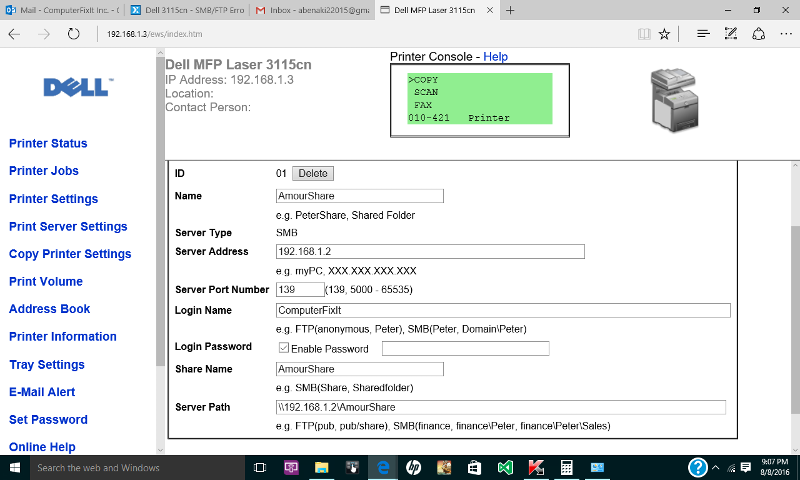
You misto provide a configured username/password at you PC... for expample yours