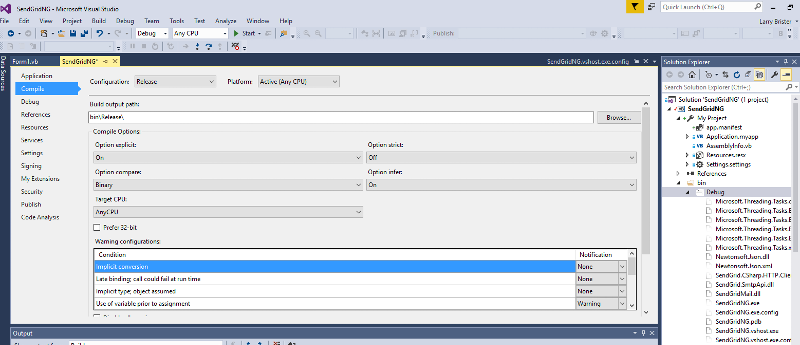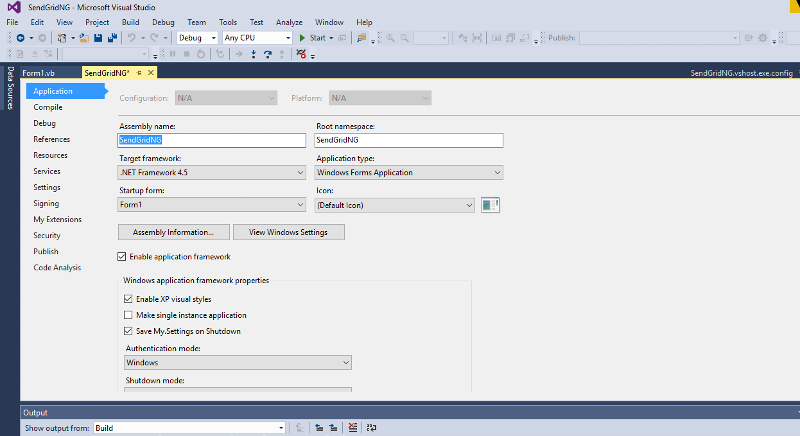.Net project compiles and runs in debug but...
I have a .Net project that builds and runs fine in debug mode
But when I compile and try and run the executeable... it doesn't run.
Says that there is a .Net 4.5.1 versus 4.5.2 issue?
But when I compile and try and run the executeable... it doesn't run.
Says that there is a .Net 4.5.1 versus 4.5.2 issue?
exact error please? from the same computer?
ASKER
1>------ Build started: Project: SendGridNG, Configuration: Debug Any CPU ------
1>C:\Program Files (x86)\MSBuild\14.0\bin\Mic
1> SendGridNG -> C:\Projects\Brand Tango\GitHub\SendGridNG\bi
========== Build: 1 succeeded, 0 failed, 0 up-to-date, 0 skipped ==========
1>C:\Program Files (x86)\MSBuild\14.0\bin\Mic
1> SendGridNG -> C:\Projects\Brand Tango\GitHub\SendGridNG\bi
========== Build: 1 succeeded, 0 failed, 0 up-to-date, 0 skipped ==========
is it possible that you have a solution with (at least) 2 projects (SendGridNG and SendGrid)? Check the properties of both (or all) projects to make sure they are all targeting the same version of the framework
you will find the target framework under the Application tab of the project properties
ASKER
Eric...
SendGridNG is my app
SendGrid is an API Library I am using from a vendor
SendGridNG is my app
SendGrid is an API Library I am using from a vendor
ASKER CERTIFIED SOLUTION
membership
This solution is only available to members.
To access this solution, you must be a member of Experts Exchange.
ASKER
On my local machine... yes. it does compile correctly.
However... it does not run when I DBL-CLick on the EXE
However... it does not run when I DBL-CLick on the EXE
can you change the targeted framework of your app for 4.5.2 before building the solution (and then try the .exe)?
ASKER
If I set the Target Framework it builds fine
It actually runs in debug perfectly
But the exe is not actually running
It actually runs in debug perfectly
But the exe is not actually running
Install Microsoft .NET Framework 4.5.2 and try with your executable!
https://www.microsoft.com/en-in/download/details.aspx?id=42643
For more info please check below link
https://msdn.microsoft.com/en-us/library/bb822049(v=vs.110).aspx
https://www.microsoft.com/en-in/download/details.aspx?id=42643
For more info please check below link
https://msdn.microsoft.com/en-us/library/bb822049(v=vs.110).aspx
you may have to clean your solution before rebuilding to have it to work.
ASKER
SOLUTION
membership
This solution is only available to members.
To access this solution, you must be a member of Experts Exchange.
but isn't your library targeting 4.5.2? You would be better to have the app to target the same version.
>>When I double click on the EXE... the form is NOT running
Any exceptions? What is the behavior?
>>When I double click on the EXE... the form is NOT running
Any exceptions? What is the behavior?
ASKER
Eric and Prakash...
The other machine in fact had a corrupted version of 4.5.2
I would like to award 400/100 to you guys if there are no objections
The other machine in fact had a corrupted version of 4.5.2
I would like to award 400/100 to you guys if there are no objections
ASKER
Thanks guys