Anyone use Hotmail or Outlook e-mail?
The program is constantly trying to check for new messages. It interferes with other things.
Is there a setting whereby I can have it check for new messages every "x" number of minutes?
Is there a setting whereby I can have it check for new messages every "x" number of minutes?
SOLUTION
membership
This solution is only available to members.
To access this solution, you must be a member of Experts Exchange.
ASKER
It's actually Hotmail - Outlook dot com.
Webmail?
ASKER
Johndoe @Hotmail.com
Johndoe @Outlook.com
No variations....
Johndoe @Outlook.com
No variations....
I mean what is your email client.
ASKER
www.hotmail.com
I see nothing in these various settings.
And do not let the Outlook Mail confuse you. I do not have Live anything....
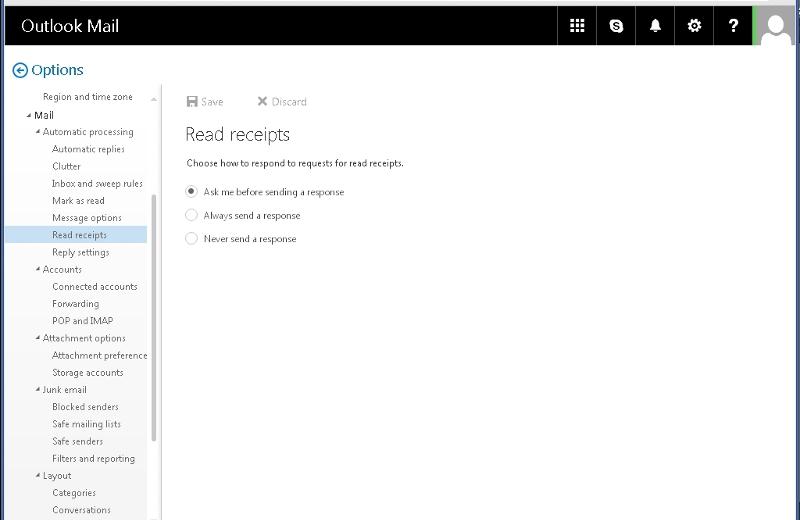
I see nothing in these various settings.
And do not let the Outlook Mail confuse you. I do not have Live anything....
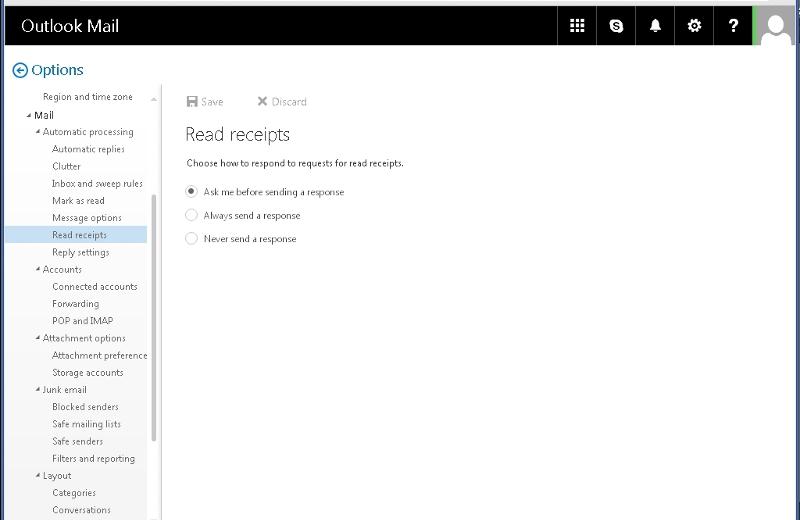
SOLUTION
membership
This solution is only available to members.
To access this solution, you must be a member of Experts Exchange.
ASKER CERTIFIED SOLUTION
membership
This solution is only available to members.
To access this solution, you must be a member of Experts Exchange.
ASKER
Starting the last few days when I logged into Hotmail it went to the Outlook look.
There is still no send / receive tab for settings anywhere in any of the dozens of settings.
I clicked on help to try to see what version and now the small window that opened with zero helpful info won't close and is covering up 25% of my screen.
There is still no send / receive tab for settings anywhere in any of the dozens of settings.
I clicked on help to try to see what version and now the small window that opened with zero helpful info won't close and is covering up 25% of my screen.
Download Mail and Calendar app below if you are on Windows 10.
https://www.microsoft.com/en-us/store/p/mail-and-calendar/9wzdncrfhvqm
Webmail does not have the feature you want.
https://www.microsoft.com/en-us/store/p/mail-and-calendar/9wzdncrfhvqm
Webmail does not have the feature you want.
ASKER
ASKER
Thanks I look into that. I posted a message on a Microsoft website and many other people are also having trouble blocking the "sender." I have 5 junk e-mails from Valerie. I'd like to block her 5. And do the same for dozens of others names as they arrive.
ASKER
David we enter a name "Debt Doctor" click ok and then ok again and it says we still have to choose from "it was received from." when we already entered Debt Doctor. No results.
Worse than yahoo mail.
Bring back Hotmail.......fancy does not always make it easier to use....
Worse than yahoo mail.
Bring back Hotmail.......fancy does not always make it easier to use....
is there a user Debt Doctor in your contacts or you enter the details like so
Debt Doctor <username@domain.com>
Debt Doctor <username@domain.com>
ASKER
The debt doctor is just like the other 396.
All 398 of them are many many numbers and letters @ many many letters numbers.
We'd have to add 199 new rules just for these 199 sets of two.
We blocked all 398 at 16 per time which is the limit. We right click on Debt Doctor and got options but no luck on that.
We look at the header and it gave some IP address 185. etc.
The header is just full of nonsense that might take 3 pages of Word to copy paste, maybe more than 3 pages.
We do not know what innocent website opened this daily flood of junk from e-mail addresses that never end.
It seems they are come in pairs. Two Debt Doctor, Two others, two others.
How many years before these people give up? Never maybe.
All 398 of them are many many numbers and letters @ many many letters numbers.
We'd have to add 199 new rules just for these 199 sets of two.
We blocked all 398 at 16 per time which is the limit. We right click on Debt Doctor and got options but no luck on that.
We look at the header and it gave some IP address 185. etc.
The header is just full of nonsense that might take 3 pages of Word to copy paste, maybe more than 3 pages.
We do not know what innocent website opened this daily flood of junk from e-mail addresses that never end.
It seems they are come in pairs. Two Debt Doctor, Two others, two others.
How many years before these people give up? Never maybe.
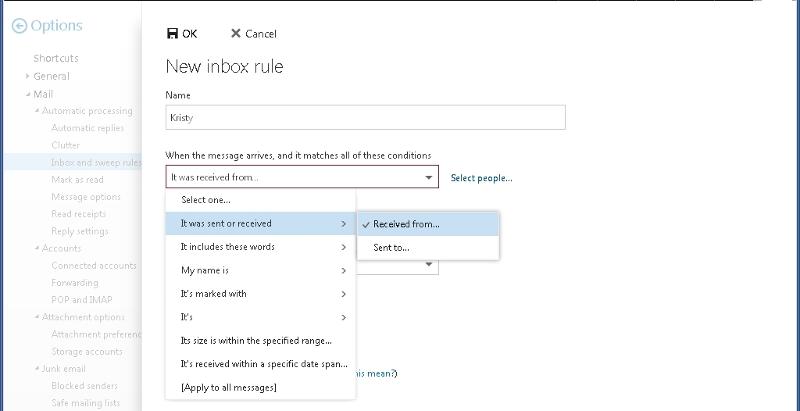
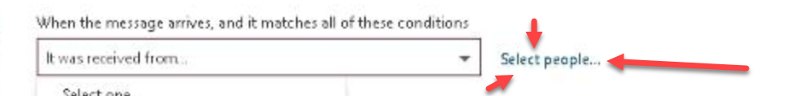
click on the "Menu" button (or press the equivalent Alt+M keyboard shortcut).
Click on the menu button in Windows Live Mail
Then, click on "Options" and Windows Live Mail will open its settings.
The "General" tab should be automatically selected (if not, click on it).
Look at the "Send / Receive Messages" options near the middle; they include a checkbox labeled "Check for new messages every [x] minute(s)", which shows a counter text field on the same line. This counter has a default value of "30", meaning that Windows Live Mail will by default check for new emails on the server every half-hour.
Source: http://www.freeemailtutorials.com/windowsLiveMail/optionsAndSettings/changeHowOftenWindowsLiveMailChecksForNewEmails.php