Edit header
ASKER CERTIFIED SOLUTION
membership
This solution is only available to members.
To access this solution, you must be a member of Experts Exchange.
ASKER
Thanks to all.
Where is 'MasterView' within view? I'm using Powerpoint 2010.
How to change the words highlighted in above?
Where is 'MasterView' within view? I'm using Powerpoint 2010.
How to change the words highlighted in above?
Pls send a dummy
maybe it's an image
maybe it's an image
ASKER
Hi Rgonzo,
I've sent you the file already.
I've sent you the file already.
SOLUTION
membership
This solution is only available to members.
To access this solution, you must be a member of Experts Exchange.
ASKER
Many thanks to all.
How to export or even edit the header file, that was said to be one picture file, by Rgonzo?
t7.ppt
How to export or even edit the header file, that was said to be one picture file, by Rgonzo?
t7.ppt
If you want to save the picture right-click the shape and save as picture
SOLUTION
membership
This solution is only available to members.
To access this solution, you must be a member of Experts Exchange.
in the first slide numbered 1 (one up)
ASKER
SOLUTION
membership
This solution is only available to members.
To access this solution, you must be a member of Experts Exchange.
You can move it with the Mouse
you can also use instead of the crop menu the position menu on the userform in the picture
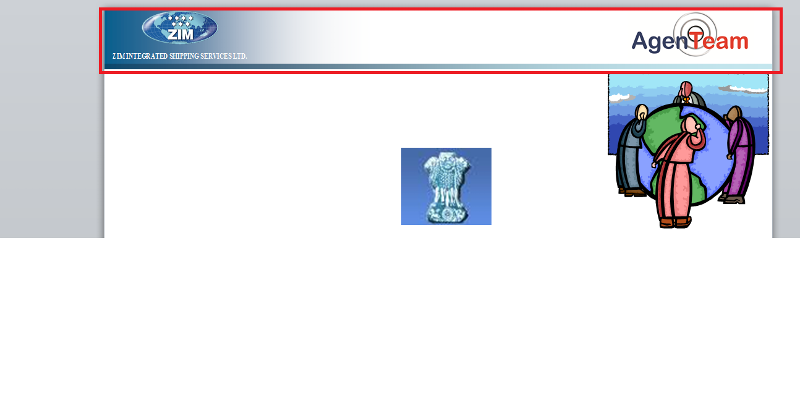
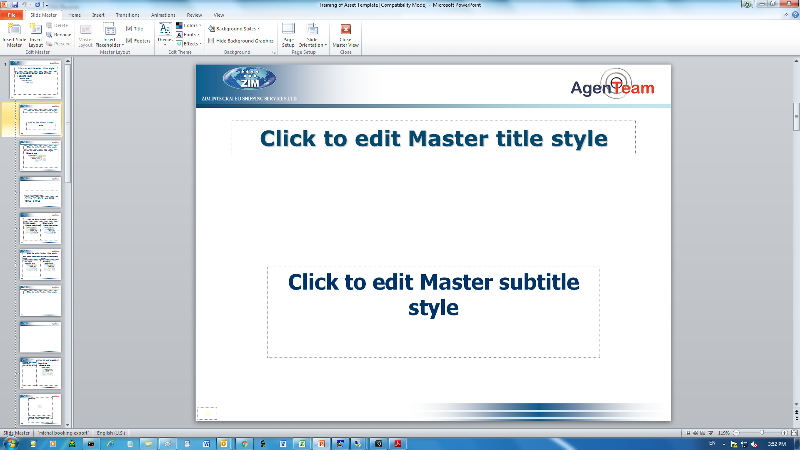

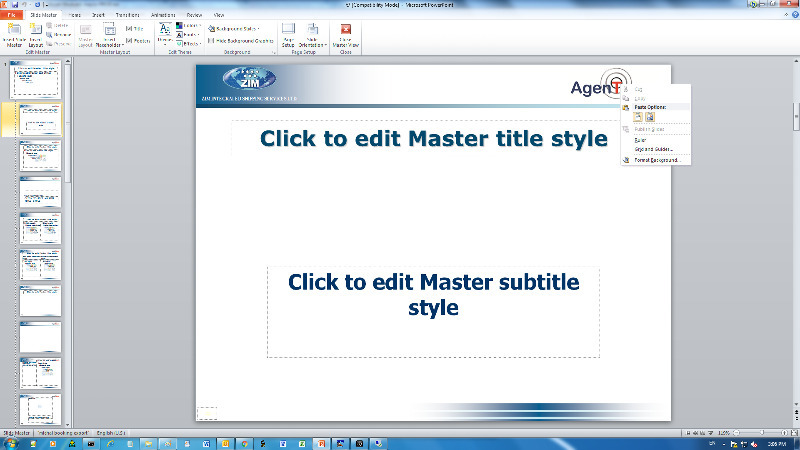
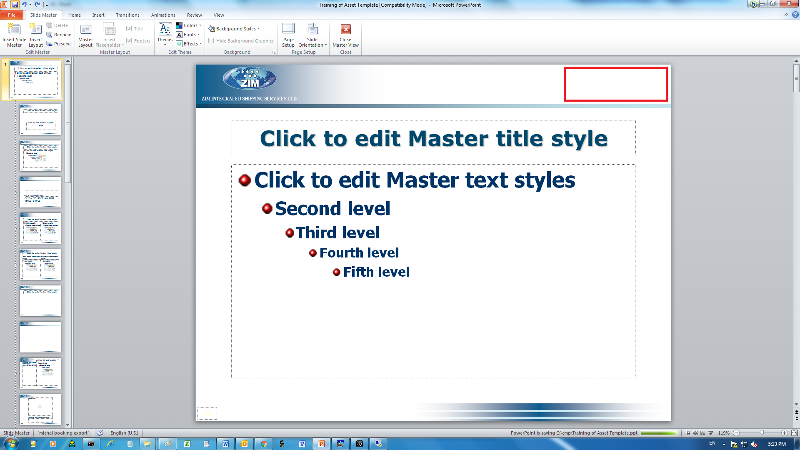
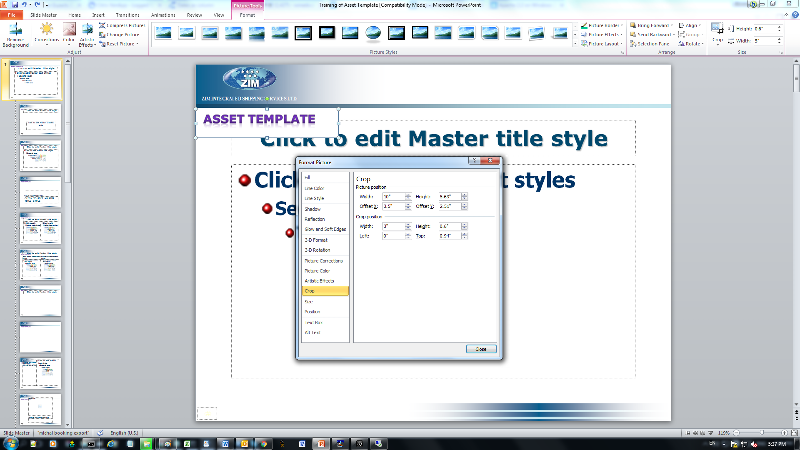
Great tutorial here
https://support.office.com/en-us/article/Create-and-customize-a-slide-master-0FBCAE59-6EDA-4ABE-B35F-821B87F5D03E?ui=en-US&rs=en-US&ad=US
and here
http://computers.tutsplus.com/tutorials/how-to-use-and-edit-powerpoint-master-slides--cms-19898