PHP in Apache server
Hi,
I want to configure PHP with Apache server, on Windows 2008 server. Is there a demonstration with details to this?
I want to configure PHP with Apache server, on Windows 2008 server. Is there a demonstration with details to this?
SOLUTION
membership
This solution is only available to members.
To access this solution, you must be a member of Experts Exchange.
Depending on your exact needs, you may find that a virtual machine can save you a lot of time. I've had good experiences with the prepackaged Bitnami stacks.
https://bitnami.com/stacks
https://bitnami.com/stacks
ASKER
Many thanks all.
Julian,
What should I put, right after
And I've created relevant Inbound rule on port 8080, but I've got
Julian,
What should I put, right after
<IfModule mime_module>
...
</ifModule>And I've created relevant Inbound rule on port 8080, but I've got
C:\setup\Apache httpd-2.4.23-x86-vc14\Apache24\bin>httpd
(OS 10048)Only one usage of each socket address (protocol/network address/port)
is normally permitted. : AH00072: make_sock: could not bind to address [::]:808
0
(OS 10048)Only one usage of each socket address (protocol/network address/port)
is normally permitted. : AH00072: make_sock: could not bind to address 0.0.0.0:
8080
AH00451: no listening sockets available, shutting down
AH00015: Unable to open logsSOLUTION
membership
This solution is only available to members.
To access this solution, you must be a member of Experts Exchange.
ASKER
I choose port 8081 and get
C:\setup\Apache httpd-2.4.23-x86-vc14\Apache24\bin>httpd
(OS 10048)Only one usage of each socket address (protocol/network address/port)
is normally permitted. : AH00072: make_sock: could not bind to address [::]:443
(OS 10048)Only one usage of each socket address (protocol/network address/port)
is normally permitted. : AH00072: make_sock: could not bind to address 0.0.0.0:
443
AH00451: no listening sockets available, shutting down
AH00015: Unable to open logs
443 is the SSL port - this means that something (probably IIS) is using that port as well.
You should still be able to browse to
http://yourservername:8081
As Apache appears to be successfully listening on that port.
Again I ask why you need Apache on the same server as one running IIS?
You should still be able to browse to
http://yourservername:8081
As Apache appears to be successfully listening on that port.
Again I ask why you need Apache on the same server as one running IIS?
ASKER
To your last question, I do 're-use' the same server, for further deploying PHP pages by Apache. What to adjust, due to current 443 port conflict?
Why not load PHP on IIS - why set them both up on the server when it is just going to result in conflict.
Why can you not use IIS to do what you want to?
What to adjust, due to current 443 port conflict?This is not the right question - you can either ignore the error - if you are not going to use SSL - if you are and you are also using SSL on the IIS server then you don't have a solution - hence my original question about why you want to run two HTTP servers on a single box.
Why can you not use IIS to do what you want to?
ASKER
I now use one Win 2012 server instead, which is not running any Web server. I get no response to this
C:\setup\Apache httpd-2.4.23-x86-vc14\Apac
why?
C:\setup\Apache httpd-2.4.23-x86-vc14\Apac
why?
Are we starting from the begining now?
I have no idea why you are getting no response on Win2012 - you have not provided enough information to say what you have done.
You can Google the process I did and found this link
http://lifeofageekadmin.com/how-to-install-apache-2-4-mysql-and-php-on-windows-server-2012/
But if that does not go anywhere I am certain that there are other similar resources online that can take you through the process.
Maybe follow that and post back any specific issues you come across - the more information you provide the more we will be able to assist.
Given the parameters of the question have changed somewhat - you might want to consider closing this question off (if you don't succeed with the above) and opening another to get access to more experts. This thread has become TLDR which means your new issue will not be seen by anyone new to this thread.
I have no idea why you are getting no response on Win2012 - you have not provided enough information to say what you have done.
You can Google the process I did and found this link
http://lifeofageekadmin.com/how-to-install-apache-2-4-mysql-and-php-on-windows-server-2012/
But if that does not go anywhere I am certain that there are other similar resources online that can take you through the process.
Maybe follow that and post back any specific issues you come across - the more information you provide the more we will be able to assist.
Given the parameters of the question have changed somewhat - you might want to consider closing this question off (if you don't succeed with the above) and opening another to get access to more experts. This thread has become TLDR which means your new issue will not be seen by anyone new to this thread.
ASKER
Yes, I'm re-doing the same within Win 2012.
I've un-zipped these
I've un-zipped these
Apache httpd-2.4.23-x86-vc14
php-5.6.24-Win32-VC11-x86cd C:\setup\Apache httpd-2.4.23-x86-vc14\Apache24\bin
httpd
Is there anything in the logs?
Did you follow the steps in the link I posted?
Did you follow the steps in the link I posted?
When you say there is nothing - do you mean
a) The command prompt returns immediately with nothing displayed on the screen
OR
b) The command prompt does NOT return and there is nothing on the screen.
If there are no errors then Apache will start and you won't see anything displayed on the screen. See screenshot below
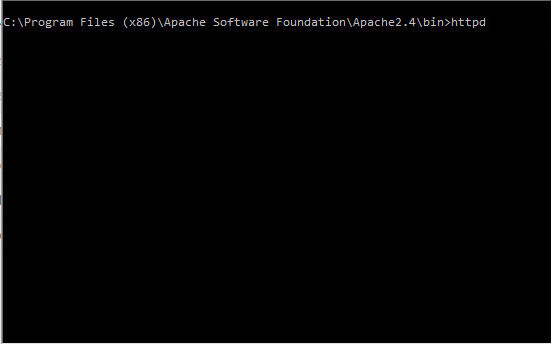 httpd is running - no output but the prompt has not returned - this is because httpd is successfully running in the foreground.
httpd is running - no output but the prompt has not returned - this is because httpd is successfully running in the foreground.
After running httpd - can you browse to the server from the server - on the SAME port you have configured in your httpd.conf
a) The command prompt returns immediately with nothing displayed on the screen
OR
b) The command prompt does NOT return and there is nothing on the screen.
If there are no errors then Apache will start and you won't see anything displayed on the screen. See screenshot below
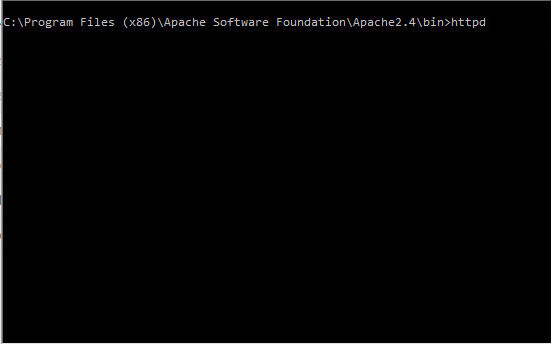 httpd is running - no output but the prompt has not returned - this is because httpd is successfully running in the foreground.
httpd is running - no output but the prompt has not returned - this is because httpd is successfully running in the foreground.After running httpd - can you browse to the server from the server - on the SAME port you have configured in your httpd.conf
ASKER
Within Windows, how to ensure relevant folder is pathed, and files can be picked up by server, when I call the relevant PHP file like
http://localhostname/PHPfile
http://localhostname/PHPfile
ASKER CERTIFIED SOLUTION
membership
This solution is only available to members.
To access this solution, you must be a member of Experts Exchange.
ASKER
Many thanks.
I've created the relevant alias for the folder inside which the .php file resides. But I cannot go to
while win-q1a2sh6377h is the server name. Here is what I've got
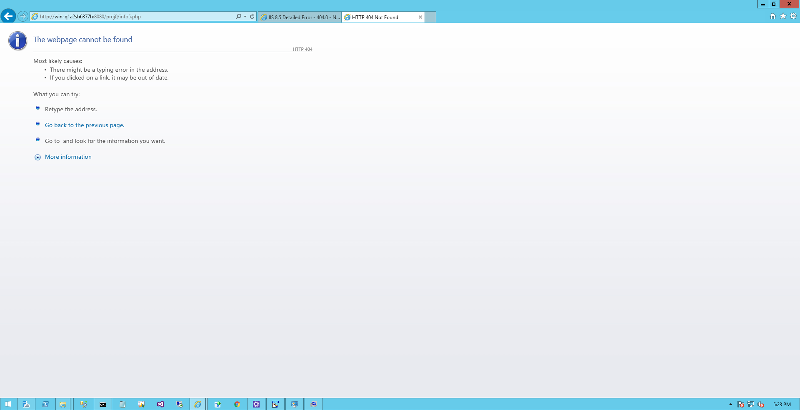
I've created the relevant alias for the folder inside which the .php file resides. But I cannot go to
http://win-q1a2sh6377h:8080/proj0/info5.php
while win-q1a2sh6377h is the server name. Here is what I've got
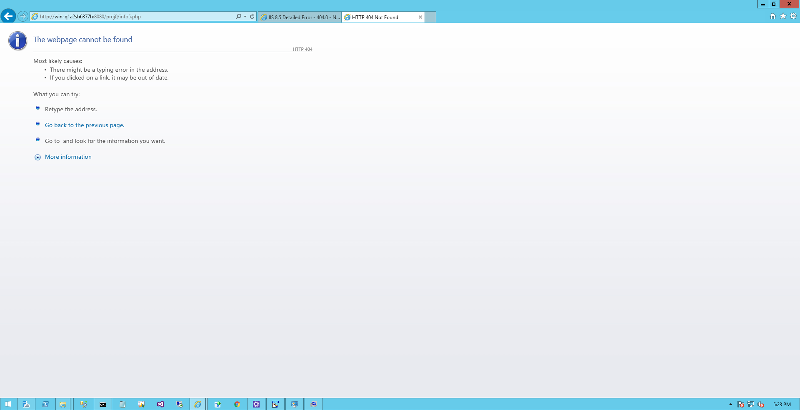
Need to see your httpd.conf file.
ASKER
Hi Julian,
I sent you the file already.
I sent you the file already.
SOLUTION
membership
This solution is only available to members.
To access this solution, you must be a member of Experts Exchange.
Don't skip the note on that page (which has another link there, not here):