Windows 10 Search...frustrated
I have two, new, 'identical' laptops running Wndows 10 Pro. I am trying to set them up to get them ready for users.
On both computers I want to uninstall a few of the bundled apps that come with the laptop. I use the search with the intent to go quickly to the add or remove programs utility in control panel. I have been doing this for about 20-30 Win 10 laptops in the last 60 days. I am amazed at the inconsistency between machines. These are the same machines out of the box, running 64 bit Win 10 Pro.
In the Cortana search field I type 'Uninstall' and you see the results for computer 1 and computer 2.
I have seen this happen before on these new Win 10 machines and find it infinitely frustrating how the search can work fine on 1 laptop and then not find anything on another and just constantly show 'These results may be incomplete'
I would love to know if there is a 'fix' for this search issue?
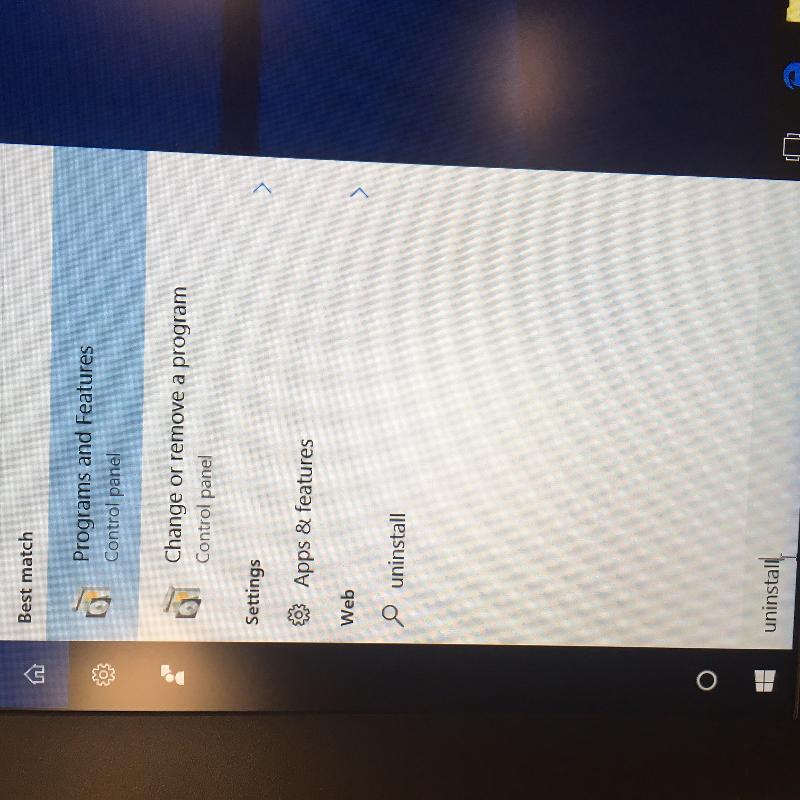
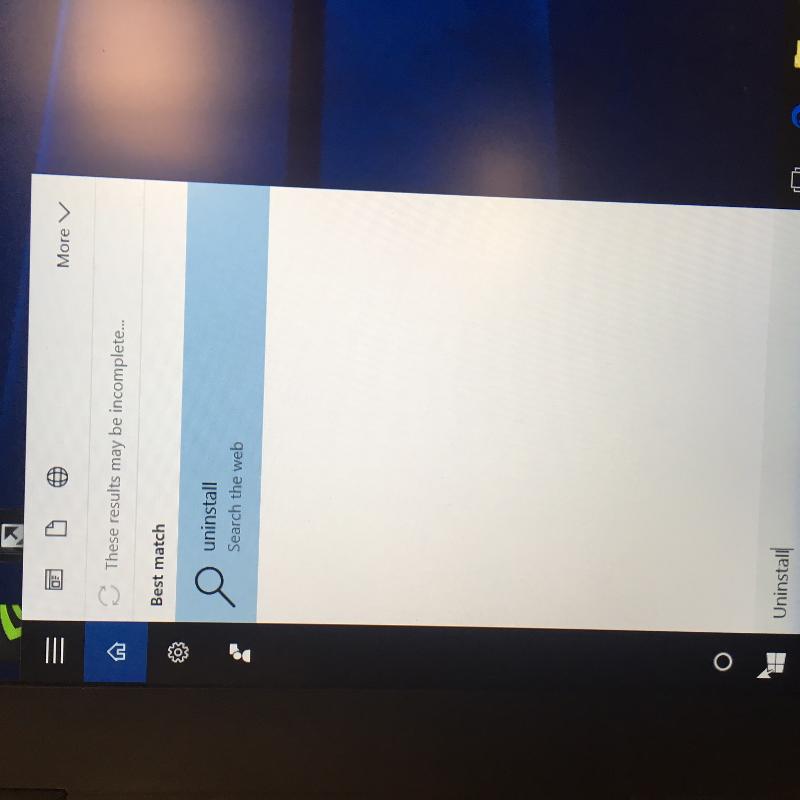
Thanks!
On both computers I want to uninstall a few of the bundled apps that come with the laptop. I use the search with the intent to go quickly to the add or remove programs utility in control panel. I have been doing this for about 20-30 Win 10 laptops in the last 60 days. I am amazed at the inconsistency between machines. These are the same machines out of the box, running 64 bit Win 10 Pro.
In the Cortana search field I type 'Uninstall' and you see the results for computer 1 and computer 2.
I have seen this happen before on these new Win 10 machines and find it infinitely frustrating how the search can work fine on 1 laptop and then not find anything on another and just constantly show 'These results may be incomplete'
I would love to know if there is a 'fix' for this search issue?
Thanks!
Just an FYI, It is much easier to press the Windows Key+R then type appwiz.cpl
ASKER
I appreciate the alternate suggestions on how to get to control panel, but my focus here is getting the search to work because ultimately the end user will want the search to work.
As far as changing settings, I would prefer no to do that because all of the laptops are configured the same way.
My underlying question, and maybe there is no answer here, is why can two of the same computers, side by side, be handling search differently? What is broken with computer 2 and how can I fix it.
Not looking for work arounds.
As far as changing settings, I would prefer no to do that because all of the laptops are configured the same way.
My underlying question, and maybe there is no answer here, is why can two of the same computers, side by side, be handling search differently? What is broken with computer 2 and how can I fix it.
Not looking for work arounds.
Are all the machines the same newest build (14393.51)? Microsoft is changing the ground underneath your feet.
I would suspect it has something to do with Windows indexing. Type "indexing" into the search bar and select "Indexing Options" from Control Panel.
You get a list of things that are being automatically indexed by Windows for rapid search. Two things: Maybe the search criteria are different for the two computers, and/or, it takes time to build the index for the computer. If one computer has been running for a longer time than the other, it's index may be more fully built.
You get a list of things that are being automatically indexed by Windows for rapid search. Two things: Maybe the search criteria are different for the two computers, and/or, it takes time to build the index for the computer. If one computer has been running for a longer time than the other, it's index may be more fully built.
ASKER
They all say 10.0.10586 Build 10586?
That is now an old build.
Why spend time trying to uninstall base Windows 10 software? Your machines will not work better.
In particular, telemetry data has been embedded and cannot be removed. It is aggregate unidentifiable data
Why spend time trying to uninstall base Windows 10 software? Your machines will not work better.
In particular, telemetry data has been embedded and cannot be removed. It is aggregate unidentifiable data
ASKER
John- I have no idea what you are referring to. I said I was uninstalling a few of the bundled apps that come with the laptop...nothing to do with the o/s.
I was confused by your posts . Vendor apps are in add remove programs. Remove them from programs and features.
"My underlying question, and maybe there is no answer here, is why can two of the same computers, side by side, be handling search differently? What is broken with computer 2 and how can I fix it." - the index creation hasn't completed, yet. That's why it says "the results may be incomplete" - I think. Look at indexing options in control panel - does it indicate it has finished?
ASKER
yes... I am familiar with the process and not sure what is confusing about
'I want to uninstall a few of the bundled apps that come with the laptop. I use the search with the intent to go quickly to the add or remove programs utility in control panel. '
'I want to uninstall a few of the bundled apps that come with the laptop. I use the search with the intent to go quickly to the add or remove programs utility in control panel. '
ASKER CERTIFIED SOLUTION
membership
This solution is only available to members.
To access this solution, you must be a member of Experts Exchange.
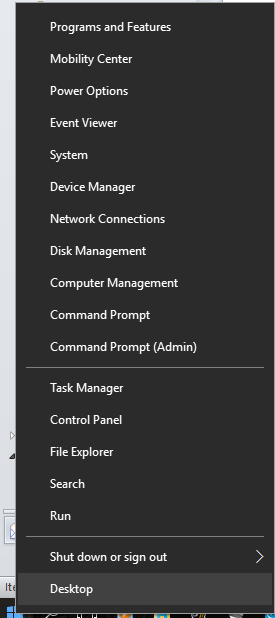
Go to Search Settings and disable Web Search. That will turn it off now and for reasonably future upgrades.