Software to copy DVDs recommendation
Hello everyone,
Which software do you recommend to copy DVDs movies. Certain DVDs have a code that must be broken Olin order to be able to copies.
We would like to be able to copy the movie in a flash drive or into the desktop itself
Which software do you recommend to copy DVDs movies. Certain DVDs have a code that must be broken Olin order to be able to copies.
We would like to be able to copy the movie in a flash drive or into the desktop itself
ASKER CERTIFIED SOLUTION
membership
This solution is only available to members.
To access this solution, you must be a member of Experts Exchange.
SOLUTION
membership
This solution is only available to members.
To access this solution, you must be a member of Experts Exchange.
SOLUTION
membership
This solution is only available to members.
To access this solution, you must be a member of Experts Exchange.
SOLUTION
membership
This solution is only available to members.
To access this solution, you must be a member of Experts Exchange.
Using Handbrake you can select the timeframe you want and then save the new clip. See my screenshot,
You can see my source file is 3:39, but i've set it to create a new video file that is 1:00 to 2:22 of the original clip.
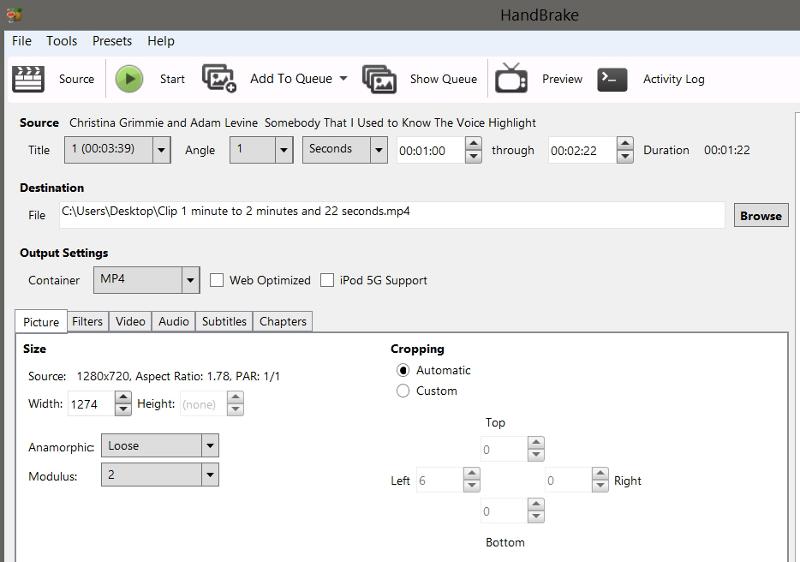
I forgot to add that Handbrake is free.
ScreenShot060.jpg
You can see my source file is 3:39, but i've set it to create a new video file that is 1:00 to 2:22 of the original clip.
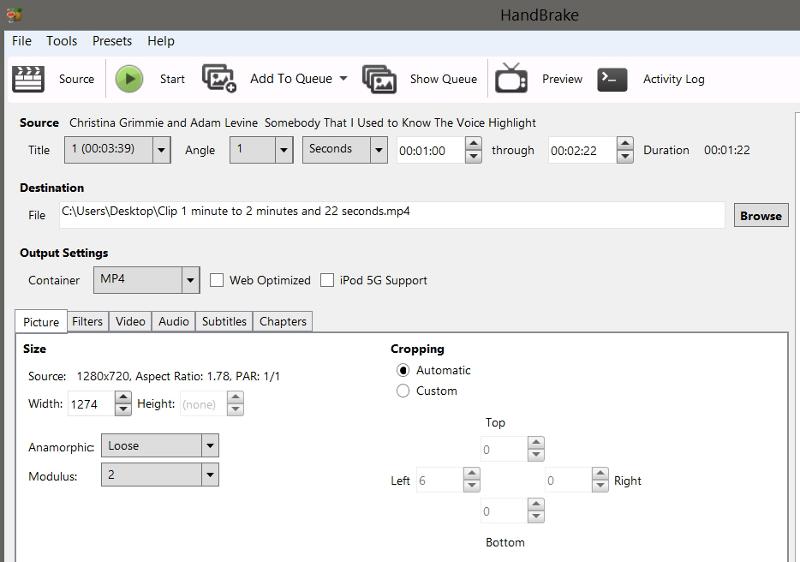
I forgot to add that Handbrake is free.
ScreenShot060.jpg
SOLUTION
membership
This solution is only available to members.
To access this solution, you must be a member of Experts Exchange.
You can also use VLC to crop/cut your movies. But I don't remember how it is done.
You can check it out here: http://www.guidingtech.com/8802/use-vlc-as-video-cuting-tool/
How to Use VLC As a Video Cutting Tool
How to Use VLC As a Video Cutting Tool
The above trick is amazing but the only downside is that the player records the video frame by frame and thus it’s suitable only for small cuts. You will have to sit and watch the video while VLC is recording in the background, so be sure to make it small.
ASKER
thank you all for all your aswesome answer. in the next two days I will install and work on this
I keep the case open because I am sure I still have questions.
thank you everyone for your patience.
I keep the case open because I am sure I still have questions.
thank you everyone for your patience.
ASKER
I downloaded the software and installed. I put a dvd in the computer, clicked on source and selected open this DVD or Blue Ray . I can see the title of the dvD but I can not copied to my hard drive
any advice ?
I thought first I was going to copy to my hard drive
second extract only the frame I want ?
can somebody help me with baby steps please I am new to this software
Thank you
any advice ?
I thought first I was going to copy to my hard drive
second extract only the frame I want ?
can somebody help me with baby steps please I am new to this software
Thank you
Which software are you using?
ASKER
thank you everyone
ASKER
What is the easiest software out there to crop some scene form the movie and save it to a flash drive please ?
The easiest to use, because I need to learn hot to use it and teach him how to use it :)
Thank you,