Windows 10 file explorer windows closing by themselves
Two of my staff members are experiencing the following issue: They open File Explorer and browse to a folder. They might load a file from the folder into a program. Then the File Explorer window goes to the background while they work on files. When they click on the File Explorer icon in the task bar, the window briefly appears, then disappears. Or, while they are working, the File Explorer simply closes itself and is no longer there.
Staff states that the task bar does not crash, only the that blue line under the File Explorer icon disappears, indicating that no windows are open.
This is apparently not happening on the other 38 installs of Win 10 I did.
Thoughts?
TIA
Staff states that the task bar does not crash, only the that blue line under the File Explorer icon disappears, indicating that no windows are open.
This is apparently not happening on the other 38 installs of Win 10 I did.
Thoughts?
TIA
ASKER
Arrrggghhh!!! I kind of hate to go down that road... and at the very least I better take a look to see what, if anything, is different in terms of services running.
Thanks.
Thanks.
ASKER CERTIFIED SOLUTION
membership
This solution is only available to members.
To access this solution, you must be a member of Experts Exchange.
Wayne - did you review my last post. I can fix any Windows 10 system this way and not lose a thing.
ASKER
John - I read it... haven't had a chance to get in front of the offending PC to work on it. Bunch of alligators in my pond, and the time of the month when staff is extremely busy. I'll get to it soon.
Cheers.
Cheers.
ASKER
Following up. I finally came in this last Sunday and ran the following on six PC's
Open cmd.exe with Run as Administrator and run SFC /SCANNOW.
No errors were reported on any of the six PC's.
Restarted PC's, then ran
DISM.exe /Online /Cleanup-Image /Restorehealth (takes 15 - 20 minutes).
Restart the computers.
Now waiting on responses from users to see if things are improved.
Also, on one PC, all of a sudden the Start Menu would no longer open. Did some searching and ended up running
Get-AppXPackage -AllUsers | Foreach {Add-AppxPackage -DisableDevelopmentMode -Register “$($_.InstallLocation)\App
Got the start menu back. This PC was also experiencing File Explorer closing so I'll see what happens here as well.
Open cmd.exe with Run as Administrator and run SFC /SCANNOW.
No errors were reported on any of the six PC's.
Restarted PC's, then ran
DISM.exe /Online /Cleanup-Image /Restorehealth (takes 15 - 20 minutes).
Restart the computers.
Now waiting on responses from users to see if things are improved.
Also, on one PC, all of a sudden the Start Menu would no longer open. Did some searching and ended up running
Get-AppXPackage -AllUsers | Foreach {Add-AppxPackage -DisableDevelopmentMode -Register “$($_.InstallLocation)\App
Got the start menu back. This PC was also experiencing File Explorer closing so I'll see what happens here as well.
Also in the list above was a Repair Install if you keep having issues.
ASKER
Also in the list above was a Repair Install if you keep having issues.
Interestingly enough, although every last PC was upgraded to Win 10 Pro within the same 2 day Window (and using the same process), not all PC settings were the same when it came to Win 10 updates.
Some PC's were completed updated to "anniversary update" as early as 9/26. Others had not updated at all. Some had the "update other Windows software" box checked, others did not. I have standardized all, ensured all updates are current on the offending PC's.
Now to hide and watch and see what happens. Thanks for your help.
PS: One more PC may well get the repair treatment for BSOD's, other issues... I've tried uninstalling and redoing Java.... we shall see.
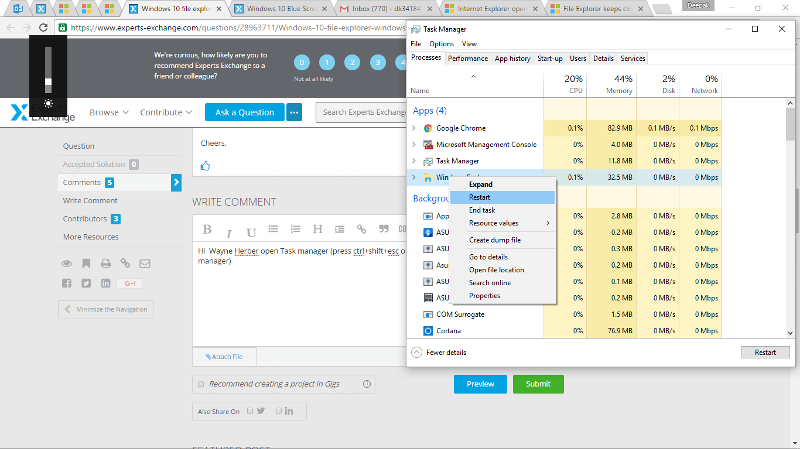
https://support.microsoft.com/en-us/kb/929135