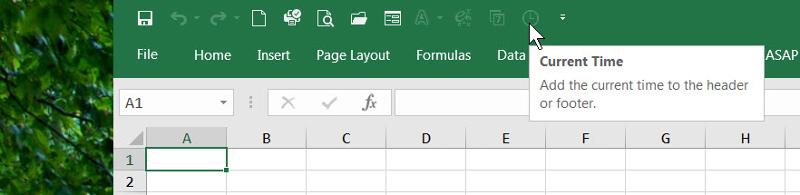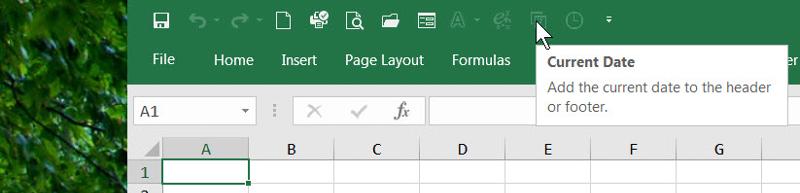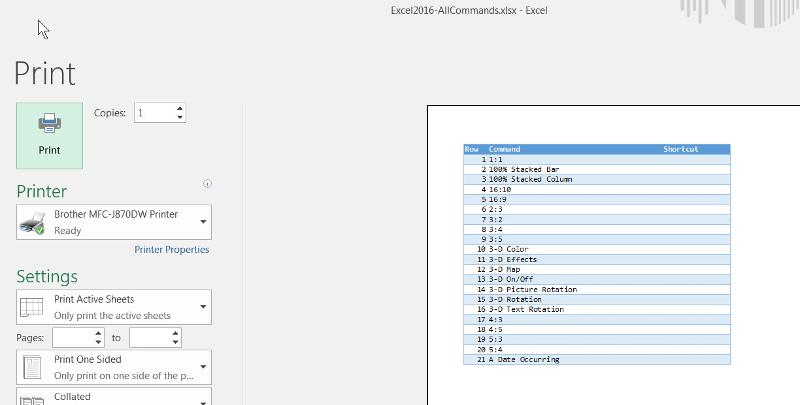Quick Access Toolbar Icon Not Working
That only works if you are in a header or footer field. Go to the "Insert" tab and then "Header & Footer". Then, you can insert it.
Items are typically grayed out when that option isn't available on that particular screen. Do you have a spreadsheet or workbook file open? Open for editing?
Never mind...I read the question wrong...the above answer is correct...this is the header/footer time feature you have on the quicklaunch bar...there is another one for all the date/time formulas, if you want it. just edit your quicklaunch bar. (and use the "all commands" on the "choose commands from" filter to see it )
Never mind...I read the question wrong...the above answer is correct...this is the header/footer time feature you have on the quicklaunch bar...there is another one for all the date/time formulas, if you want it. just edit your quicklaunch bar. (and use the "all commands" on the "choose commands from" filter to see it )
ASKER CERTIFIED SOLUTION
membership
This solution is only available to members.
To access this solution, you must be a member of Experts Exchange.
ASKER
Thanks, that worked. That's great. Where would that be documented?
in most programs nowadays the buttons change depending on the need...whether the reference is to a file, a single document, a part of the document (header/footer) ...the available buttons change. It's kind of common knowledge...
I don't know where it is officially documented, but the closest I have been able to find is to go to the "Help" icon and search for "grayed out". I found an article called "Video: I can’t use the commands on the ribbon", which talks about why they may be grayed out and not useable.