Go-Bruins
asked on
Excel - repeat entries until a fixed number is reached.
SOLUTION
membership
This solution is only available to members.
To access this solution, you must be a member of Experts Exchange.
ASKER
Thank you, but there is one thing i forgot the mention:
The value in B1 ("Number of times to repeat") could be zero. In this case, there would be nothing in cell A5.
Sorry for the confusion.
The value in B1 ("Number of times to repeat") could be zero. In this case, there would be nothing in cell A5.
Sorry for the confusion.
What determines the first date? Is it always 1/1/16? The first date of the current year?
ASKER CERTIFIED SOLUTION
membership
This solution is only available to members.
To access this solution, you must be a member of Experts Exchange.
ASKER
Hi,
Assuming B1 is not Zero, the first date in A5 would be today's date + 30 days.
Assuming B1 is not Zero, the first date in A5 would be today's date + 30 days.
In that case, change the formula in A5 with the following one.....
=IF($B$1="","",TODAY()+30)ASKER
Worked great! Thank you.
You're welcome. Glad to help.
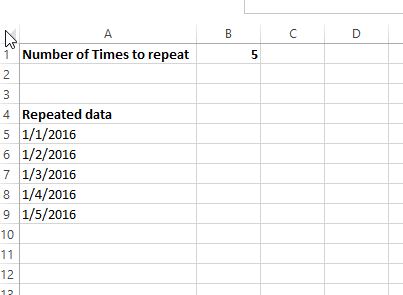
Put this formula into A6.
=IF(A5<A$5+B$1-1,A5+1,"")
Copy the formula down as far as you may need to go (the maximum number):