Every time I log onto an SBS 2008 box I get a scheduler error?
When I log onto one of the SBS 2008 boxes I manage I get a scheduler error like this:
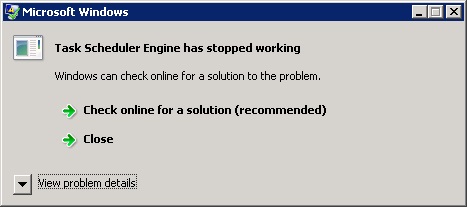
The details of the error as follows:
Problem signature:
Problem Event Name: APPCRASH
Application Name: taskeng.exe
Application Version: 6.0.6002.18342
Application Timestamp: 4cd34898
Fault Module Name: ntdll.dll
Fault Module Version: 6.0.6002.19623
Fault Module Timestamp: 56ec4641
Exception Code: c000071b
Exception Offset: 000000000007d645
OS Version: 6.0.6002.2.2.0.305.9
Locale ID: 2057
Additional Information 1: 8975
Additional Information 2: 803d51a048d13ed597ff94fe6b
Additional Information 3: 8975
Additional Information 4: 803d51a048d13ed597ff94fe6b
Read our privacy statement:
http://go.microsoft.com/fwlink/?linkid=50163&clcid=0x0409
Any help appreciated.
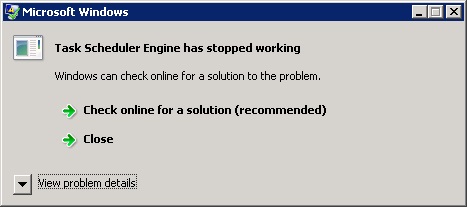
The details of the error as follows:
Problem signature:
Problem Event Name: APPCRASH
Application Name: taskeng.exe
Application Version: 6.0.6002.18342
Application Timestamp: 4cd34898
Fault Module Name: ntdll.dll
Fault Module Version: 6.0.6002.19623
Fault Module Timestamp: 56ec4641
Exception Code: c000071b
Exception Offset: 000000000007d645
OS Version: 6.0.6002.2.2.0.305.9
Locale ID: 2057
Additional Information 1: 8975
Additional Information 2: 803d51a048d13ed597ff94fe6b
Additional Information 3: 8975
Additional Information 4: 803d51a048d13ed597ff94fe6b
Read our privacy statement:
http://go.microsoft.com/fwlink/?linkid=50163&clcid=0x0409
Any help appreciated.
ASKER
Kimputer,
I have done a bit more research in the event viewer on the server that's affected and every time I get the task scheduler error I also get this error at the same moment:
Certificate Services Client Provider pautoenr.dll raised an exception. Exception code 3221225477.
I googled that error and it seems to be something to do with a dud certificate. However before I raised this error here I had done some research on the scheduler error and the fix seemed to be to remove any expired certificates which I did yesterday. I did that by opening the "certificate authority" application in Admin tools and revoked all expired certificates until there were only current certificates available.
I then waited to see if the error was gone, but again the error came up this morning when a user logged onto the server to change the backup drive so it is still present after clearing out the out of date certificates.
Given this extra information, do you think I still need to run sfc /scannow or is it more specific to the certificates?
I have done a bit more research in the event viewer on the server that's affected and every time I get the task scheduler error I also get this error at the same moment:
Certificate Services Client Provider pautoenr.dll raised an exception. Exception code 3221225477.
I googled that error and it seems to be something to do with a dud certificate. However before I raised this error here I had done some research on the scheduler error and the fix seemed to be to remove any expired certificates which I did yesterday. I did that by opening the "certificate authority" application in Admin tools and revoked all expired certificates until there were only current certificates available.
I then waited to see if the error was gone, but again the error came up this morning when a user logged onto the server to change the backup drive so it is still present after clearing out the out of date certificates.
Given this extra information, do you think I still need to run sfc /scannow or is it more specific to the certificates?
ASKER CERTIFIED SOLUTION
membership
This solution is only available to members.
To access this solution, you must be a member of Experts Exchange.
Yes I suspect you need those reboots indeed.
ASKER
I completed the procedure last night and everything seems to be working properly this morning so full marks to David Moisan who's procedure did the business. I will close this question off as it does appear to be fixed.
ASKER
In the end it was my own research that located the fix. I am thankful to Kimputer for answering my call though.
sfc /scannow (from admin cmd box)
If nothing reveals to be corrupt, then proceed to check ALL the jobs (keep pressing the last history tab, and check for errors). The one that keeps throwing errors might cause it. Remove or recreate the job.
Please note, there might be up to 100 of jobs to plow through (dig through all the sub categories). Errors in the Application log might point you faster to the scheduled job in question.