separate text from column
ASKER
I need to get the selected string after "remote from" and "Username"
Assuming Your Data is in Cell A1
Than Formula is
Thanks
Than Formula is
=MID(A1,FIND(":",A1)+2,2)=RIGHT(A1,LEN(A1)-SEARCH(":",A1,FIND(":",A1)+1))Thanks
Assuming you want only two characters From remote from.
Text.xlsx
=MID(A1,FIND(":",A1)+2,2)=RIGHT(A1,LEN(A1)-(FIND(":",A1,FIND(":",A1)+1)+1))Text.xlsx
ASKER CERTIFIED SOLUTION
membership
This solution is only available to members.
To access this solution, you must be a member of Experts Exchange.
ASKER
Thanks
You're welcome. I'm glad I could help.
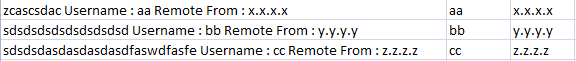
Tab - Data - Data Tools - Text To column
Thanks