Windows Update - Windows 7
Fresh install of Windows 7. Old disk died with bad sectors and was not bootable. New 3GB HD installed and windows installation complete. Windows update not working... continually states checking for updates. Have waited for periods of over 20 hours for download. I have done this before and KNOW there are about 200 updates to be done on this version that i Have installed so, a reasonable amount of time was waited with NO progress.
Cleared the cache and tried again. Nada. Checked for running services all ok. Came here and searched for answers. Found a link to WSUS offline update and performed that. Downloaded 200 or more files for update. GREAT!! Went to install and now, it seems to be stuck on the very first one.
KB3020369-x64 has been sitting on my screen for over an hour. disk activity is low according to the light on the PC.
Any suggestions to get this up and running would be wonderful!
WHY doesn't M/S put a counter on the windows update screen... Found x files. etc. JUST to let us know that it is actually doing something!?? Stupid progress bar moving across the screen is NOT enough.
Cleared the cache and tried again. Nada. Checked for running services all ok. Came here and searched for answers. Found a link to WSUS offline update and performed that. Downloaded 200 or more files for update. GREAT!! Went to install and now, it seems to be stuck on the very first one.
KB3020369-x64 has been sitting on my screen for over an hour. disk activity is low according to the light on the PC.
Any suggestions to get this up and running would be wonderful!
WHY doesn't M/S put a counter on the windows update screen... Found x files. etc. JUST to let us know that it is actually doing something!?? Stupid progress bar moving across the screen is NOT enough.
ASKER
Pjam,
WOW - Not ever using WSUS before, i figured it was a simple task. I downloaded it, ran it, got the updates, rebooted, ran the installer and this is where I am. That was the direction from the web page, although they don't recommend the boot I did it to "clear" any issues.
Was that NOT the process. Is this something I should stop and restart.. What is the protocol??
thanks.
WOW - Not ever using WSUS before, i figured it was a simple task. I downloaded it, ran it, got the updates, rebooted, ran the installer and this is where I am. That was the direction from the web page, although they don't recommend the boot I did it to "clear" any issues.
Was that NOT the process. Is this something I should stop and restart.. What is the protocol??
thanks.
How in the world were you able to install Windows 7 to a 3GB disk? The OS needs at least 12GB...?
First make sure Windows 7 is at Servicepack 1 level. Windows updates won't work otherwise. After that download and install the newer update agent:
https://support.microsoft.com/en-us/kb/949104
Then install the following KB, and reboot after that:
https://support.microsoft.com/en-us/kb/3102810
Now your system should only take a few minutes to find the updates (Last Friday it too about 15 minutes on a system I installed).
First make sure Windows 7 is at Servicepack 1 level. Windows updates won't work otherwise. After that download and install the newer update agent:
https://support.microsoft.com/en-us/kb/949104
Then install the following KB, and reboot after that:
https://support.microsoft.com/en-us/kb/3102810
Now your system should only take a few minutes to find the updates (Last Friday it too about 15 minutes on a system I installed).
ASKER
The WSUSOffline tool doesn't save you any time at all when you only use it on 1 PC. It's main function is when you need to update several PC's. In that situation you only have to download the updates once, or if you need to update PC's where you aren't connected to the internet. When using it, it still makes sense to first install the two patches I mentioned above.
I would end the WSUSOffline tool, reboot, then install those 2 patches, and then just use the normal Windows updates to get the rest of them.
I would end the WSUSOffline tool, reboot, then install those 2 patches, and then just use the normal Windows updates to get the rest of them.
ASKER
Rindi,
I rebooted, did the first install, then the second. That was over 2 hours ago. I seem to remember doing this the other night. No updates have happened. HOW long does this take?
I rebooted, did the first install, then the second. That was over 2 hours ago. I seem to remember doing this the other night. No updates have happened. HOW long does this take?
ASKER CERTIFIED SOLUTION
membership
This solution is only available to members.
To access this solution, you must be a member of Experts Exchange.
ASKER
so, I did reload windows 7 and ran the 2 attached posts. These 3 items fixed the issues. Within MInutes, I was installing all the updates
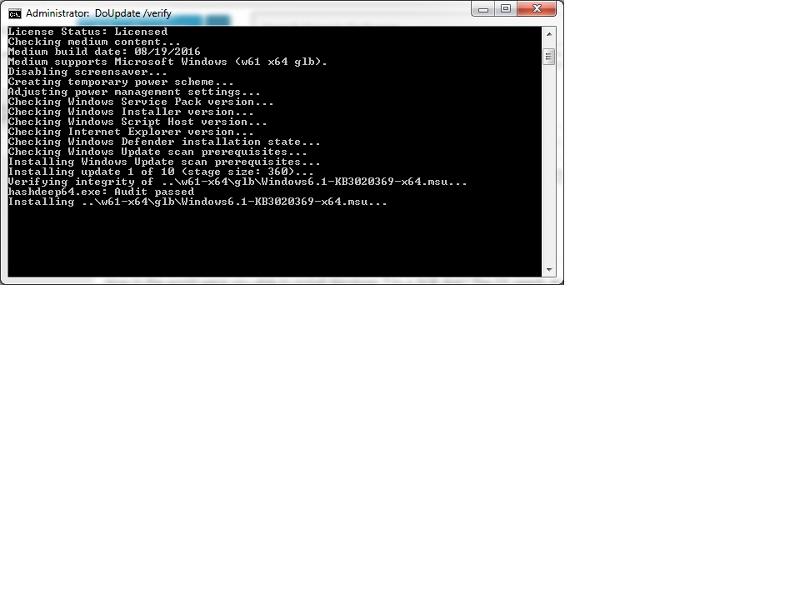
also try doing one install at a time until it gets moving by un-checking all the others.
Have you tried wuauclt /detectnow from an elevated CMD prompt?