sglee
asked on
Internet Email Account Setup in Exchange 2010
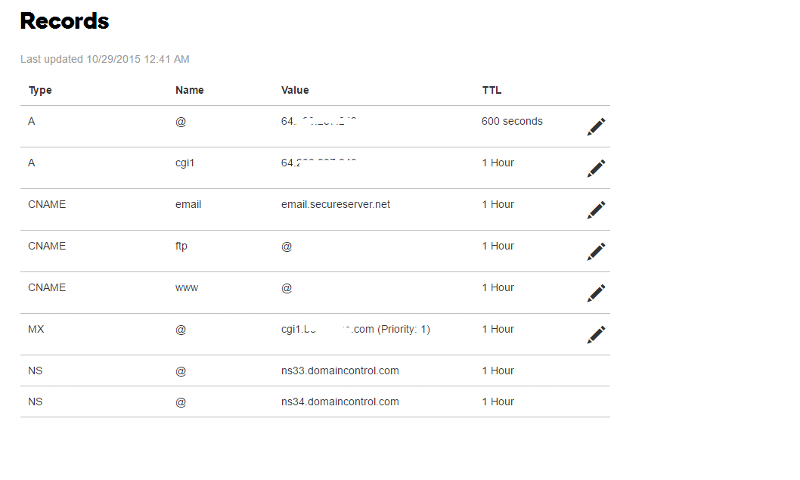 Hi,
Hi, I have Exchange Server 2010 running on SBS2011 at customer site.
An ISP is providing email service for this customer (for the company domain like Company1.com) and I have MAPI Lab POP3 Connector running on SBS2011.
So Exchange server is NOT set up to receive incoming emails DIRECTLY.
They purchased one more domain (like Company2.com) and want to create one email account. For just one email account, I don't like to pay for email service from ISP.
Is there a way for Exchange Server to receive emails directly for this new domain?
Here is the Godaddy domain DNS settings. Fyi, I am running www.Company2.com website on the same network where this Exchange 2010 server is running. So 64.x.x.x is IP address where web traffic is sent to.
I wonder if I can simply add 64.x.x.x IP address under MX record. Will that do the trick?
Then what do I need to do in Exchange Server to deliver incoming email (sales@Company2.com) to an internal user whose email address is User@Company1.com?
ASKER
So I should replace cgi...com (priority 1) in MX record with 64.x.x.x (as in A record)?
Hi,
you say that you are running www.Company2.com on the same network where exchange is.
So you should just point MX to the WWW record and it will get to your exchange.
Or just create A record with name like mail and value of that public ip, 64.x.x.x and configure MX to use that A record.. What ever you like more :)
If that is the same address used by your domain1, then NAT per port 25 is already there, so no need to do anything else.
Regards,
Ivan.
you say that you are running www.Company2.com on the same network where exchange is.
So you should just point MX to the WWW record and it will get to your exchange.
Or just create A record with name like mail and value of that public ip, 64.x.x.x and configure MX to use that A record.. What ever you like more :)
If that is the same address used by your domain1, then NAT per port 25 is already there, so no need to do anything else.
Regards,
Ivan.
Hi,
As suggested above create MX record and an accepted domain in Exchange.
Add SMTP dmain2.com to a user using the command below
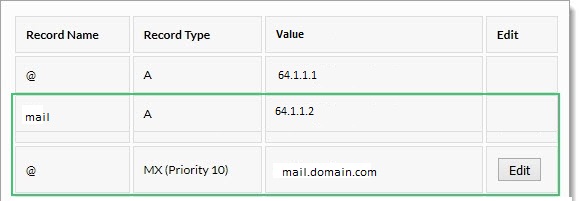
A record creation https://www.godaddy.com/help/add-an-a-record-19238
MX Record creation https://www.godaddy.com/help/add-an-mx-record-19234
As suggested above create MX record and an accepted domain in Exchange.
Add SMTP dmain2.com to a user using the command below
Set-Mailbox sglee -EmailAddressPolicyEnabled $false
Set-Mailbox sglee -EmailAddresses SMTP:sglee@domain1.com,smtp:sglee@domain2.comSet-Mailbox sglee -EmailAddresses SMTP:sglee@domain2.com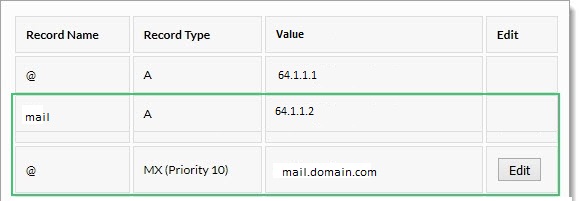
A record creation https://www.godaddy.com/help/add-an-a-record-19238
MX Record creation https://www.godaddy.com/help/add-an-mx-record-19234
First of all, the way you have the MX record set up should work just fine.
On an SBS, you really do not want to configure it manually.
Just use the wizards to enable Exchange to receive email on the company2.com domain.
Just run the "Set up your Internet Address" wizard to have it configure Exchange correctly.
BTW, why are you using the MAPILabs POP3 Connector when SBS 2011 has one built in?
Lastly, if you are running the public facing web site on your SBS you should MOVE IT IMMEDIATELY. Running a public web site on a domain controller is really a bad idea.
On an SBS, you really do not want to configure it manually.
Just use the wizards to enable Exchange to receive email on the company2.com domain.
Just run the "Set up your Internet Address" wizard to have it configure Exchange correctly.
BTW, why are you using the MAPILabs POP3 Connector when SBS 2011 has one built in?
Lastly, if you are running the public facing web site on your SBS you should MOVE IT IMMEDIATELY. Running a public web site on a domain controller is really a bad idea.
ASKER
I will try suggestions today and report back.
Why use MapiLab vs sbs pop3 connector? I needed "check email every 1 minute" instead of 5 minute in sbs pop3.
I am running a web server on a separate server, not SBS2011, on the same network.
"Set up your internet address" wizard ---> are you referring to SBS Console? Where can I find this?
Why use MapiLab vs sbs pop3 connector? I needed "check email every 1 minute" instead of 5 minute in sbs pop3.
I am running a web server on a separate server, not SBS2011, on the same network.
"Set up your internet address" wizard ---> are you referring to SBS Console? Where can I find this?
Running a publicly facing website on port 80 on the same network as your lan...even though it's a different box, is still a big security risk
I agree with Jeff...running the wizard is the only way to insure that Exchange get's setup properly
Hopefully you're planning to move the other domain that your doing with the ISP to your exchange server as well. Exchange can easily handle multiple domains
I agree with Jeff...running the wizard is the only way to insure that Exchange get's setup properly
Hopefully you're planning to move the other domain that your doing with the ISP to your exchange server as well. Exchange can easily handle multiple domains
ASKER
"Hopefully you're planning to move the other domain that your doing with the ISP to your exchange server as well." --> Even thought I am aware that Exchange can handle incoming/outgoing emails, there are two reasons why I use ISP for incoming emails. (1) If my server(SBS2011) has a mechanical problem, incoming emails are still received and stored in local ISP email server until POP3 connector can retrieve them. (2) I tried Exchange 2003 to handle incoming and outgoing mail server and it was infested with unknown relays and it looked like a security risk to me. Ever since that experience, I used ISP email service and let it to be their problem.
ASKER
ASKER
Is this what you are talking about?
Fyi, when I set up this network first time, I supplied "Company1.com" as domain name.
If I go thru this process and add "Company2.com", will it maintain all the functionality that is associated with Company1.com? I just wanted to make sure I did not screw existing settings up.
Yes, this is what you will run, and if you want company2.com to be functional as your email domain in Exchange that is what you will put.
You won't screw up existing settings if you aren't using company1.com externally to access this server.
Who knows? It's your DNS. Apparently someone configured an FQDN of cgi1.domain.com pointing to one of your IP addresses. If you aren't using it, you can delete it.
Make sure that the .242 address you are assigning to mail. is pointing to your server from your firewall/router.
You won't screw up existing settings if you aren't using company1.com externally to access this server.
What is cgi1 & its purpose?
Who knows? It's your DNS. Apparently someone configured an FQDN of cgi1.domain.com pointing to one of your IP addresses. If you aren't using it, you can delete it.
Make sure that the .242 address you are assigning to mail. is pointing to your server from your firewall/router.
ASKER
We are using remote.company1.com for RWW, OWA and could be more ..
Does it matter?
Does it matter?
SOLUTION
membership
This solution is only available to members.
To access this solution, you must be a member of Experts Exchange.
ASKER
Yes all user mailboxes are stored in Exchange and we are using Exchange for outbound email.
ASKER
In following the instructions in blog post, I have a question. So far:
1. I created newly accepted domain with Company2.com in Organization COnfiguration/Hub Transport/Accepted Domains.
2. In the middle of creating Email Address Policies for Company2.com, I have a question. In the blog post screenshot, I see Custom OU. However in my SBS/Exchange, there is no customer OU. Should I create one? Fyi this is one network in one physical location and I have never needed to create a new OU. Whatever default SBS setup created during the SBS installation is what I have.
ASKER
@Jeffery
Can you respond to my question above?
Can you respond to my question above?
Hi,
you don't need to create any OU for Exchange to be able to accept email for some additional domain, like domain2.com
As for E-mail address policy, I don't see any reason why you should create it, since you said that you only want one user to be able to receive email send to sales@company2.com.
You can just go to that users mailbox (user@domain1.com), edit, and in email address tab, create new SMTP address which is going to act as alias. Type sales@company2.com and make sure that his primary address, user@domain1.com, is written in bold.
That way he is going to receive email send to both addresses and he will reply as before, with his user@domain1.com address.
Regards,
Ivan.
you don't need to create any OU for Exchange to be able to accept email for some additional domain, like domain2.com
As for E-mail address policy, I don't see any reason why you should create it, since you said that you only want one user to be able to receive email send to sales@company2.com.
You can just go to that users mailbox (user@domain1.com), edit, and in email address tab, create new SMTP address which is going to act as alias. Type sales@company2.com and make sure that his primary address, user@domain1.com, is written in bold.
That way he is going to receive email send to both addresses and he will reply as before, with his user@domain1.com address.
Regards,
Ivan.
ASKER
@Ivan
Let me try your suggestion and report back.
Let me try your suggestion and report back.
Hi,
Hope you fixed your public IP issue.
As commented by Ivan you dont need an email address policy for a single user.
You can just add the secondary email by command as in my post#
If you are keen on creating an email address policy you can follow this article
http://exchangeserverpro.com/exchange-server-2010-email-address-policies/
Thanks
MAS
Hope you fixed your public IP issue.
As commented by Ivan you dont need an email address policy for a single user.
You can just add the secondary email by command as in my post#
If you are keen on creating an email address policy you can follow this article
http://exchangeserverpro.com/exchange-server-2010-email-address-policies/
Thanks
MAS
ASKER
user@Company1.com (original/default domain name) remains in bold.
However when I sent email to store@Company2.com from hotmail and gmail, store@Company2.com has not receive those emails.
When I plug in store@Company2.com in http://verify-email.org/, it says "Result: Bad".
But when I ping mail.Company2.com, it points to 64.x.x.242 correctly.
ASKER
Since MapiLab POP3 Connector is pulling new emails from user accounts off ISP mail server and delivering them to each user mailbox in Exchange server, I do not have port #25 forwarded to SBS2011 in my CISCO router. Currently I am forwarding only 443,987,1723, 4125 to SBS.
Should I set up a forwarding of port# 25 to SBS2011 in my CISCO router?
Should I set up a forwarding of port# 25 to SBS2011 in my CISCO router?
ASKER CERTIFIED SOLUTION
membership
This solution is only available to members.
To access this solution, you must be a member of Experts Exchange.
you should configure MX record for domain2 to point to exchange.
After that create accepted domain in exchange, for domain2, and at the end just add sales@company2.com as alias for user@company1.com mailbox. No need to create email policy or so on, since it is only 1 user.
Regards,
Ivan.