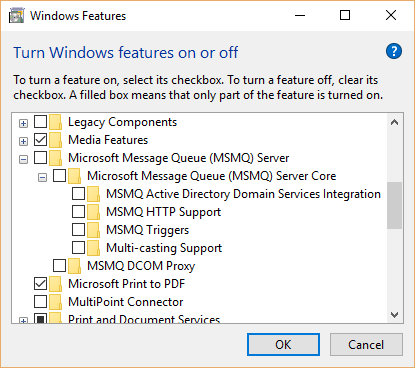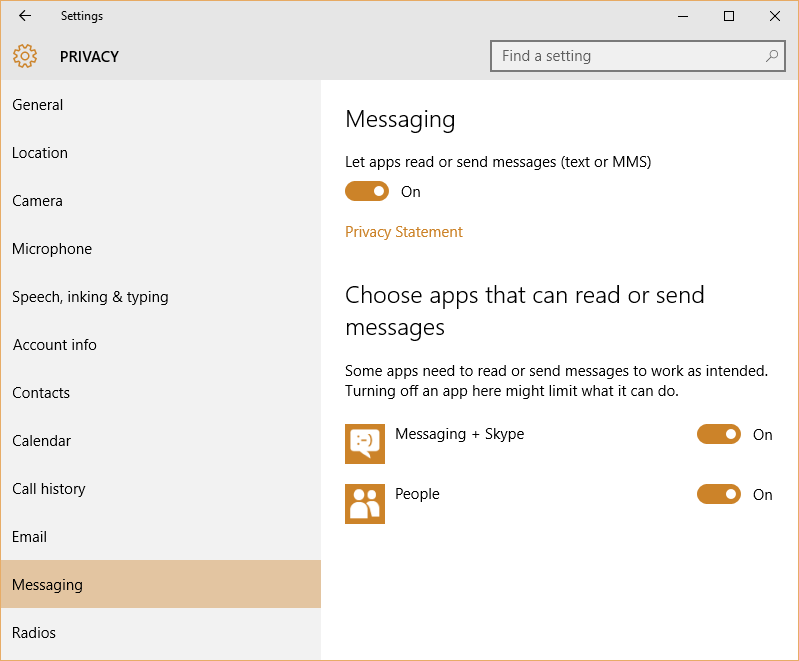Windows OS
--
Questions
--
Followers
Top Experts
i found below error in Windows System Log on my laptop running Windows 10. i have no idea what "MessagingService_3eee6" is. a simple Google search found nothing about it.
Log Name: System
Source: Service Control Manager
Date: 22/08/2016 11:11:44
Event ID: 7023
Task Category: None
Level: Error
Keywords: Classic
User: N/A
Computer: XXXX
Description:
The MessagingService_3eee6 service terminated with the following error:
The device is not ready for use.
Event Xml:
<Event xmlns="http://schemas.microsoft.com/win/2004/08/events/event">
<System>
<Provider Name="Service Control Manager" Guid="{555908d1-a6d7-4695-8e1e-26931d2012f4}" EventSourceName="Service Control Manager" />
<EventID Qualifiers="49152">7023</EventID>
<Version>0</Version>
<Level>2</Level>
<Task>0</Task>
<Opcode>0</Opcode>
<Keywords>0x8080000000000000</Keywords>
<TimeCreated SystemTime="2016-08-22T01:11:44.723759300Z" />
<EventRecordID>11567</EventRecordID>
<Correlation />
<Execution ProcessID="632" ThreadID="1328" />
<Channel>System</Channel>
<Computer>GOER</Computer>
<Security />
</System>
<EventData>
<Data Name="param1">MessagingService_3eee6</Data>
<Data Name="param2">%%4319</Data>
<Binary>4D006500730073006100670069006E00670053006500720076006900630065005F00330065006500650036000000</Binary>
</EventData>
</Event>any suggestion or comment please?
thanks heaps,
bbao
Zero AI Policy
We believe in human intelligence. Our moderation policy strictly prohibits the use of LLM content in our Q&A threads.
http://superuser.com/questions/986377/why-does-windows-10-need-message-queuing-service-and-why-the-service-is-installe
http://www.windowscentral.com/messaging-everywhere-beta-windows-10






EARN REWARDS FOR ASKING, ANSWERING, AND MORE.
Earn free swag for participating on the platform.
I'd go start that service again then, if the user does not use text messaging, go back to the settings for messaging and turn it off.
Reboot and see if it isn't better.

Get a FREE t-shirt when you ask your first question.
We believe in human intelligence. Our moderation policy strictly prohibits the use of LLM content in our Q&A threads.
BTW, i can't see any of these services in Services Manager, including "MessagingService_3eee6" (if it is for sending / receiving SMS, i guess at least there is a daemon for it , if not in a Windows service way).
once Messaging has been disabled under Settings > Privacy, i no longer see the above error in the system event logs, but i do see some other service errors related as the service names are all ending with "_3eee6". see below the details.






EARN REWARDS FOR ASKING, ANSWERING, AND MORE.
Earn free swag for participating on the platform.
According to this thread, the anniversary update partially fixes the errors; but, the surest fix is to change the startup type for the services which has to be done with regedit:
http://answers.microsoft.com/en-us/windows/forum/windows_10-other_settings/event-7031-system-control-manager/995ff658-fa62-4535-a355-b5d19e0e947e?auth=1
"Okay solved the sync_host by disabling the service using regedit(see below), but still have the User data access, user data storage and contact data session errors.
[HKEY_LOCAL_MACHINE\SYSTEM
change the value for "Start" to 4 (original is 2)
This will disable the service and no more errors
We can turn it back on when there is a fix! "
As to why yours are showing as 3eee6; its probably part of an algorithm Microsoft used to setup the services and we'll never know, for sure.

Get a FREE t-shirt when you ask your first question.
We believe in human intelligence. Our moderation policy strictly prohibits the use of LLM content in our Q&A threads.
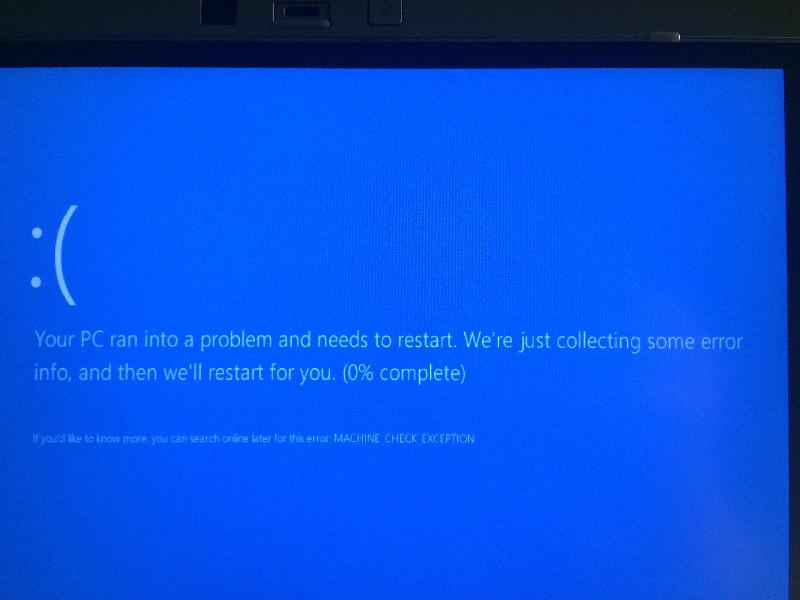
just tried, but never thought it could cause BSOD and failed to start up at all (frozen at the blue Windows logo and dot circle).
also failed to normal restart though Safe Mode is available, but that's it. tried to change the registry value from 4 back to 2, but surprisingly noticed REGEDIT is not available. :(
the suggested methods including to disable MSMQ and OneDrive services were inapplicable or ineffective, though i do appreciate the comments and suggestions of the above experts.
i will open a new question to address the other "3eee6" or similar error messages.






EARN REWARDS FOR ASKING, ANSWERING, AND MORE.
Earn free swag for participating on the platform.
Windows OS
--
Questions
--
Followers
Top Experts
This topic area includes legacy versions of Windows prior to Windows 2000: Windows 3/3.1, Windows 95 and Windows 98, plus any other Windows-related versions including Windows Mobile.