Danny Timmer
asked on
Exchange 2013 Out of Office not working & rules (internal/external)
I am running one Exchange 2013 Version 15.0 (Build 1156.6) CU11
I have setup Out Of Office (OOF) reply for both internal and external senders. The problem is that the auto-replay is not working. Outlook 2013 client shows that auto-reply is enabled (external / internal). When I try to send an email from internal there is no OOF returned back. Also setting rules like "if sender is x move to folder x" does not work on the exchange server, maybe it has to do something with each other.
I have noticed/ tried the following:
- Setup OOF from Outlook 2013 client for internal / external (not working)
- Setup OOF in the OWA webmail internal/external (not working)
- For all Exchange users the OOF is not working (also internal use)
- I tried the command: "Set-RemoteDomain -AutoReplyEnabled $true"
- I tried searching for delivery reports did not found anything (no reply's found)
I'm 100% sure that the OOF settings are correct.
I have setup Out Of Office (OOF) reply for both internal and external senders. The problem is that the auto-replay is not working. Outlook 2013 client shows that auto-reply is enabled (external / internal). When I try to send an email from internal there is no OOF returned back. Also setting rules like "if sender is x move to folder x" does not work on the exchange server, maybe it has to do something with each other.
I have noticed/ tried the following:
- Setup OOF from Outlook 2013 client for internal / external (not working)
- Setup OOF in the OWA webmail internal/external (not working)
- For all Exchange users the OOF is not working (also internal use)
- I tried the command: "Set-RemoteDomain -AutoReplyEnabled $true"
- I tried searching for delivery reports did not found anything (no reply's found)
I'm 100% sure that the OOF settings are correct.
ASKER
Hi MAS,
I tried that but it is not working for me. This issue looks different
I tried that but it is not working for me. This issue looks different
Hi,
can you run test Synchronization, Notification, Availability and Automatic Replies from https://testconnectivity.microsoft.com/. It is 3rd test on page.
When you get result, last one will be regarding OOF. Maybe it can help a bit.
Regards,
Ivan.
can you run test Synchronization, Notification, Availability and Automatic Replies from https://testconnectivity.microsoft.com/. It is 3rd test on page.
When you get result, last one will be regarding OOF. Maybe it can help a bit.
Regards,
Ivan.
From the outlook 2013 client's machine
Press ctrl button and right click on outlook icon at system tray then choose test email configuration
Select only autodiscover, enter the email address and password and click test.
Verify does outlook able to connect to availability url(ews) url?
Press ctrl button and right click on outlook icon at system tray then choose test email configuration
Select only autodiscover, enter the email address and password and click test.
Verify does outlook able to connect to availability url(ews) url?
ASKER
Try enable Out of office using OWA then try send an email. Verify it is working?
Please ignore my previous comment.
Try enable oof using powershell
https://support.microsoft.com/en-us/kb/2667296
Try enable oof using powershell
https://support.microsoft.com/en-us/kb/2667296
ASKER
I tried the following none of them is working
I tried from two different external email addresses.
Send email from external > internal OOO mail address
Send email from internal > internal OOO mail address
Both messages are in the inbox but no reply from OOO. Also no OOO reply in delivery reports
I tried setting them up with Powershell, I do get a message that the OOO is enabled but it is not working, same as inbox/ rules
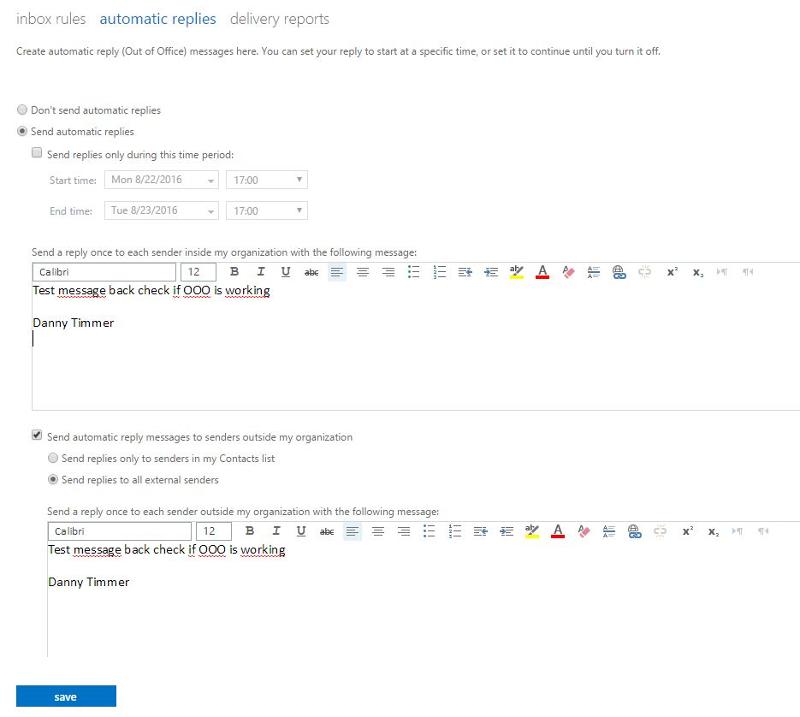
I tried from two different external email addresses.
Send email from external > internal OOO mail address
Send email from internal > internal OOO mail address
Both messages are in the inbox but no reply from OOO. Also no OOO reply in delivery reports
I tried setting them up with Powershell, I do get a message that the OOO is enabled but it is not working, same as inbox/ rules
What do you mean by:
"I tried setting them up with Powershell, I do get a message that the OOO is enabled but it is not working, same as inbox/ rules"
"I tried setting them up with Powershell, I do get a message that the OOO is enabled but it is not working, same as inbox/ rules"
ASKER CERTIFIED SOLUTION
membership
This solution is only available to members.
To access this solution, you must be a member of Experts Exchange.
ASKER
fixed it by myself
https://www.experts-exchange.com/questions/28433516/Outlook-2013-Out-of-office-not-working.html
Thanks
MAS