Server 2012 R2 - Start Menu Username is wrong
Several users will remotely log into the Server 2012 R2 as themselves (UserA, UserB, etc) but when they click on Start, UserZ's First and Last Name is displayed on the top right corner.
%UserProfile% points to the correct folder (C:\Users\UserA, C:\Users\UserB, etc)
%username% in command prompt displays the correct username (UserA, UserB)
whoami in command prompt results in their login username.
Active Directory First and Last Name is correct.
In the registry I've checked:
HKEY_CURRENT_USER\Software
Default > Reg_SZ > (no value set)
I've also searched in the registry for
HKU\.Default
HKU\* (everyone *except* UserZ)
HKLM\*
I found the values under registry path
HKEY_USERS\xxx\Software\Mi
I see User A's name under ADGivenName + ADSurname and also FirstName + LastName. DisplayName is blank.
I changed the values of First Name + Last Name but when I logged out and back in they went back to their original values.
When logged into as User A:
FirstName and LastName are blank. DisplayName is administrator.
Everything past when I ran dcdiag /fix
Any other suggestions on how to fix it?
%UserProfile% points to the correct folder (C:\Users\UserA, C:\Users\UserB, etc)
%username% in command prompt displays the correct username (UserA, UserB)
whoami in command prompt results in their login username.
Active Directory First and Last Name is correct.
In the registry I've checked:
HKEY_CURRENT_USER\Software
Default > Reg_SZ > (no value set)
I've also searched in the registry for
HKU\.Default
HKU\* (everyone *except* UserZ)
HKLM\*
I found the values under registry path
HKEY_USERS\xxx\Software\Mi
I see User A's name under ADGivenName + ADSurname and also FirstName + LastName. DisplayName is blank.
I changed the values of First Name + Last Name but when I logged out and back in they went back to their original values.
When logged into as User A:
FirstName and LastName are blank. DisplayName is administrator.
Everything past when I ran dcdiag /fix
Any other suggestions on how to fix it?
ASKER
Active Directory information is correct.
After logging into terminal services, click on the start menu displays a different first/last name than what is in Active Directory.
After logging into terminal services, click on the start menu displays a different first/last name than what is in Active Directory.
It could be currupt user profile logon with a test account and see if the same problem persists.
DirkMare
DirkMare
ASKER
Brand new accounts do not have the same problem.
How many users are experiencing this issue if it's less then ten a quicker sulotion would be to remove/delete the profile from C:\Users and the profiles from regedit and then to logon again.
Another test does the display name display properly on a different workstation?
DirkMare
Another test does the display name display properly on a different workstation?
DirkMare
ASKER
About 20 users are experiencing this issue. There are a lot of programs that would need to be re-setup (Email, etc) if I remove their Users folder. I do not know how to remove their profile from the registry.
I only have 1 server 2012 R2 I can test this on. I don't see their user name when I click on Start in Windows 10.
I only have 1 server 2012 R2 I can test this on. I don't see their user name when I click on Start in Windows 10.
If you are experiencing the same issue on windows 10 it has to be AD display name..
Delete all text from display name apply the change and then add test text to confirm.
If you can give me an example (screenshot) of the start button/menu and the same user AD properties tab..
DirkMare
Delete all text from display name apply the change and then add test text to confirm.
If you can give me an example (screenshot) of the start button/menu and the same user AD properties tab..
DirkMare
ASKER
when doing a whoami from command prompt what does it display?
DirkMare
DirkMare
ASKER
whoami displays their correct username.
ASKER
My start menu looks different than yours but it does display the correct username on Windows 10. It also complained about not being able log into their profile and signed into a temporary one and asks if you want to sign out.
ASKER CERTIFIED SOLUTION
membership
This solution is only available to members.
To access this solution, you must be a member of Experts Exchange.
ASKER
Is there a way to 'Fix' a corrupt profile or do I have to recreate it?
Is there a way so I don't have to setup their email again?
I should be able to backup their email and restore their email but avoiding this step would save me a lot of time.
Is there a way so I don't have to setup their email again?
I should be able to backup their email and restore their email but avoiding this step would save me a lot of time.
As a test remove all group membership from one of the accounts and test again.
Copy one of the corrupt AD accounts to a "new" account and test if temp profile occurs.
DirkMare
Copy one of the corrupt AD accounts to a "new" account and test if temp profile occurs.
DirkMare
ASKER
If I remove all group membership from one of the corrupted accounts, they can't log into the server.
I copied one of the corrupt AD accounts to a "new" account and the name on the start menu was correct.
If I follow the steps required to fix a corrupt user profile (deleting temp folder, deleting certain registry keys, etc). The problem is solved when the profile is recreated.
The annoying thing is having to copy their desktop icons, my documents, emails, etc.
It would be great if there is a way to fix the corrupt profile without the extra work.
I copied one of the corrupt AD accounts to a "new" account and the name on the start menu was correct.
If I follow the steps required to fix a corrupt user profile (deleting temp folder, deleting certain registry keys, etc). The problem is solved when the profile is recreated.
The annoying thing is having to copy their desktop icons, my documents, emails, etc.
It would be great if there is a way to fix the corrupt profile without the extra work.
Add your terminal service/RDP group back and test again
Please test this again..
DirkMare
Please test this again..
DirkMare
ASKER
Just making sure I understand what you're requesting.
I removed every group besides the ts/rdp group from an already corrupted profile and tried to log into TS. I get the wrong name in the start menu.
If I copy a corrupted profile without making any changes to the group, I get the correct name in the start menu.
I removed every group besides the ts/rdp group from an already corrupted profile and tried to log into TS. I get the wrong name in the start menu.
If I copy a corrupted profile without making any changes to the group, I get the correct name in the start menu.
Sorry I wasn't clear but you did what I wanted to ask.
Just wanted to make sure it wasn't anything else that caused this as AD corruption doesn't happen often. Have you tried restoring one of the accounts from backup?
My only recommendation at the moment is to copy profiles to similar names and usernames example..
John Smith with username john and copy to new account..
John Edward Smith with username smithj
By doing this you can keep to old AD account active to copy desktop profile over and the just link the 'new' ad account to exchange..
DirkMare
Just wanted to make sure it wasn't anything else that caused this as AD corruption doesn't happen often. Have you tried restoring one of the accounts from backup?
My only recommendation at the moment is to copy profiles to similar names and usernames example..
John Smith with username john and copy to new account..
John Edward Smith with username smithj
By doing this you can keep to old AD account active to copy desktop profile over and the just link the 'new' ad account to exchange..
DirkMare
ASKER
We're not using exchange for our email. Just a regular email client and IMAP or POP.
Changing the username's for the 20 or so people effected would cause too much confusion. I'll have to fix them one by one. I'll copy their C:\Users\UserName folders prior so I'll have a copy of their desktop files, my documents, etc. I'll backup their email and restore it after fixing their profile. I think that's the best plan of action.
Changing the username's for the 20 or so people effected would cause too much confusion. I'll have to fix them one by one. I'll copy their C:\Users\UserName folders prior so I'll have a copy of their desktop files, my documents, etc. I'll backup their email and restore it after fixing their profile. I think that's the best plan of action.
Do you not have backup of AD, have you tried restoring one of the accounts prior to this issue?
DirkMare
DirkMare
ASKER
That's an awesome question that I never thought of prior.
I have a file level restore of the Domain Controller that I could restore as a clone and work from there but my backup software does not have Active Directory Granular restore. If it wasn't for this problem I would of never of thought of Active Directory Granular restore as a requirement for my backup software.
Thank you for that question.
I have a file level restore of the Domain Controller that I could restore as a clone and work from there but my backup software does not have Active Directory Granular restore. If it wasn't for this problem I would of never of thought of Active Directory Granular restore as a requirement for my backup software.
Thank you for that question.
Did you manage to get a clone AD going?
DirkMare
DirkMare
ASKER
I never got a clone AD going.
I accept the fact that I'll have to recreate the profiles. I appreciate you're help!
I accept the fact that I'll have to recreate the profiles. I appreciate you're help!
ASKER
Thank you very much for all you're help.
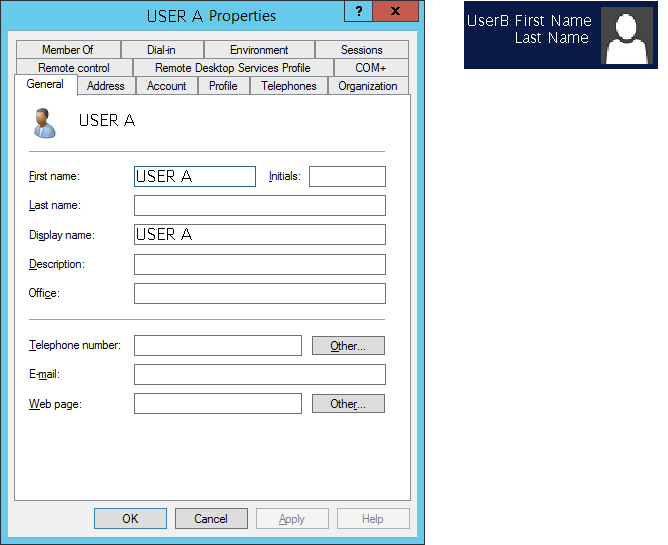
This is not a registry entry setting.
DirkMare