Could you check what is needed to make this perfectly running MSSQLServer query to run under Access?
Hi Experts
Could you check what is needed to make this perfectly running MSSQLServer query to run under Access?
I need to make an Access query ro retrieve data joined 03 times from the same table, accordingly to:
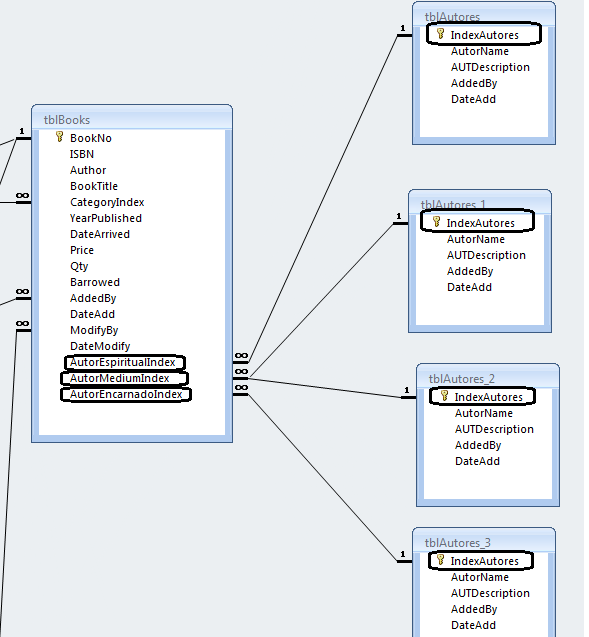
So I used this query that perfectly runs in MS-SQLServer.
Could you check what is needed on this query to perfectly run in Access:
Thanks in advance!
Could you check what is needed to make this perfectly running MSSQLServer query to run under Access?
I need to make an Access query ro retrieve data joined 03 times from the same table, accordingly to:
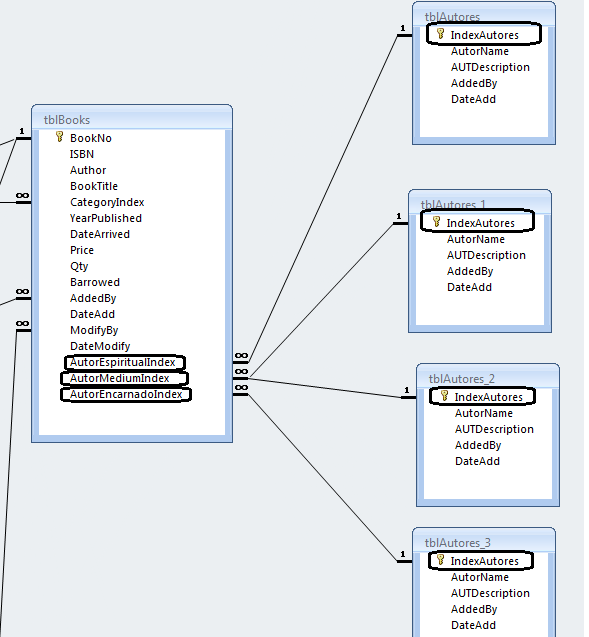
So I used this query that perfectly runs in MS-SQLServer.
Could you check what is needed on this query to perfectly run in Access:
SELECT tblCategory.CategoryName,
aut.AutorName,
aut_med.AutorName,
aut_enc.AutorName,
tblBooks.BookNo,
tblBooks.ISBN,
tblBooks.Author,
tblBooks.BookTitle,
tblBooks.YearPublished,
tblBooks.DateArrived,
tblBooks.Price,
tblBooks.Qty,
tblBooks.Barrowed, ([Qty])-([Barrowed]) AS Available
FROM (tblCategory
RIGHTJOIN tblBooks ON tblCategory.IndexCategory = tblBooks.CategoryIndex)
LEFT JOIN tblAutores aut ON tblBooks.AutorEspiritualIndex = aut.tblAutores.IndexAutores
LEFT JOIN tblAutores aut_med ON tblBooks.AutorMediumIndex = aut_med.IndexAutores
LEFT JOIN tblAutores aut_enc ON tblBooks.AutorEncarnadoIndex = aut_enc.IndexAutores;);Thanks in advance!
Try this:
SELECT
tblCategory.CategoryName,
aut.AutorName,
aut_med.AutorName,
aut_enc.AutorName,
tblBooks.BookNo,
tblBooks.ISBN,
tblBooks.Author,
tblBooks.BookTitle,
tblBooks.YearPublished,
tblBooks.DateArrived,
tblBooks.Price,
tblBooks.Qty,
tblBooks.Barrowed, ([Qty])-([Barrowed]) AS Available
FROM
tblCategory
RIGHT JOIN tblBooks
ON tblCategory.IndexCategory = tblBooks.CategoryIndex
LEFT JOIN tblAutores aut
ON tblBooks.AutorEspiritualIndex = aut.tblAutores.IndexAutores
LEFT JOIN tblAutores aut_med
ON tblBooks.AutorMediumIndex = aut_med.IndexAutores
LEFT JOIN tblAutores aut_enc
ON tblBooks.AutorEncarnadoIndex = aut_enc.IndexAutores;ASKER
How many spaces are between LEFT and JOIN? Should only be one.
Try this:
SELECT
tblCategory.CategoryName,
aut.AutorName,
aut_med.AutorName,
aut_enc.AutorName,
tblBooks.BookNo,
tblBooks.ISBN,
tblBooks.Author,
tblBooks.BookTitle,
tblBooks.YearPublished,
tblBooks.DateArrived,
tblBooks.Price,
tblBooks.Qty,
tblBooks.Barrowed, ([Qty])-([Barrowed]) AS Available
FROM
tblCategory
RIGHT JOIN tblBooks
ON tblCategory.IndexCategory = tblBooks.CategoryIndex
LEFT JOIN tblAutores as aut
ON tblBooks.AutorEspiritualIndex = aut.tblAutores.IndexAutores
LEFT JOIN tblAutores as aut_med
ON tblBooks.AutorMediumIndex = aut_med.IndexAutores
LEFT JOIN tblAutores as aut_enc
ON tblBooks.AutorEncarnadoIndex = aut_enc.IndexAutores;ASKER CERTIFIED SOLUTION
membership
This solution is only available to members.
To access this solution, you must be a member of Experts Exchange.
ASKER
Hi,
Sorry my typing errors.
After correcting still not good:
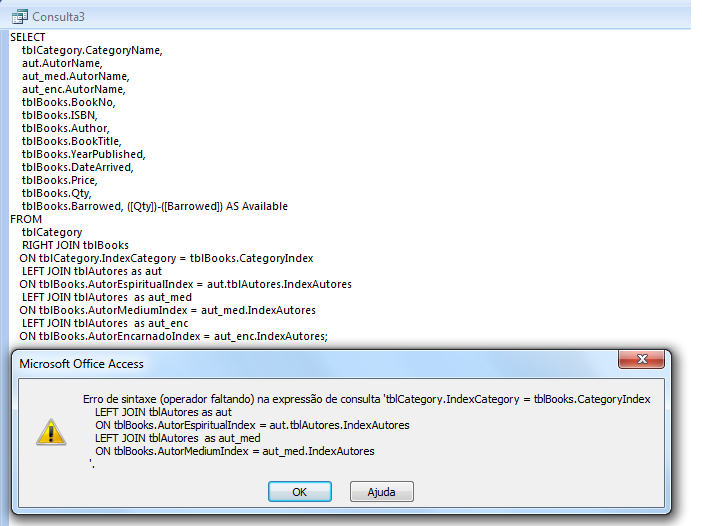
If you would like, here is Access database (password lib 2006)
MasterFile.mdb
Sorry my typing errors.
After correcting still not good:
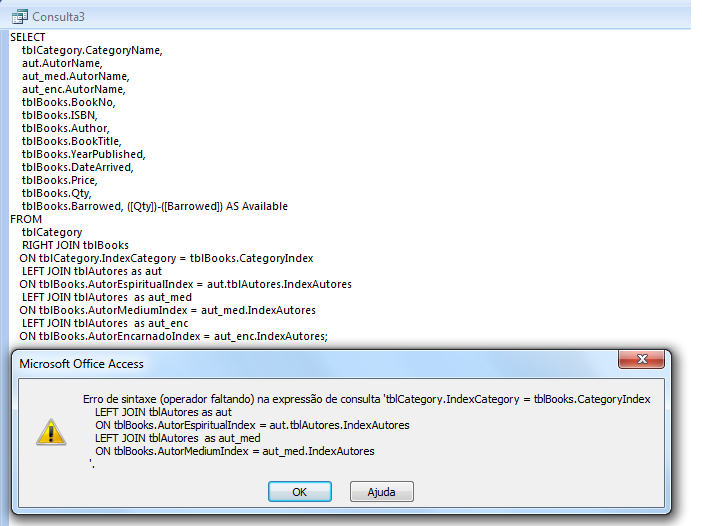
If you would like, here is Access database (password lib 2006)
MasterFile.mdb
Please translate the error message to English. The syntax looks correct, ther than the use of the RIGHT JOIN with the subsequent LEFT JOINs.
This assumes that all the table and column names are spelled correctly, and that the columns being joined via the equals sign are of the same data type.
This assumes that all the table and column names are spelled correctly, and that the columns being joined via the equals sign are of the same data type.
Since tblCategory is not in the image in the top of the question, please eyeball that table and make sure the names are spelled correctly.
Try this:
SELECT
tblCategory.CategoryName,
aut.AutorName,
aut_med.AutorName,
aut_enc.AutorName,
tblBooks.BookNo,
tblBooks.ISBN,
tblBooks.Author,
tblBooks.BookTitle,
tblBooks.YearPublished,
tblBooks.DateArrived,
tblBooks.Price,
tblBooks.Qty,
tblBooks.Barrowed, ([Qty])-([Barrowed]) AS Available
FROM
(((tblCategory
RIGHT JOIN tblBooks
ON tblCategory.IndexCategory = tblBooks.CategoryIndex)
LEFT JOIN tblAutores as aut
ON tblBooks.AutorEspiritualIndex = aut.tblAutores.IndexAutores)
LEFT JOIN tblAutores as aut_med
ON tblBooks.AutorMediumIndex = aut_med.IndexAutores)
LEFT JOIN tblAutores as aut_enc
ON tblBooks.AutorEncarnadoIndex = aut_enc.IndexAutores;SOLUTION
membership
This solution is only available to members.
To access this solution, you must be a member of Experts Exchange.
ASKER
@Dale
It is just what I'm wondering...
Jrb1 query really works out and I'm trying to understand why...
It is just what I'm wondering...
Jrb1 query really works out and I'm trying to understand why...
actually, since you have tblAutores aliased as [aut] I think you ned to change:
ON tblBooks.AutorEspiritualIn
to
ON tblBooks.AutorEspiritualIn
ON tblBooks.AutorEspiritualIn
to
ON tblBooks.AutorEspiritualIn
ASKER
@Dale
Exactly.
Exactly.
SOLUTION
membership
This solution is only available to members.
To access this solution, you must be a member of Experts Exchange.
My query worked for 2 reasons. I fixed the error with:
aut.tblAutores.indexAutore
Also, MS Access requires that the joins be grouped properly.
aut.tblAutores.indexAutore
Also, MS Access requires that the joins be grouped properly.
ASKER
Thanks for everyone participation!
The replyes are a very good starting point to a better understand how how things happens in MS-Access.
The replyes are a very good starting point to a better understand how how things happens in MS-Access.
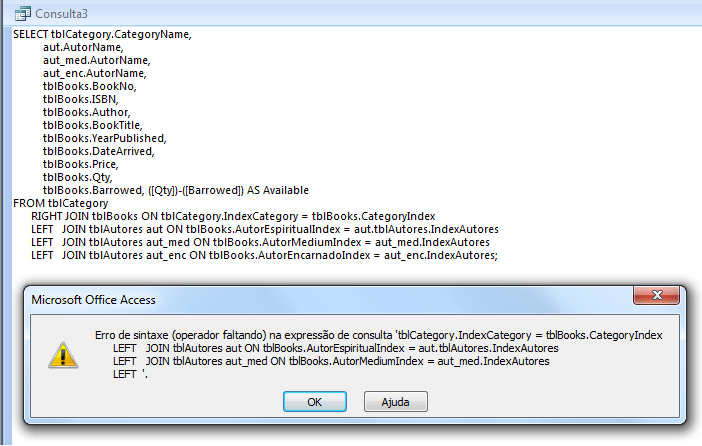

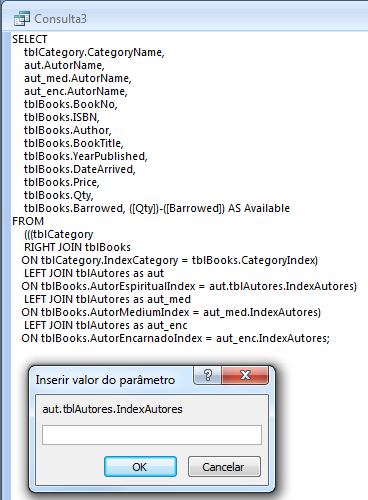
Needs to be a space between RIGHT and JOIN.
Also make sure that the RIGHT JOIN is what you intended to do.
>ON tblBooks.AutorEncarnadoInd
Typo, Remove the first semicolon
>FROM (tblCategory
Looks like this query has one left paren ( and two right parents ), should remove them all.
>Could you check what is needed on this query to perfectly run in Access:
Are you running it in Access and getting an error? That would help.
For some more general help going from SQL Server T-SQL to Access SQL you can read the article Migrating your Access Queries to SQL Server Transact-SQL and interpret accordingly.