OSX Cannot Show Your Location
hi OSX folks
i would like to know how the heck the Maps app accurately determines my current location on OSX, based on my current public IP address, or my Wi-Fi AP (how?), or something else?
on Mac Pro Mid 2012, which in my understanding has no GPS chips equipped, can only accurately determines my location over Wi-Fi. if I open Maps while on wired connection, i got below message asking me to turn on my Wi-Fi, which ultimately goes to the internet through the SAME broadband connection as my wired interface. in other words, the two interfaces share the SAME public IP address.
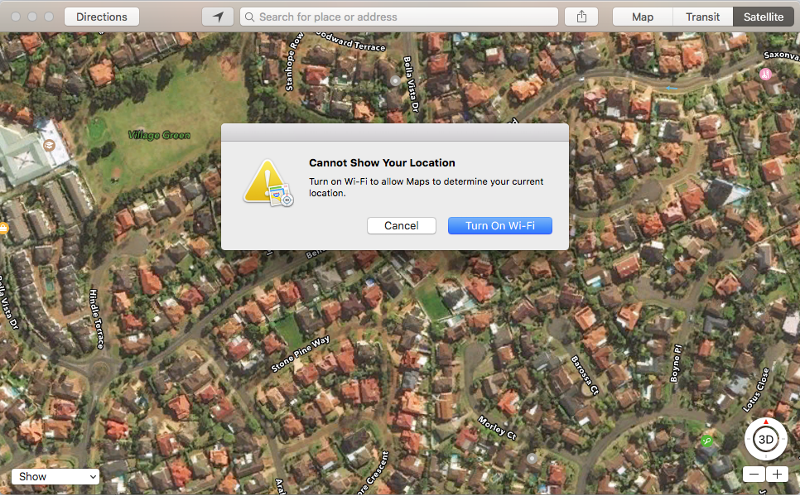 so what makes the difference? why has to be Wi-Fi?
so what makes the difference? why has to be Wi-Fi?
thanks heaps,
bbao
i would like to know how the heck the Maps app accurately determines my current location on OSX, based on my current public IP address, or my Wi-Fi AP (how?), or something else?
on Mac Pro Mid 2012, which in my understanding has no GPS chips equipped, can only accurately determines my location over Wi-Fi. if I open Maps while on wired connection, i got below message asking me to turn on my Wi-Fi, which ultimately goes to the internet through the SAME broadband connection as my wired interface. in other words, the two interfaces share the SAME public IP address.
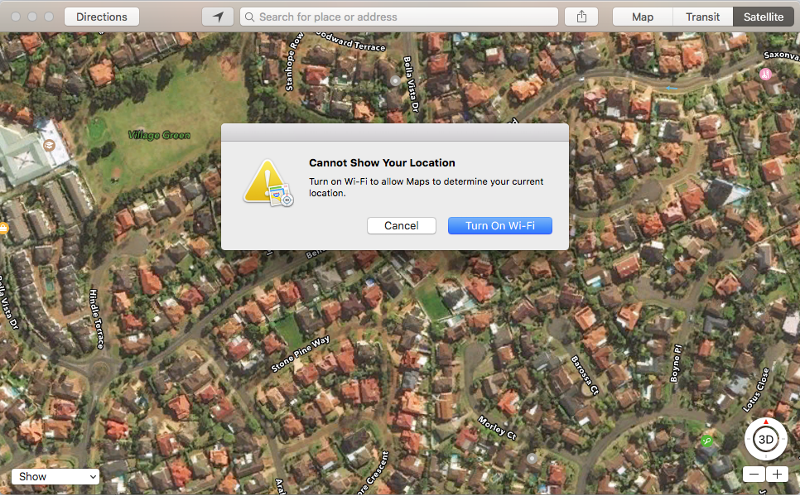 so what makes the difference? why has to be Wi-Fi?
so what makes the difference? why has to be Wi-Fi?thanks heaps,
bbao
SOLUTION
membership
This solution is only available to members.
To access this solution, you must be a member of Experts Exchange.
SOLUTION
membership
This solution is only available to members.
To access this solution, you must be a member of Experts Exchange.
SOLUTION
membership
This solution is only available to members.
To access this solution, you must be a member of Experts Exchange.
ASKER CERTIFIED SOLUTION
membership
This solution is only available to members.
To access this solution, you must be a member of Experts Exchange.
Without wifi enabled on the iMac nothing happens!!
If you enable wifi the OS X will attempt to use xps methods to identify your location but as the iMac has no GPs chip it will be very limited. You've already found links which explain how OS X uses xps for location tracking.
If you enable wifi the OS X will attempt to use xps methods to identify your location but as the iMac has no GPs chip it will be very limited. You've already found links which explain how OS X uses xps for location tracking.
We don't know what Apple does. But getting that information is trivial.
eg
https://www.ultratools.com/tools/ipWhoisLookup
eg
https://www.ultratools.com/tools/ipWhoisLookup
SOLUTION
membership
This solution is only available to members.
To access this solution, you must be a member of Experts Exchange.
ASKER
thanks so much for all the comments and explanations. a great help.
ASKER
> Basically Apple have a huge database of public (and private) WiFi networks collected by devices which DO have gps chips.
so you mean Apple is maintaining a huge database of Wi-Fi APs of their users? therefore, probably OSX retrieves its current location by searching for the MAC address of currently connected AP from the database collected from GPS enabled devices?
i guess i need to check the privacy statement or terms and conditions of El Capitan to confirm this. where to get it after the OS has been installed? (a new question required?) you know most users simply click the Agree button to skip the EULA / Terms and Conditions page during OS installation. time to read it now. :)