Can I use a Windows 8.1 setup file to create a virtual machine under Windows 10?
Last year I purchased a license for Windows 8.1, which was delivered electronically. At one point I had windows 8.1 and Windows 10 running as virtual machines on my Windows 7 system. Since then I have wiped the Windows 7 partition, and replaced it with a clean install of Windows 10. I've lost Windows 7 forever, but I wouldn't mind installing 8.1 as a virtual machine running in Windows 10. I do have installation media for Windows 8.1, although I can't recall where I got it. The DVD didn't come from Microsoft, but it's one I burned myself. I can no longer locate the ISO image from which that disk was created. Regardless, I've never succeeded in creating a virtual machine using that media.
The email confirmation I received from Microsoft for my purchase of Windows 8.1 contains a download button. When I retrieve the download, I get a setup file named "OSGS14-WindowsSetupBox-32
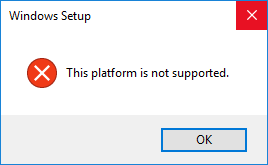
Is there any way I can use this setup file with Hypervisor or VMware to create a virtual machine under my Windows 10 system?
The email confirmation I received from Microsoft for my purchase of Windows 8.1 contains a download button. When I retrieve the download, I get a setup file named "OSGS14-WindowsSetupBox-32
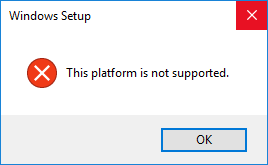
Is there any way I can use this setup file with Hypervisor or VMware to create a virtual machine under my Windows 10 system?
Why not add Client Hyper-V to your Windows 10 installation, and then create a new Windows 8.1 VM, and then "insert" this ISO, and BOOT from it in a VM, and check if it boots and installs.
With either but certainly for VMware Workstation you should be able to set up a virtual machine. Open VMware or Hyper-V and make a NEW machine. Use the Windows 8.1 DVD to create the new machine. Should work fine.
SOLUTION
membership
This solution is only available to members.
To access this solution, you must be a member of Experts Exchange.
ASKER
Okay, it looks like I'm stuck with the DVD. I've tried several times to get it to work with VMware's Player (I have the Player not the Workstation). When I've done so, I've always selected the option to perform the installation when the machine is created. There is an option to postpone the installation of the operating system. Perhaps I should try that. I'm more familiar with VMware, but I'm not averse to using Hyper-V.
Can you boot the DVD from a normal PC?
is this file ?
OSGS14-WindowsSetupBox-32b
an exe ?
not an ISO ? or IMG, or DMG ?
when you run it on a supported OS, it will create an ISO or DVD/USB install.
OSGS14-WindowsSetupBox-32b
an exe ?
not an ISO ? or IMG, or DMG ?
when you run it on a supported OS, it will create an ISO or DVD/USB install.
Between VMware and Hyper-V it does not matter as long as the media is bootable. Can you clarify this?
Are you sure you purchased it from Microsoft and not from some third party site which hides under MS name?
Usually MS does not deliver all in one package where both 32 and 64bit OS is included. What is the extension of the file you've downloaded?
Usually MS does not deliver all in one package where both 32 and 64bit OS is included. What is the extension of the file you've downloaded?
ASKER
The set up file is an EXE file.
For VMware at least, you get to use a DVD or an ISO file. A DVD will be an ISO file. An EXE file is not going to work.
run the setup program to create your ISO on a supported OS.
or obtain an ISO.
or obtain an ISO.
ASKER CERTIFIED SOLUTION
membership
This solution is only available to members.
To access this solution, you must be a member of Experts Exchange.
ASKER
"run the setup program to create your ISO on a supported OS."
Yes, I suspect the setup file is intended for use on systems running Windows 7 or Windows 8.0.
By the way, the Windows 8.1 DVD that I have will not boot. I believe the error code I'm getting is "0xc000000f." Additionally, there is a reference to \boot\BCD.
I do have a product key for Windows 8.1, so I will give rindi's suggestion a try.
Yes, I suspect the setup file is intended for use on systems running Windows 7 or Windows 8.0.
By the way, the Windows 8.1 DVD that I have will not boot. I believe the error code I'm getting is "0xc000000f." Additionally, there is a reference to \boot\BCD.
I do have a product key for Windows 8.1, so I will give rindi's suggestion a try.
ASKER
I submitted this question because I was having trouble installing Windows 8.1 as a virtual machine on my Windows 10 system. The install image was contained on a DVD. It didn't matter whether I used Hyper-V or VMware, my attempts ended in failure. Suspecting something might be wrong with the DVD, I returned to the Microsoft store and downloaded the Windows 8.1 setup file. I thought the setup file would allow me to create new install media. It had been quite a while since I created the DVD, and I didn't really remember how I had accomplished that. Running the setup file got me nowhere! I believe its intended use is to upgrade a Windows 7 or Windows 8 system to Windows 8.1. It wasn't until I read rindi's comment that I was reminded of Microsoft's media creation tool. I'm guessing that's how I created the DVD in the first place.
With the media creation tool, I created a Windows 8.1 ISO image file. I used VMware's Player application to create a virtual machine in which I installed Windows 8.1 using the ISO image file. In approximately 30 minutes I had Windows 8.1 running in a virtual machine on my Windows 10 system! I suspect it was a corrupt disk that caused the aforementioned failures.
The bottom line is that I had everything I needed (including a product key) except for a valid ISO image. Once the expert pointed me in the right direction (i.e., Microsoft's media creation tool), I was able to generate a new one! Once I had a valid ISO image file, the rest was easy!
With the media creation tool, I created a Windows 8.1 ISO image file. I used VMware's Player application to create a virtual machine in which I installed Windows 8.1 using the ISO image file. In approximately 30 minutes I had Windows 8.1 running in a virtual machine on my Windows 10 system! I suspect it was a corrupt disk that caused the aforementioned failures.
The bottom line is that I had everything I needed (including a product key) except for a valid ISO image. Once the expert pointed me in the right direction (i.e., Microsoft's media creation tool), I was able to generate a new one! Once I had a valid ISO image file, the rest was easy!