joukiejouk
asked on
SQL Connect to Server error.
I just installed SQL Server 2012 and configured it on a server. From the local server, I can connect. However, using SSMS from another server, I cannot connect to the SQL Server I created. I get the error below.
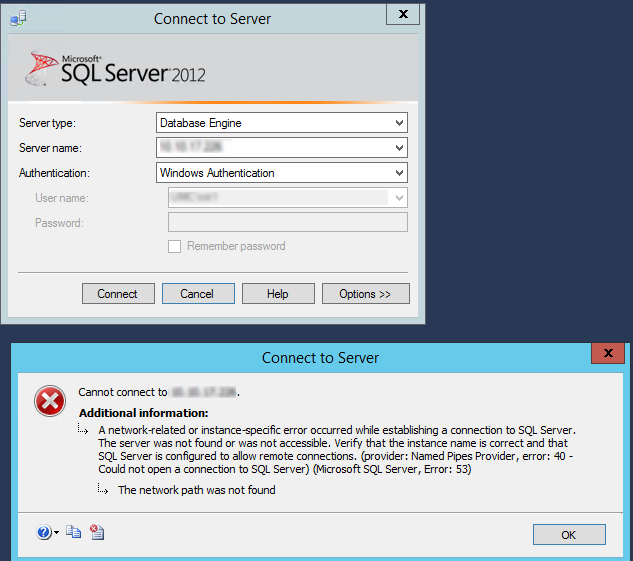
Being that my background is not to strong in SQL, is there anything I can check to troubleshoot this? Do anything need to be looked at from the Network side of things? If so, I can bring it to the attention of my network team. I can ping the new SQL server from the machine I am using SSMS from. I created the SQL server to run in mixed mode. I tried both Windows and SA account but to no avail. Tried by IP and hostname as well.
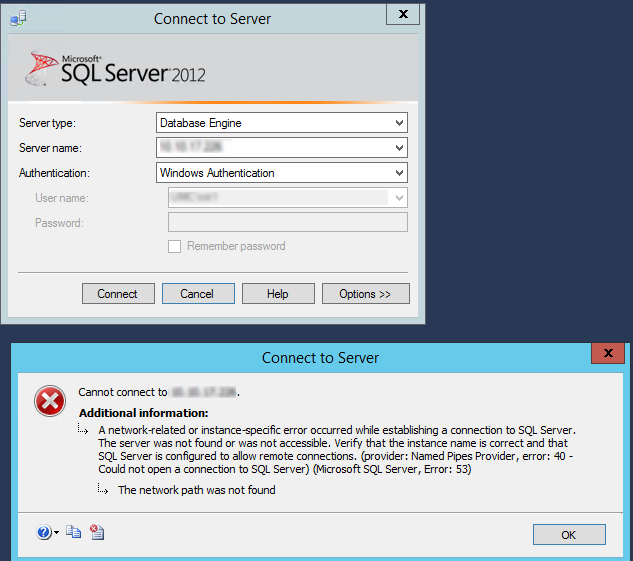
Being that my background is not to strong in SQL, is there anything I can check to troubleshoot this? Do anything need to be looked at from the Network side of things? If so, I can bring it to the attention of my network team. I can ping the new SQL server from the machine I am using SSMS from. I created the SQL server to run in mixed mode. I tried both Windows and SA account but to no avail. Tried by IP and hostname as well.
SOLUTION
membership
This solution is only available to members.
To access this solution, you must be a member of Experts Exchange.
ASKER
Is there any way I can check from the SQL GUI?
SOLUTION
membership
This solution is only available to members.
To access this solution, you must be a member of Experts Exchange.
ASKER CERTIFIED SOLUTION
membership
This solution is only available to members.
To access this solution, you must be a member of Experts Exchange.
ASKER
I took the following steps to configure the SQL server, and it seems to work. Here are the steps.
1. Enabled TCP/IP
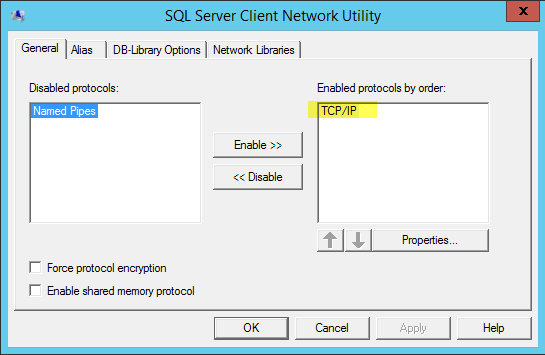
2. In SQL Server Configuration Manager, I input 1433 for all TCP Port in TCP/IP Properties
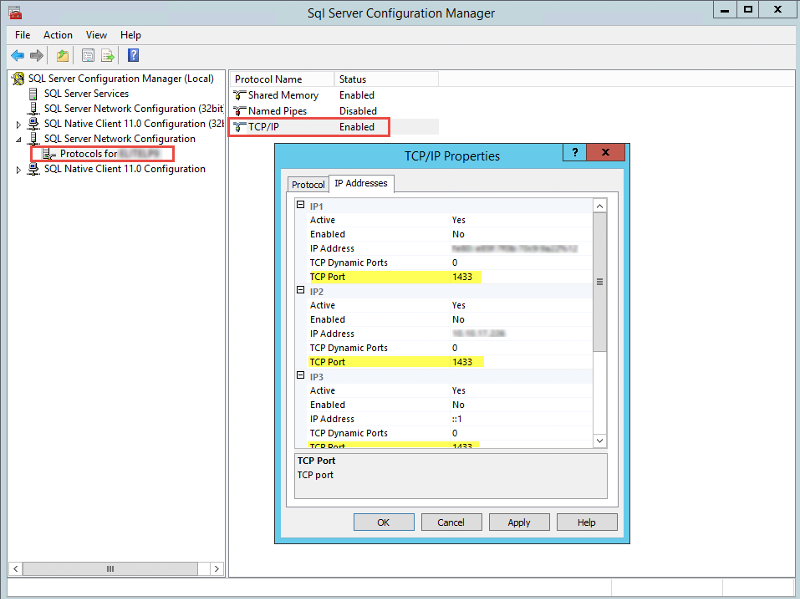
3. Most importantly, it did not work until I followed the article: http://jeffreypalermo.com/blog/how-to-configure-sql-server-2012-for-remote-network-connections/ , which was to create a Program rule in Inbound for the firewall.
You guys are the reason why EE is the best IT resource forum! You guys rock!
1. Enabled TCP/IP
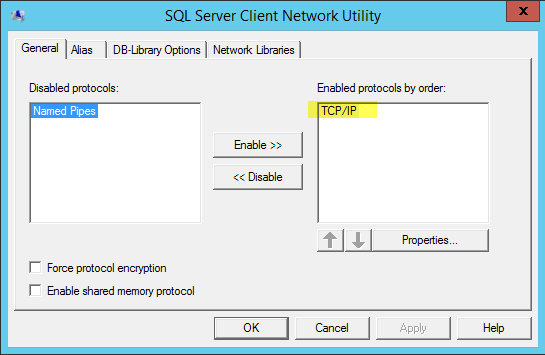
2. In SQL Server Configuration Manager, I input 1433 for all TCP Port in TCP/IP Properties
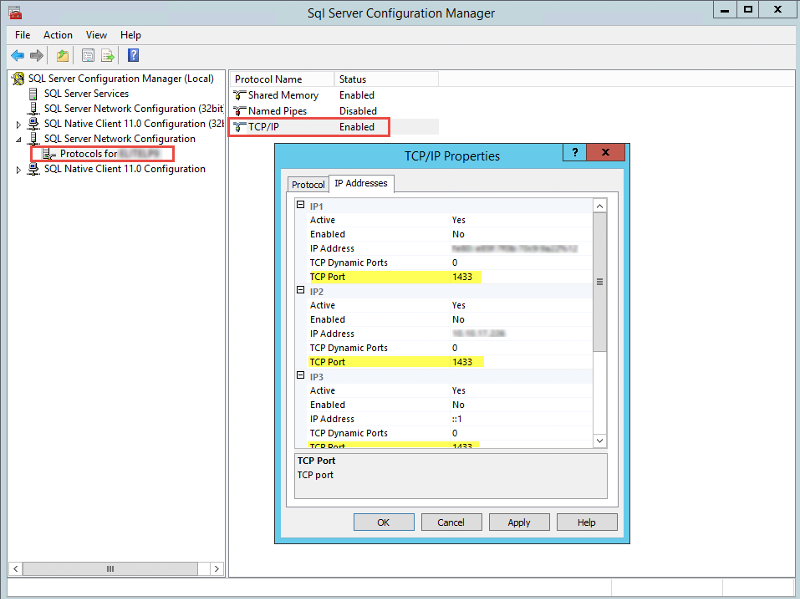
3. Most importantly, it did not work until I followed the article: http://jeffreypalermo.com/blog/how-to-configure-sql-server-2012-for-remote-network-connections/ , which was to create a Program rule in Inbound for the firewall.
You guys are the reason why EE is the best IT resource forum! You guys rock!
If you see 0 as the run_value then issue following instructions:
sp_configure 'remote access', 1
RECONFIGURE
More info: https://msdn.microsoft.com/en-us/library/ms188787.aspx
If you've installed SQL Server as a named instance then you should use both IP address and instance name in the login dialog, e.g.
10.10.10.10\MySQLServer
Windows authentication is OK for domain users. If you don't have domain then create SQL users on the SQL server. Connecting as SA remotely requires another config setting (remote admin connections) but it is not recommended.