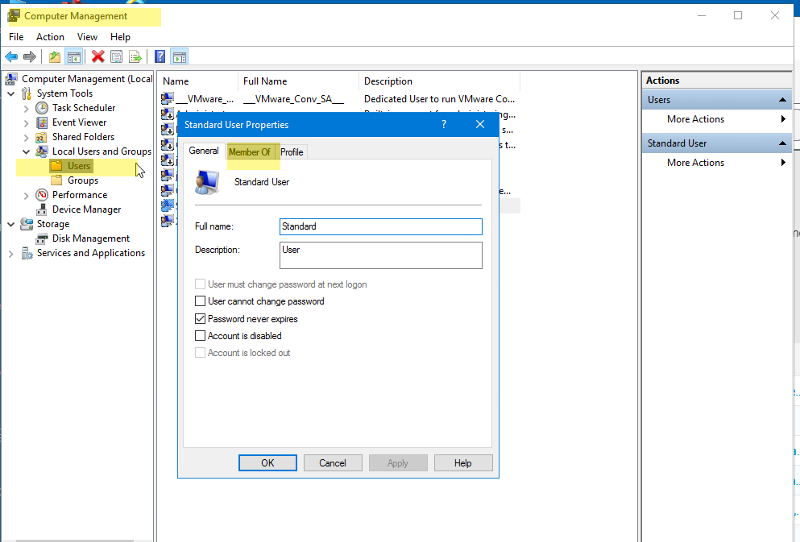wagamama123
asked on
Dialog Box Hidden Excel
I have a dialog box hidden behind excel spreadsheet. It just started happening rendering the add in useless. How do I fix?
You should be able to minimize the sheet (standard upper right Windows control icons) and see what is going on.
ASKER
i have done that and other simple ideas. I am 2 hours into this. its not a simple fix.
I have uninstalled the add in 4 times. No help there.
It all started when I minimized the dialog box. You can ss that it is open when you you hiver over ezcel in the task bar. I just cant make maximize an appear in front of the spreadsheet.
I have uninstalled the add in 4 times. No help there.
It all started when I minimized the dialog box. You can ss that it is open when you you hiver over ezcel in the task bar. I just cant make maximize an appear in front of the spreadsheet.
ASKER
Edit. It all started when I minimized the dialog box. You can see that it is open when you you hover over excel in the task bar. I just cant make it maximize and appear in front of the spreadsheet.
Can you close the workbook? Then make a new (blank) workbook and minimize it?
ASKER
Yes. Competely functional. Except for the add in dialog box.
Maybe the add-in is no good.
ASKER
working fine for weeks
I do not know. If it worked, and now you can set up a new workbook situation and it does not work, something went wrong.
ASKER
Indeed.
Try the following:
Make sure you know where the add-in is (what folder).
Close Excel.
Open Excel with Run as Administrator. Remove the add-in (not disable - remove). Now click Add and navigate to the folder where the add-in lives and add it from there.
Close out and test.
Make sure you know where the add-in is (what folder).
Close Excel.
Open Excel with Run as Administrator. Remove the add-in (not disable - remove). Now click Add and navigate to the folder where the add-in lives and add it from there.
Close out and test.
ASKER
How do I run as admin? I am the only user of the computer fyi.
Right click on Excel and select Run as Administrator.
ASKER
When I right click there is not to run as admin.
ASKER
There is no option to run as admin on a right click
There is. I do not know what operating system you have.
Go here: C:\Program Files (x86)\Microsoft Office\root\Office16 or wherever Excel.exe is
Find Excel. exe in the folder above and right click on it, Run as Administrator is an option.
Go here: C:\Program Files (x86)\Microsoft Office\root\Office16 or wherever Excel.exe is
Find Excel. exe in the folder above and right click on it, Run as Administrator is an option.
ASKER
I found it in the properties dialog box. I am unable to check the box that says "Run as Administrator"
ASKER
Its greyed out
Then the user name you logged in as is not a member of the administrators group.
ASKER
How do I add myself to the admin group?
ASKER
Should I start another thread for help with this?
You have to be an administrator to do this.
Right Click on Computer / My Computer and select Manage. In the Window that comes up , select Users and Groups, Users, and see your username at the right. Click on Member of and add yourself to Administrators.
Right Click on Computer / My Computer and select Manage. In the Window that comes up , select Users and Groups, Users, and see your username at the right. Click on Member of and add yourself to Administrators.
Should I start another thread for help with this?
No. That will just fragment the work.
No. That will just fragment the work.
ASKER
Under Accounts it says the following (I have made no changes yet)
Local Account
Administrator
Is there more than one level of admin?
Local Account
Administrator
Is there more than one level of admin?
Who do you log on as?
No there is not more than one level of admin
No there is not more than one level of admin
ASKER
As me. This is my computer. I live alone.
There is no "ME" in your list. What name do you use?
ASKER
ASKER
Blake
That says you are Administrator
I found it in the properties dialog box. I am unable to check the box that says "Run as Administrator" Forget this.
Go here: C:\Program Files (x86)\Microsoft Office\root\Office16 or wherever Excel.exe is
Right click on excel.exe and select Run as Administrator.
If you really cannot, something is wrong with your operating system.
I found it in the properties dialog box. I am unable to check the box that says "Run as Administrator" Forget this.
Go here: C:\Program Files (x86)\Microsoft Office\root\Office16 or wherever Excel.exe is
Right click on excel.exe and select Run as Administrator.
If you really cannot, something is wrong with your operating system.
ASKER
Ok. Got there. I am running as admin. What should I do?
Go to my post above Go here: C:\Program Files (x86)\Microsoft Office\root\Office16 or wherever Excel.exe is
Did that not work?
Did that not work?
ASKER
Which post? What shold I do?
Lordy lordy - Please read.
Go here: C:\Program Files (x86)\Microsoft Office\root\Office16 or wherever Excel.exe is
Right click on excel.exe and select Run as Administrator.
Go here: C:\Program Files (x86)\Microsoft Office\root\Office16 or wherever Excel.exe is
Right click on excel.exe and select Run as Administrator.
ASKER
I DID THAT!!!
ASKER
Above post:
Ok. Got there. I am running as admin. What should I do?
Ok. Got there. I am running as admin. What should I do?
OK, so your operating system is hosed.
What OS. You need to do a Repair Install.
What OS. You need to do a Repair Install.
ASKER
Windows 10
ASKER
How do I do that?
Do a Windows 10 repair install
Go to the Media Creation Link
https://www.microsoft.com/en-us/software-download/windows10
Click on Upgrade to Windows 10 (even if Windows 10 is running), click on the Download button, select Open (Run) but NOT Save. Allow the program to run. Allow drivers to update. Then select Keep Everything.
This issue may be why the Excel function is not working
Go to the Media Creation Link
https://www.microsoft.com/en-us/software-download/windows10
Click on Upgrade to Windows 10 (even if Windows 10 is running), click on the Download button, select Open (Run) but NOT Save. Allow the program to run. Allow drivers to update. Then select Keep Everything.
This issue may be why the Excel function is not working
ASKER
Ok. Says it is going to be awhile. Going to retire. Have a good night.
It takes about 3 hours.
ASKER
No change. The Dialog box is doing the same thing.
ASKER CERTIFIED SOLUTION
membership
This solution is only available to members.
To access this solution, you must be a member of Experts Exchange.
I am glad you found a solution. Thanks.
ASKER
Yes