Empty textboxes on a form
Hello,
Is there any ways I can code to get all empty textboxes on a windows form.
Cheers
Is there any ways I can code to get all empty textboxes on a windows form.
Cheers
ASKER CERTIFIED SOLUTION
membership
This solution is only available to members.
To access this solution, you must be a member of Experts Exchange.
ASKER
Thanks ,don't want to clear but ,want to find empty textboxes
ASKER
Cheers!
I should point out that while the proposed solution does enumerate textbox controls that are directly on the form, it does not enumerate textbox controls that are on child container controls that are on the form. You must also check to see if the child control has children; e.g. -
Form1.vb -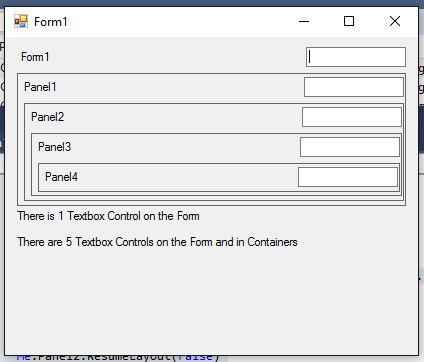 -saige-
-saige-
Form1.vb -
Public Class Form1
Private Sub OnLoad(sender As Object, e As EventArgs) Handles MyBase.Load
For Each child In Controls.GetChildren(GetType(Label))
child.Text = child.Parent.Name
Next
Label6.Text = String.Format("There is {0} Textbox Control on the Form", Controls.OfType(Of TextBox).Count)
Label7.Text = String.Format("There are {0} Textbox Controls on the Form and in Containers", Controls.GetChildren(GetType(TextBox)).Count)
End Sub
End Class
Module Extensions
<System.Runtime.CompilerServices.Extension()> _
Public Function GetChildren(source As Control.ControlCollection, Optional ByVal filter As Type = Nothing) As IEnumerable(Of Control)
Dim children = New List(Of Control)
For Each child As Control In source
If child.GetType() Is If(filter IsNot Nothing, filter, GetType(Control)) Then children.Add(child)
If child.HasChildren() Then children.AddRange(child.Controls.GetChildren(filter))
Next
Return children
End Function
End Module<Global.Microsoft.VisualBasic.CompilerServices.DesignerGenerated()> _
Partial Class Form1
Inherits System.Windows.Forms.Form
'Form overrides dispose to clean up the component list.
<System.Diagnostics.DebuggerNonUserCode()> _
Protected Overrides Sub Dispose(ByVal disposing As Boolean)
Try
If disposing AndAlso components IsNot Nothing Then
components.Dispose()
End If
Finally
MyBase.Dispose(disposing)
End Try
End Sub
'Required by the Windows Form Designer
Private components As System.ComponentModel.IContainer
'NOTE: The following procedure is required by the Windows Form Designer
'It can be modified using the Windows Form Designer.
'Do not modify it using the code editor.
<System.Diagnostics.DebuggerStepThrough()> _
Private Sub InitializeComponent()
Me.TextBox1 = New System.Windows.Forms.TextBox()
Me.Label1 = New System.Windows.Forms.Label()
Me.Panel1 = New System.Windows.Forms.Panel()
Me.Panel2 = New System.Windows.Forms.Panel()
Me.Panel3 = New System.Windows.Forms.Panel()
Me.Panel4 = New System.Windows.Forms.Panel()
Me.Label5 = New System.Windows.Forms.Label()
Me.TextBox5 = New System.Windows.Forms.TextBox()
Me.Label4 = New System.Windows.Forms.Label()
Me.TextBox4 = New System.Windows.Forms.TextBox()
Me.Label3 = New System.Windows.Forms.Label()
Me.TextBox3 = New System.Windows.Forms.TextBox()
Me.Label2 = New System.Windows.Forms.Label()
Me.TextBox2 = New System.Windows.Forms.TextBox()
Me.Label6 = New System.Windows.Forms.Label()
Me.Label7 = New System.Windows.Forms.Label()
Me.Panel1.SuspendLayout()
Me.Panel2.SuspendLayout()
Me.Panel3.SuspendLayout()
Me.Panel4.SuspendLayout()
Me.SuspendLayout()
'
'TextBox1
'
Me.TextBox1.Location = New System.Drawing.Point(301, 10)
Me.TextBox1.Name = "TextBox1"
Me.TextBox1.Size = New System.Drawing.Size(100, 20)
Me.TextBox1.TabIndex = 0
'
'Label1
'
Me.Label1.AutoSize = True
Me.Label1.Location = New System.Drawing.Point(13, 13)
Me.Label1.Name = "Label1"
Me.Label1.Size = New System.Drawing.Size(28, 13)
Me.Label1.TabIndex = 1
Me.Label1.Text = "Text"
'
'Panel1
'
Me.Panel1.BorderStyle = System.Windows.Forms.BorderStyle.FixedSingle
Me.Panel1.Controls.Add(Me.Panel2)
Me.Panel1.Controls.Add(Me.Label2)
Me.Panel1.Controls.Add(Me.TextBox2)
Me.Panel1.Location = New System.Drawing.Point(12, 36)
Me.Panel1.Name = "Panel1"
Me.Panel1.Size = New System.Drawing.Size(389, 133)
Me.Panel1.TabIndex = 2
'
'Panel2
'
Me.Panel2.BorderStyle = System.Windows.Forms.BorderStyle.FixedSingle
Me.Panel2.Controls.Add(Me.Panel3)
Me.Panel2.Controls.Add(Me.Label3)
Me.Panel2.Controls.Add(Me.TextBox3)
Me.Panel2.Location = New System.Drawing.Point(6, 29)
Me.Panel2.Name = "Panel2"
Me.Panel2.Size = New System.Drawing.Size(380, 98)
Me.Panel2.TabIndex = 4
'
'Panel3
'
Me.Panel3.BorderStyle = System.Windows.Forms.BorderStyle.FixedSingle
Me.Panel3.Controls.Add(Me.Panel4)
Me.Panel3.Controls.Add(Me.Label4)
Me.Panel3.Controls.Add(Me.TextBox4)
Me.Panel3.Location = New System.Drawing.Point(6, 29)
Me.Panel3.Name = "Panel3"
Me.Panel3.Size = New System.Drawing.Size(371, 63)
Me.Panel3.TabIndex = 5
'
'Panel4
'
Me.Panel4.BorderStyle = System.Windows.Forms.BorderStyle.FixedSingle
Me.Panel4.Controls.Add(Me.Label5)
Me.Panel4.Controls.Add(Me.TextBox5)
Me.Panel4.Location = New System.Drawing.Point(6, 29)
Me.Panel4.Name = "Panel4"
Me.Panel4.Size = New System.Drawing.Size(362, 29)
Me.Panel4.TabIndex = 6
'
'Label5
'
Me.Label5.AutoSize = True
Me.Label5.Location = New System.Drawing.Point(3, 6)
Me.Label5.Name = "Label5"
Me.Label5.Size = New System.Drawing.Size(28, 13)
Me.Label5.TabIndex = 3
Me.Label5.Text = "Text"
'
'TextBox5
'
Me.TextBox5.Location = New System.Drawing.Point(259, 3)
Me.TextBox5.Name = "TextBox5"
Me.TextBox5.Size = New System.Drawing.Size(100, 20)
Me.TextBox5.TabIndex = 2
'
'Label4
'
Me.Label4.AutoSize = True
Me.Label4.Location = New System.Drawing.Point(3, 6)
Me.Label4.Name = "Label4"
Me.Label4.Size = New System.Drawing.Size(28, 13)
Me.Label4.TabIndex = 3
Me.Label4.Text = "Text"
'
'TextBox4
'
Me.TextBox4.Location = New System.Drawing.Point(268, 3)
Me.TextBox4.Name = "TextBox4"
Me.TextBox4.Size = New System.Drawing.Size(100, 20)
Me.TextBox4.TabIndex = 2
'
'Label3
'
Me.Label3.AutoSize = True
Me.Label3.Location = New System.Drawing.Point(3, 6)
Me.Label3.Name = "Label3"
Me.Label3.Size = New System.Drawing.Size(28, 13)
Me.Label3.TabIndex = 3
Me.Label3.Text = "Text"
'
'TextBox3
'
Me.TextBox3.Location = New System.Drawing.Point(277, 3)
Me.TextBox3.Name = "TextBox3"
Me.TextBox3.Size = New System.Drawing.Size(100, 20)
Me.TextBox3.TabIndex = 2
'
'Label2
'
Me.Label2.AutoSize = True
Me.Label2.Location = New System.Drawing.Point(3, 6)
Me.Label2.Name = "Label2"
Me.Label2.Size = New System.Drawing.Size(28, 13)
Me.Label2.TabIndex = 3
Me.Label2.Text = "Text"
'
'TextBox2
'
Me.TextBox2.Location = New System.Drawing.Point(286, 3)
Me.TextBox2.Name = "TextBox2"
Me.TextBox2.Size = New System.Drawing.Size(100, 20)
Me.TextBox2.TabIndex = 2
'
'Label6
'
Me.Label6.AutoSize = True
Me.Label6.Location = New System.Drawing.Point(9, 172)
Me.Label6.Name = "Label6"
Me.Label6.Size = New System.Drawing.Size(28, 13)
Me.Label6.TabIndex = 3
Me.Label6.Text = "Text"
'
'Label7
'
Me.Label7.AutoSize = True
Me.Label7.Location = New System.Drawing.Point(9, 198)
Me.Label7.Name = "Label7"
Me.Label7.Size = New System.Drawing.Size(28, 13)
Me.Label7.TabIndex = 4
Me.Label7.Text = "Text"
'
'Form1
'
Me.AutoScaleDimensions = New System.Drawing.SizeF(6.0!, 13.0!)
Me.AutoScaleMode = System.Windows.Forms.AutoScaleMode.Font
Me.ClientSize = New System.Drawing.Size(413, 318)
Me.Controls.Add(Me.Label7)
Me.Controls.Add(Me.Label6)
Me.Controls.Add(Me.Panel1)
Me.Controls.Add(Me.Label1)
Me.Controls.Add(Me.TextBox1)
Me.FormBorderStyle = System.Windows.Forms.FormBorderStyle.FixedSingle
Me.Name = "Form1"
Me.Text = "Form1"
Me.Panel1.ResumeLayout(False)
Me.Panel1.PerformLayout()
Me.Panel2.ResumeLayout(False)
Me.Panel2.PerformLayout()
Me.Panel3.ResumeLayout(False)
Me.Panel3.PerformLayout()
Me.Panel4.ResumeLayout(False)
Me.Panel4.PerformLayout()
Me.ResumeLayout(False)
Me.PerformLayout()
End Sub
Friend WithEvents TextBox1 As System.Windows.Forms.TextBox
Friend WithEvents Label1 As System.Windows.Forms.Label
Friend WithEvents Panel1 As System.Windows.Forms.Panel
Friend WithEvents Panel2 As System.Windows.Forms.Panel
Friend WithEvents Panel3 As System.Windows.Forms.Panel
Friend WithEvents Panel4 As System.Windows.Forms.Panel
Friend WithEvents Label5 As System.Windows.Forms.Label
Friend WithEvents TextBox5 As System.Windows.Forms.TextBox
Friend WithEvents Label4 As System.Windows.Forms.Label
Friend WithEvents TextBox4 As System.Windows.Forms.TextBox
Friend WithEvents Label3 As System.Windows.Forms.Label
Friend WithEvents TextBox3 As System.Windows.Forms.TextBox
Friend WithEvents Label2 As System.Windows.Forms.Label
Friend WithEvents TextBox2 As System.Windows.Forms.TextBox
Friend WithEvents Label6 As System.Windows.Forms.Label
Friend WithEvents Label7 As System.Windows.Forms.Label
End ClassASKER
Thanks Sir!
You can clear as follows.
1. Write a function as below.
Open in new window
2. Call the function as below on button click
ClearAllControls(this);