Code Modification
Hi Experts,
Need A Help In Modifying Existing Macro In Attached WB..Please Help..
In Attached WB - Module - SingleToPost - Sub Cash ()....it Post Entries To Sheet Cash From sheet Single Entry - I need further more in this existing Sub ....it Post Exact Entry in Sheet LogFile & Then Remove Those Entries From Sheet Single Entry Without Affecting Formula in column L to P.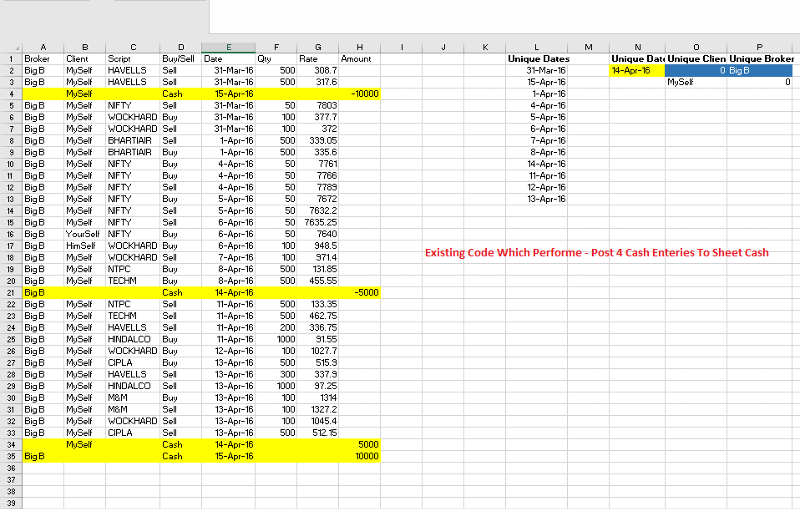
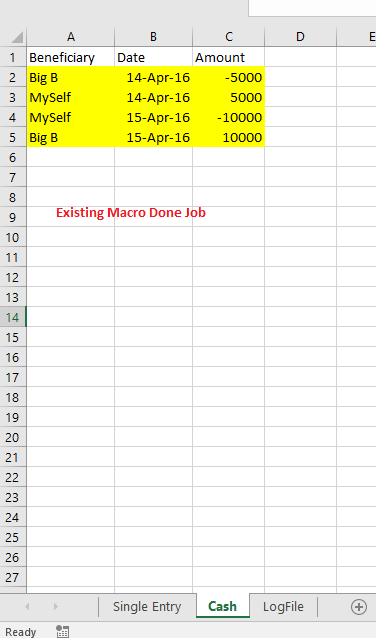
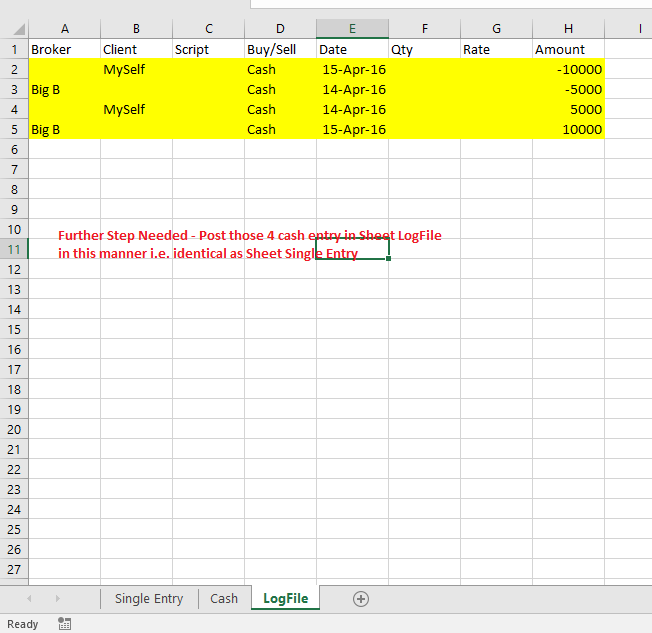
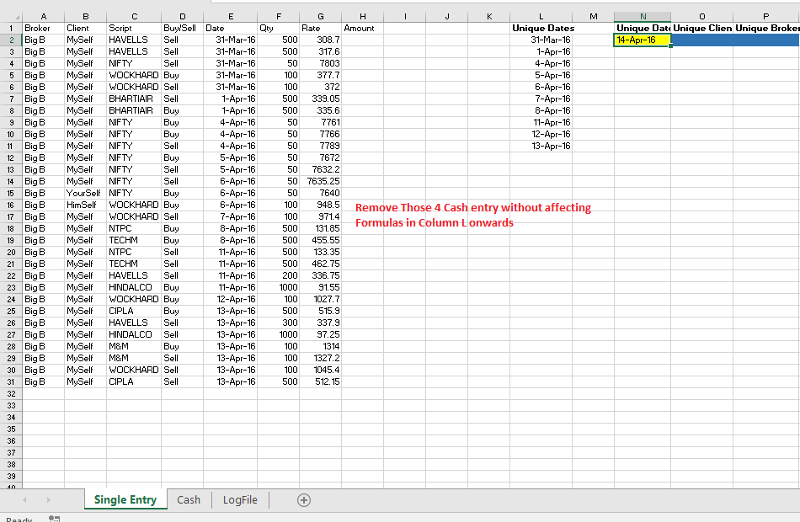
See Attached
Thanks
Portfolio-V06.xlsm
Need A Help In Modifying Existing Macro In Attached WB..Please Help..
In Attached WB - Module - SingleToPost - Sub Cash ()....it Post Entries To Sheet Cash From sheet Single Entry - I need further more in this existing Sub ....it Post Exact Entry in Sheet LogFile & Then Remove Those Entries From Sheet Single Entry Without Affecting Formula in column L to P.
See Attached
Thanks
Portfolio-V06.xlsm
ASKER
Code Seems working - it post entries to sheet Cash as well as to sheet LogFile but - last step is missing ...i.e. it wont remove cash entries from sheet Single Entry Sheet without affecting formulas in column L & onward.
Thanks
Thanks
Just add one line of code after line#36
WS.Rows(I).DeleteASKER
i did but it transfer only 3 entries of cash instead of 4 i.e. Logfile sheet all 4 ...cash sheet 3 entries and removal 3 entries ...
Sub Cash()
Dim WS As Worksheet
Dim WSCash As Worksheet
Dim WSL As Worksheet
Dim MaxRow As Long, I As Long, MaxRowC As Long, lCount As Long
'---> Diable Events
With Application
.EnableEvents = False
.ScreenUpdating = False
.DisplayAlerts = False
End With
'---> Set Variables
Set WS = Sheets("Single Entry")
Set WSCash = Sheets("Cash")
Set WSL = Sheets("LogFile")
MaxRow = WS.Range("A" & WS.Rows.Count).End(xlUp).Row
MaxRowC = WSCash.Range("A" & WSCash.Rows.Count).End(xlUp).Row + 1
With WS.Rows(1)
.AutoFilter field:=4, Criteria1:="Cash"
If WS.Range("A1:A" & MaxRow).SpecialCells(xlCellTypeVisible).Cells.Count > 1 Then
WS.Range("A2:H" & MaxRow).SpecialCells(xlCellTypeVisible).Copy WSL.Range("A2")
End If
.AutoFilter
End With
For I = 2 To MaxRow
If LCase(WS.Cells(I, "D")) = "cash" Then
If WS.Cells(I, "B") <> "" Then
WSCash.Cells(MaxRowC, "A") = WS.Cells(I, "B")
Else
WSCash.Cells(MaxRowC, "A") = WS.Cells(I, "A")
End If
WSCash.Cells(MaxRowC, "B") = WS.Cells(I, "E")
WSCash.Cells(MaxRowC, "C") = WS.Cells(I, "H")
WS.Rows(I).Delete
MaxRowC = MaxRowC + 1
lCount = lCount + 1
End If
Next I
WSCash.UsedRange.Sort Key1:=WSCash.Range("B1"), order1:=xlAscending, Header:=xlYes
MsgBox "A total of " & lCount & " Cash Items were copied to sheet Cash.", vbInformation, "Cash Transfer"
'---> Enable Events
With Application
.EnableEvents = True
.ScreenUpdating = True
.DisplayAlerts = True
End With
End Sub
My bad. I forgot to tell you that you will have to loop in reverse order like this....
For I = MaxRow To 2 Step -1ASKER
Neeraj will you please provide me full code?
Thanks
Thanks
ASKER CERTIFIED SOLUTION
membership
This solution is only available to members.
To access this solution, you must be a member of Experts Exchange.
ASKER
May i ask FollowUp but this one is bit complex....?
Thanks
Thanks
It depends If I am available to answer it.
Maybe you should open a new question along with a reference to this question so that other experts would also be able to help you.
Maybe you should open a new question along with a reference to this question so that other experts would also be able to help you.
ASKER
Neeraj Ji
Same Problem if there is only one cash entry in last row then it wont work.
See Attached
Portfolio-V06.xlsm
Same Problem if there is only one cash entry in last row then it wont work.
See Attached
Portfolio-V06.xlsm
ASKER
New Question Posted.i dint link with this thread because it is different process then this question.
Thanks
Thanks
That is because you are finding the last row in column A. Change the line to find the last row to this.....
MaxRow = WS.Range("D" & WS.Rows.Count).End(xlUp).R
MaxRow = WS.Range("D" & WS.Rows.Count).End(xlUp).R
ASKER
Cash entry either remain on column A or B so above solution will taken care of both type of cases ?
ASKER
Open in new window