robocopy
Oh dear experts
I want robocopy this
robocopy.exe E:\Program Files\Microsoft SQL Server\MSSQL12.LIPSA\MSSQL
do not work
please you guys!
I want robocopy this
robocopy.exe E:\Program Files\Microsoft SQL Server\MSSQL12.LIPSA\MSSQL
do not work
please you guys!
SOLUTION
membership
This solution is only available to members.
To access this solution, you must be a member of Experts Exchange.
ASKER CERTIFIED SOLUTION
membership
This solution is only available to members.
To access this solution, you must be a member of Experts Exchange.
ASKER
Oh you guys
tsm!!
regards
tsm!!
regards
The syntax of robocopy is:
ROBOCOPY source destination [file [file]...] [options]
So if it says no destination, that likely means there's no F: drive, because even if \Bases\ doesn't exist, it would create the folder on the F: drive — if there is one!
Please post a screenshot of the command prompt where you are issuing the robocopy.
ROBOCOPY source destination [file [file]...] [options]
So if it says no destination, that likely means there's no F: drive, because even if \Bases\ doesn't exist, it would create the folder on the F: drive — if there is one!
Please post a screenshot of the command prompt where you are issuing the robocopy.
> Robocopy doesn't like a backslash at the end of a quoted path
Bill,
Robocopy is perfectly fine with a backslash at the end:
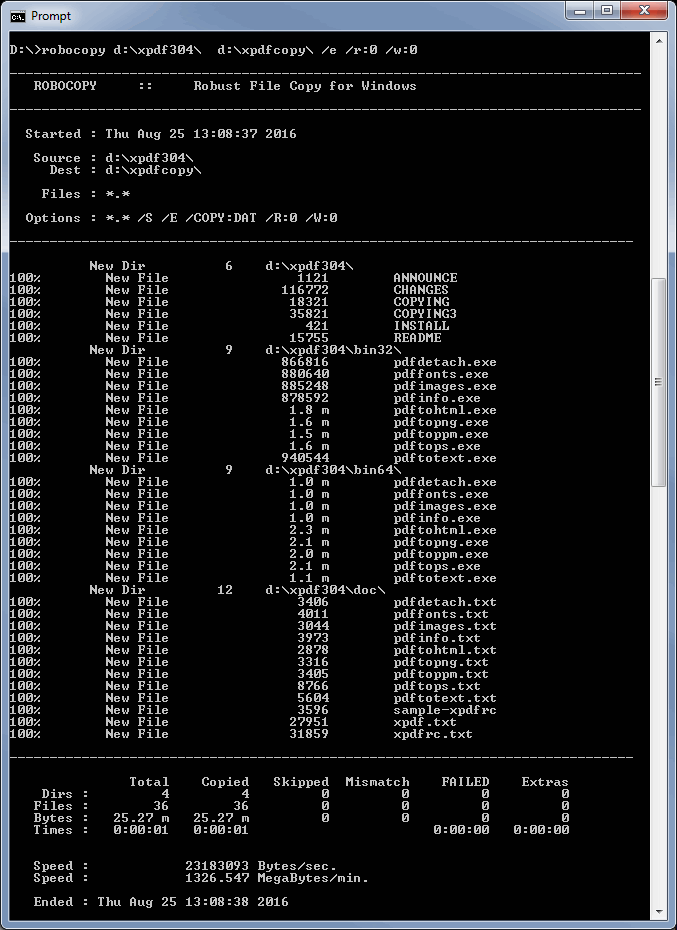
The quotes were the problem, not the backslashes! Regards, Joe
Update: Oops! Turns out that backslashes are ok at the end of non-quoted paths but are not ok at the end of quoted paths. Talk about weird! My apologies, Bill, you are correct. That said, my comment about the quotes was at least half of the problem — and half of the solution. :)
So note that this also works:
Bill,
Robocopy is perfectly fine with a backslash at the end:
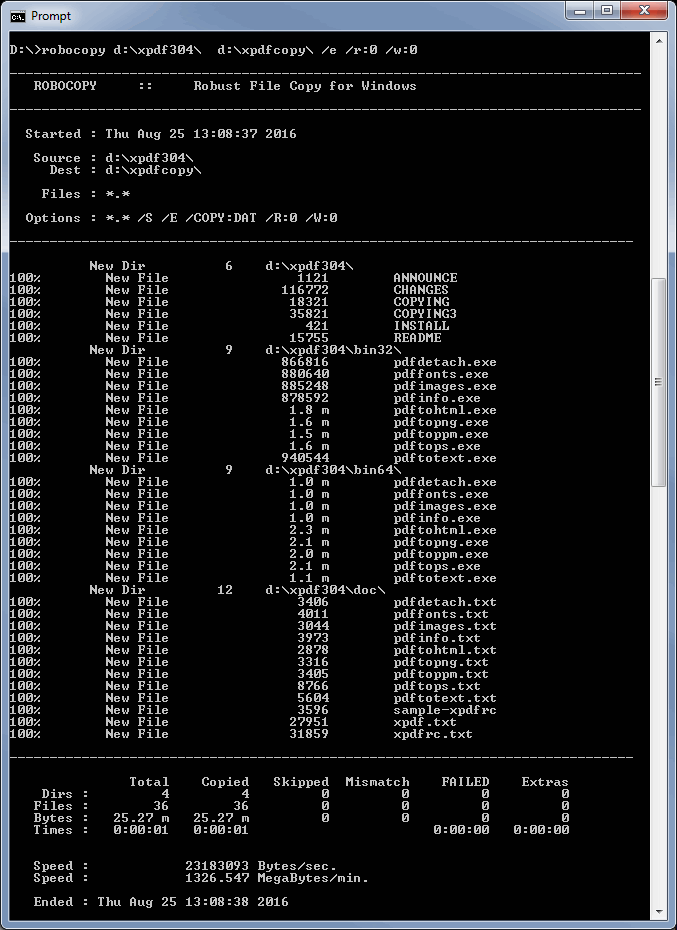
The quotes were the problem, not the backslashes! Regards, Joe
Update: Oops! Turns out that backslashes are ok at the end of non-quoted paths but are not ok at the end of quoted paths. Talk about weird! My apologies, Bill, you are correct. That said, my comment about the quotes was at least half of the problem — and half of the solution. :)
So note that this also works:
robocopy.exe "E:\Program Files\Microsoft SQL Server\MSSQL12.LIPSA\MSSQL\Backup" f:\Bases\ /e /r:0 /w:0
Open in new window
Regards, Joe