Public Folder Contacts Not Showing Using Office 365 OWA
Is anyone experiencing an issue with public folder contacts not showing in Office 365 OWA?
Added contacts public folder in O365 OWA and folder name shows but not the contents. However, seeing this message...
After two days, the message is the same--in several different browsers as well.
Permissions are set and can view without issue using Outlook client.
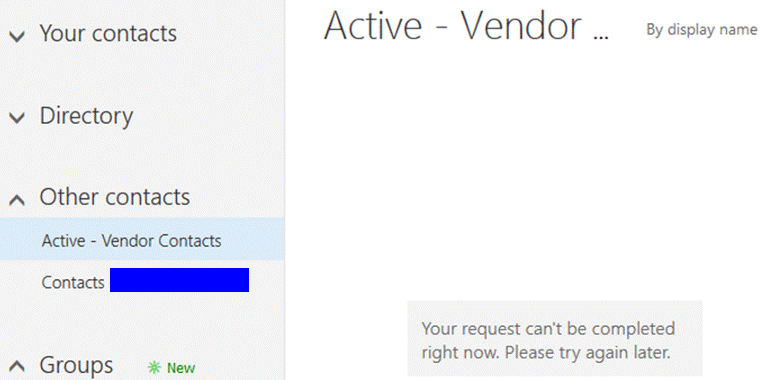
Added contacts public folder in O365 OWA and folder name shows but not the contents. However, seeing this message...
"Your request can't be completed right now. Please try again later."
After two days, the message is the same--in several different browsers as well.
Permissions are set and can view without issue using Outlook client.
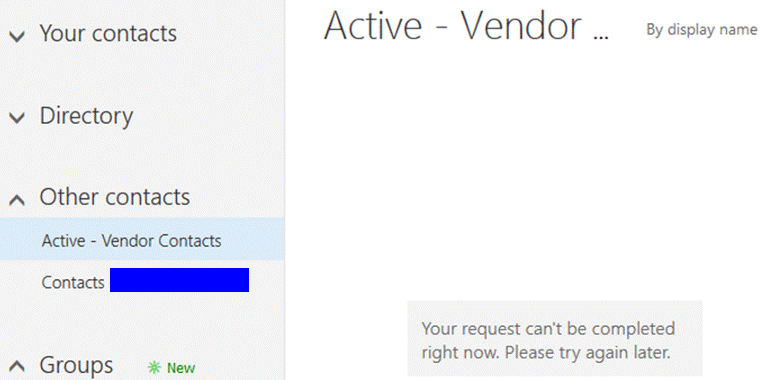
Seems to work fine here. Did you add the PF to Favorites?
ASKER
Vasil,
Yes. In fact, if the PF is a calendar type folder then it gets added to the Calendar section in O365 OWA; and if the PF is a contact type folder then it gets added to the People section (as shown in the picture that was provided in the orginal question).
Yes. In fact, if the PF is a calendar type folder then it gets added to the Calendar section in O365 OWA; and if the PF is a contact type folder then it gets added to the People section (as shown in the picture that was provided in the orginal question).
Hello Todd Nelson
Use the below steps to show the public folder contacts in Office 365 OWA
1. Within Outlook 2013, click on People at the bottom of the screen.
2. On the left panel, right click on Frequent Contacts (or other desirable contact list ) and click "Properties".
3. At the top of the new window, click "Outlook Address Book".
4. Check the box beside "Show this folder as an e-mail Address Book". Click "OK".
Your chosen contact list should now appear in the address book.
Thanks and Regards
Edwin Hoffer
Use the below steps to show the public folder contacts in Office 365 OWA
1. Within Outlook 2013, click on People at the bottom of the screen.
2. On the left panel, right click on Frequent Contacts (or other desirable contact list ) and click "Properties".
3. At the top of the new window, click "Outlook Address Book".
4. Check the box beside "Show this folder as an e-mail Address Book". Click "OK".
Your chosen contact list should now appear in the address book.
Thanks and Regards
Edwin Hoffer
ASKER
The Outlook client works without issue, as I stated in the original question. The issue is in O365 OWA when adding public folder favorites. It appears that after contacting support, viewing contacts after adding a contact-type public folder is a known issue but is not effecting everyone and is not resolved yet.
ASKER CERTIFIED SOLUTION
membership
This solution is only available to members.
To access this solution, you must be a member of Experts Exchange.
ASKER
Worked with Microsoft to resolution.