Error when connecting to oracle 11g via access 2013
Hi All,
I am trying to connect to an oracle database using access 2013
The ODBC Data driver can connect successfully to the data source see below.
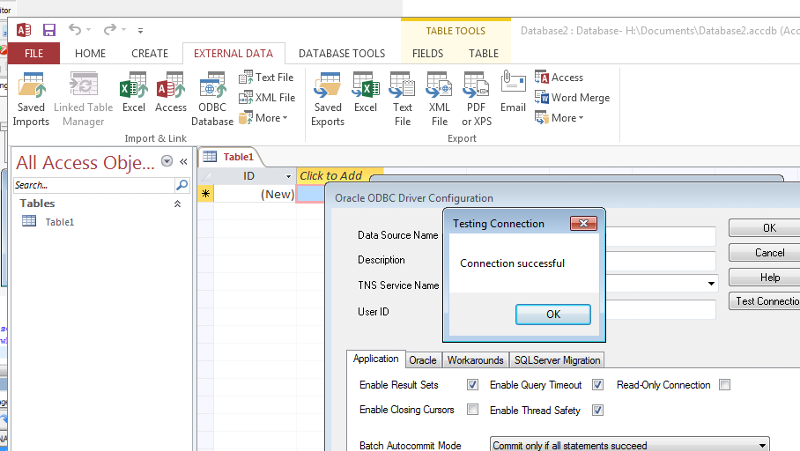
But when I try to use this data source within Access 2013 I get an error message. See below
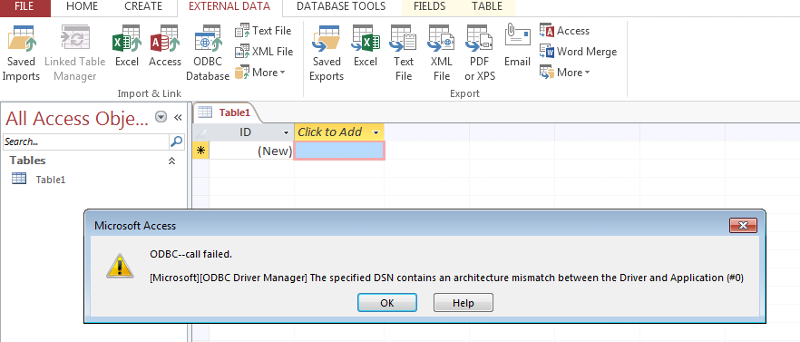
it is 32 bit access running on 64 bit windows 7
Any guidance appreciated. Thanks
I am trying to connect to an oracle database using access 2013
The ODBC Data driver can connect successfully to the data source see below.
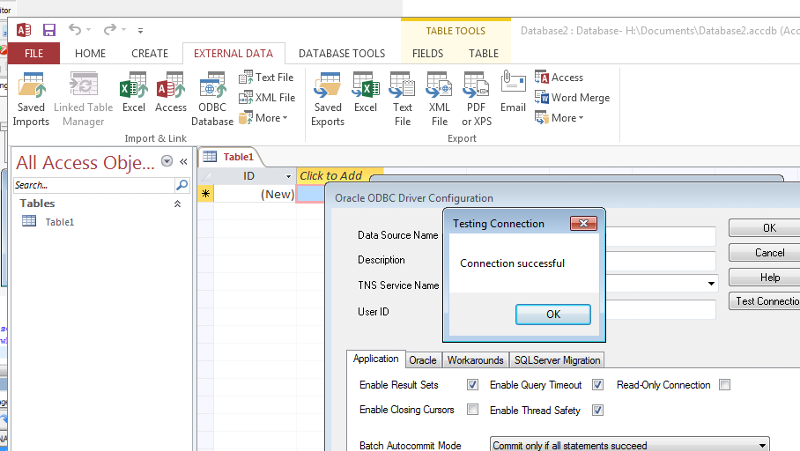
But when I try to use this data source within Access 2013 I get an error message. See below
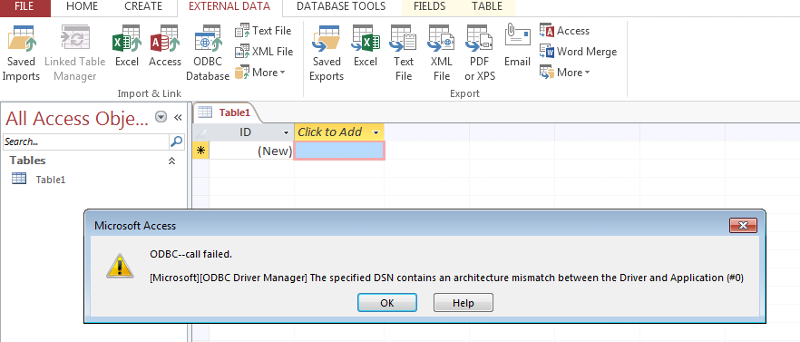
it is 32 bit access running on 64 bit windows 7
Any guidance appreciated. Thanks
SOLUTION
membership
This solution is only available to members.
To access this solution, you must be a member of Experts Exchange.
SOLUTION
membership
This solution is only available to members.
To access this solution, you must be a member of Experts Exchange.
SOLUTION
membership
This solution is only available to members.
To access this solution, you must be a member of Experts Exchange.
SOLUTION
membership
This solution is only available to members.
To access this solution, you must be a member of Experts Exchange.
ASKER
no 32 bit access
ASKER
i am using 32 bit access
SOLUTION
membership
This solution is only available to members.
To access this solution, you must be a member of Experts Exchange.
SOLUTION
membership
This solution is only available to members.
To access this solution, you must be a member of Experts Exchange.
ASKER
the only client i can see in environment variables is
C:\downloaded applications\instantclient
This is the one I installed ...
I will remove this and install the 32 bit version?
C:\downloaded applications\instantclient
This is the one I installed ...
I will remove this and install the 32 bit version?
SOLUTION
membership
This solution is only available to members.
To access this solution, you must be a member of Experts Exchange.
ASKER CERTIFIED SOLUTION
membership
This solution is only available to members.
To access this solution, you must be a member of Experts Exchange.
SOLUTION
membership
This solution is only available to members.
To access this solution, you must be a member of Experts Exchange.
ASKER
sorry...there is a previous entry in the PATh
C:\app\product\11.2.0\dbho
C:\app\product\11.2.0\dbho
SOLUTION
membership
This solution is only available to members.
To access this solution, you must be a member of Experts Exchange.
ASKER
Hi Alexander,
not able to get the expected results with the commands above,
i will install the 32 bit client and set this as first in the PATH
not able to get the expected results with the commands above,
i will install the 32 bit client and set this as first in the PATH
ASKER
Hi Alexander and Geert,
thanks for your assistance,
i installed the 32 bit oracle client and now working ok...
Thank you!!
thanks for your assistance,
i installed the 32 bit oracle client and now working ok...
Thank you!!
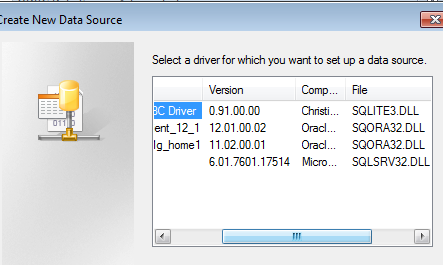
ASKER
thanks for your response.
when I type odbc, i get two options
Microsoft ODBC administrator
Set up data source ODBC.
no 32 64 bit options