"Eclipse for Android Devlopers" (Neon) problems
http://www.eclipse.org/downloads/download.php?file=/technology/epp/downloads/release/neon/R/eclipse-android-neon-R-incubation-linux-gtk.tar.gz
is what i got hold of. I created an empty project and i immediately have the problems shown below. Any ideas?
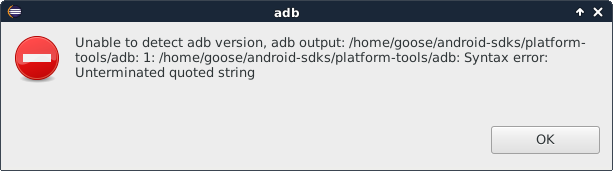
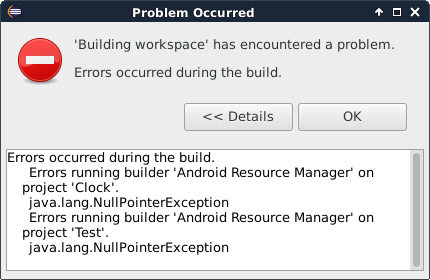
is what i got hold of. I created an empty project and i immediately have the problems shown below. Any ideas?
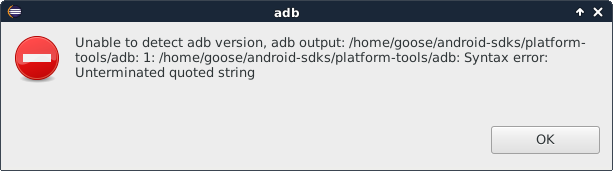
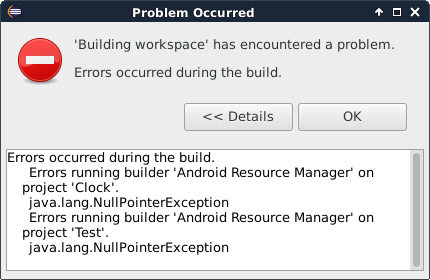
ASKER
What a mess ;) The last i heard is that 32 libs have to be installed on a 64 bit dev platform owing to the fact that Android runs largely on 32 bit ...
I have used 64bit since I got a 64bit computer. I have it so may as well make use of it. Does not matter what you develop it on (he said) the .apk will work on the android version you compiled it for.
To be honest I always preferred eclipse to Android Studio but the development of ADT and Andmore for eclipse is starting to look very patchy. So I am converting to AS because that is what Google wants and who am I to resist.
To be honest I always preferred eclipse to Android Studio but the development of ADT and Andmore for eclipse is starting to look very patchy. So I am converting to AS because that is what Google wants and who am I to resist.
ASKER
Well Chris, i'm not faring any better with A Studio either as you can see HERE
I wouldn't be surprised if there's some causal overlap.But i'll let you know how i get on with installing platform-tools_r23.0.1-lin
I'm a little confused why i can't just choose that in Manager and purge anything newer but for the moment i'll do a manual install
Update: after installing those platform tools i now get the errors below when trying to create a new project. tbh i find the plethora of dependencies completely confusing and have no idea what should 'go with' the above platform tools.
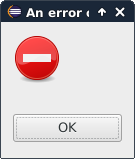
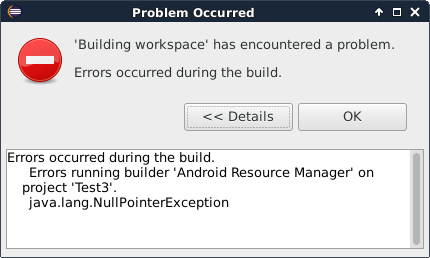
I wouldn't be surprised if there's some causal overlap.But i'll let you know how i get on with installing platform-tools_r23.0.1-lin
I'm a little confused why i can't just choose that in Manager and purge anything newer but for the moment i'll do a manual install
Update: after installing those platform tools i now get the errors below when trying to create a new project. tbh i find the plethora of dependencies completely confusing and have no idea what should 'go with' the above platform tools.
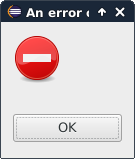
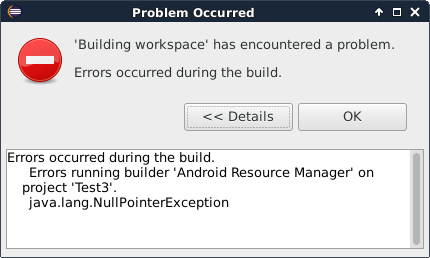
ASKER CERTIFIED SOLUTION
membership
This solution is only available to members.
To access this solution, you must be a member of Experts Exchange.
This seems to have solved his query. You don't run eclipse on an underpowered device
The first, "unable to detect adb" is, so far as I can tell, and issue with the 32-bit linux release (which is the one in your question) and an incompatibility with the Platform tools. Explained in this link
Google code forum
From a google project manager
The second, "Android Resource Manager" is being generated by the first.
There is a work around in the above link to get 32-bit working but I have not tried it since I use 64-bit.
If you have a 64-bit machine then use the 64-bit version.