Limit view on Vsphere Web Client home page
We have VMware users with permissions to only manage VMs in a specific folder. When they log in to the Vsphere web client, they can view all items, but only can actually see items if they drill down to the VM Folder. I would like to hide all items they do not have access to, and only have available what is circled in red below:
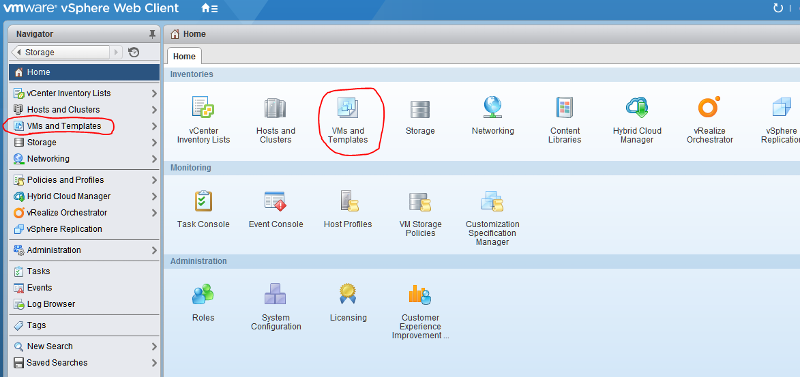
Is this possible?
Is this possible?
ASKER
Yes Andrew; I would like it to look cleaner, not for looks but to save time explaining to users why they cant access what they cant access.
ASKER CERTIFIED SOLUTION
membership
This solution is only available to members.
To access this solution, you must be a member of Experts Exchange.
ASKER
not possible what we are trying to do, thanks for the clarification.
or are you just wanting the interface to look cleaner, like with vSphere Client c# legacy client!
where they would only see VMs ?