dns01
asked on
html mail signature
I have a html signature for mail.I did 3x tables and image but when i send a mail ,signature shows not correct (table format) on the other side.
any idea
any idea
ASKER
Hi Julian
Thank you so much for your prompt answer and for help.i think some how i have to stick this picture :)
i want so look like:
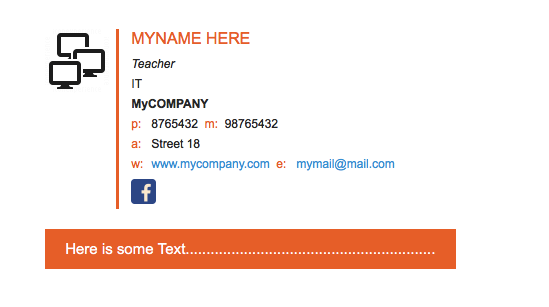
after link my signature html and send a mail then Picture of the signature comes Top of the signature:
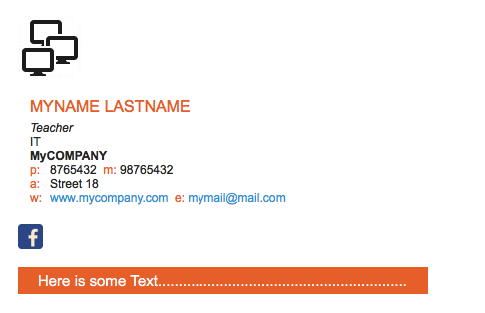
hier is my html code:
Thank you so much for your prompt answer and for help.i think some how i have to stick this picture :)
i want so look like:
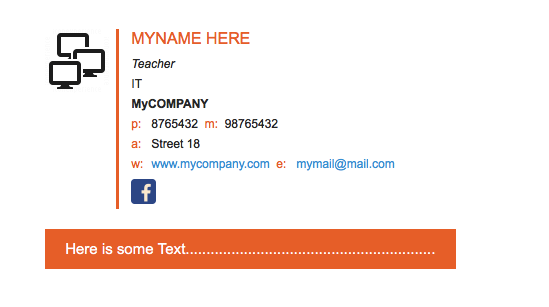
after link my signature html and send a mail then Picture of the signature comes Top of the signature:
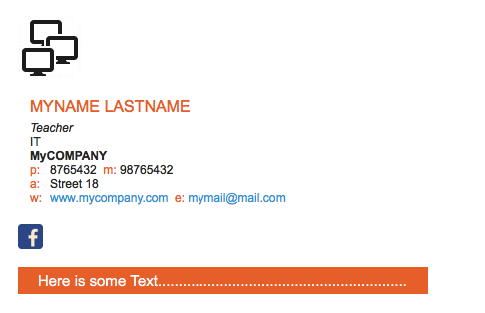
hier is my html code:
<table cellpadding="0" cellspacing="0" border="0" style="background: none; border-width: 0px; border: 0px; margin: 0; padding: 0;">
<tr><td valign="top" style="padding-top: 0; padding-bottom: 0; padding-left: 0; padding-right: 7px; border-top: 0; border-bottom: 0: border-left: 0; border-right: solid 3px #F7751F"><img id="preview-image-url" src="http://dropbox/myicon/mailsignatureicon.png"></td>
<td style="padding-top: 0; padding-bottom: 0; padding-left: 12px; padding-right: 0;">
<table cellpadding="0" cellspacing="0" border="0" style="background: none; border-width: 0px; border: 0px; margin: 0; padding: 0;">
<tr><td colspan="2" style="padding-bottom: 5px; color: #F7751F; font-size: 16px; font-family: Arial, Helvetica, sans-serif;">MYNAME LASTNAME</td></tr>
<tr><td colspan="2" style="color: #333333; font-size: 12px; font-family: Arial, Helvetica, sans-serif;"><i>Teacher</i></td></tr>
<tr><td colspan="2" style="color: #333333; font-size: 12px; font-family: Arial, Helvetica, sans-serif;">IT</td></tr>
<tr><td colspan="2" style="color: #333333; font-size: 12px; font-family: Arial, Helvetica, sans-serif;"><strong>MyCOMPANY</strong></td></tr>
<tr><td width="20" valign="top" style="vertical-align: top; width: 20px; color: #F7751F; font-size: 12px; font-family: Arial, Helvetica, sans-serif;">p:</td><td valign="top" style="vertical-align: top; color: #333333; font-size: 12px; font-family: Arial, Helvetica, sans-serif;">8765432 <span style="color: #F7751F;">m: </span>98765432</td></tr>
<tr><td width="20" valign="top" style="vertical-align: top; width: 20px; color: #F7751F; font-size: 12px; font-family: Arial, Helvetica, sans-serif;">a:</td><td valign="top" style="vertical-align: top; color: #333333; font-size: 12px; font-family: Arial, Helvetica, sans-serif;">Street 18</td></tr>
<tr><td width="20" valign="top" style="vertical-align: top; width: 20px; color: #F7751F; font-size: 12px; font-family: Arial, Helvetica, sans-serif;">w:</td><td valign="top" style="vertical-align: top; color: #333333; font-size: 12px; font-family: Arial, Helvetica, sans-serif;"><a href="http://www.mycompany.com" style=" color: #1da1db; text-decoration: none; font-weight: normal; font-size: 12px;">www.mycompany.com</a> <span style="color: #F7751F;">e: </span><a href="mailto:mymail@mail.com" style="color: #1da1db; text-decoration: none; font-weight: normal; font-size: 12px;">mymail@mail.com</a></td></tr>
<tr><td colspan="2" style="padding-top: 5px;"><a href="https://facebook.com/my facebook" style="border-width:0px; border:0px; text-decoration: none;"><img width="25" height="25" style="border: none; width: 25px; max-width: 25px !important; height: 25px; max-height: 25px !important;" src="http://cdn2.hubspot.net/hubfs/184235/dev_images/signature_app/facebook_sig.png"></a></td></tr>
</table>
<tr><td colspan="2"> </td></tr>
<tr><td colspan="2">
<table cellpadding="0" cellspacing="0" border="0" style="background: none; border-width: 0px; border: 0px; margin: 0; padding: 0;"><tr><td valign="middle" style="padding-left: 20px; padding-right: 20px; padding-top: 5px; padding-bottom: 5px; background-color: #F7751F; color: #FFFFFF; font-size: 15px; font-weight: normal; font-style: normal; font-family: Arial, Helvetica, sans-serif;">
Here is some Text............................................................</td></tr></table>
</td></tr>
</td></tr></table>ASKER CERTIFIED SOLUTION
membership
This solution is only available to members.
To access this solution, you must be a member of Experts Exchange.
ASKER
Thank you so much
ASKER
WORKS!!!! Oh sorry ,i have a question ,can i get this facebook official from facebook not like i have a other link.
You are welcome.
I don't understand the question about facebook?
I don't understand the question about facebook?
I think I understand the question - you are wanting to know where to get the image from.
What you do is in your signature folder make a folder with the same name as the signature and put your image file in there. Then change the path of the image in the html to be <folder you created\<image name>
Outlook will put the image in the signature.
What you do is in your signature folder make a folder with the same name as the signature and put your image file in there. Then change the path of the image in the html to be <folder you created\<image name>
Outlook will put the image in the signature.
ASKER
ok thank you
Can you post some more information (screenshot) on how it is not working.
Show us what you would like it to look like
Show us what it actually looks like
Show us your markup