Settings in MS Paint
Here we opened the black and white image with MS Paint. You can see the space it occupies. Then we pasted from to add the color photo and there is no room to paste the photo underneath or beside the other one.
I checked the zoom on the black and white and it says 100% which would sound like normal.
Every image opened with Paint is too small. It used to occupy most of the screen if not all of it.
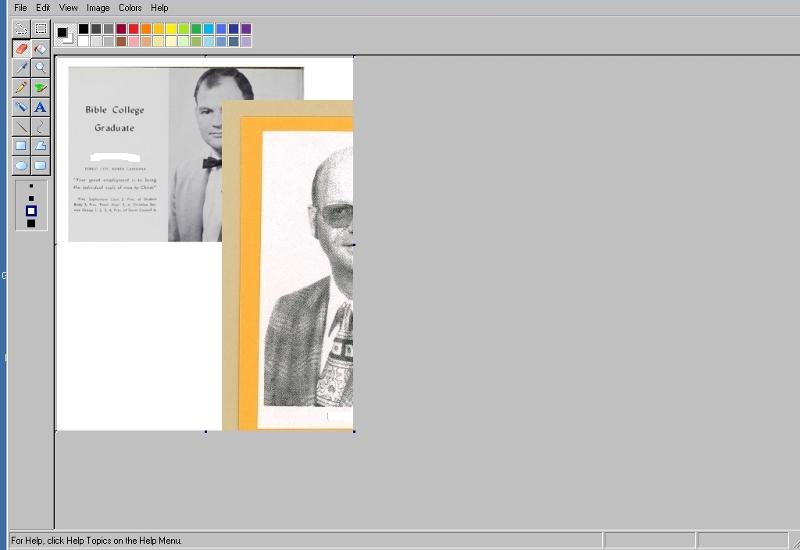
I checked the zoom on the black and white and it says 100% which would sound like normal.
Every image opened with Paint is too small. It used to occupy most of the screen if not all of it.
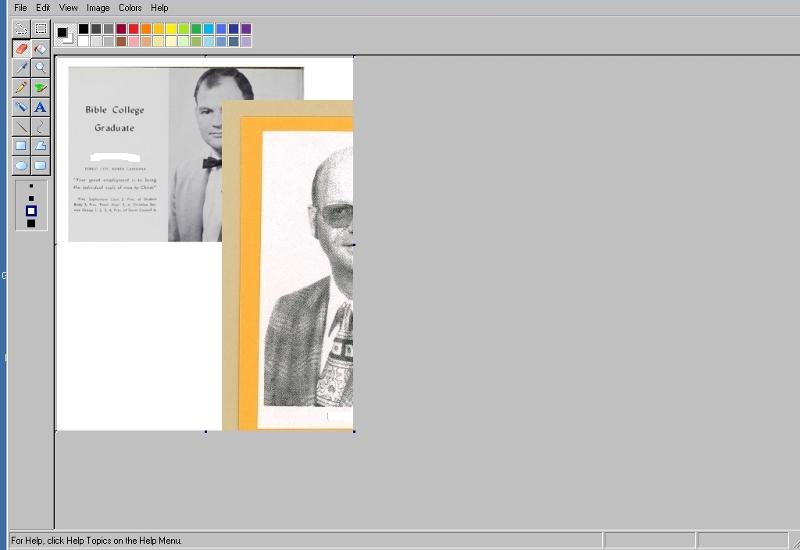
ASKER CERTIFIED SOLUTION
membership
This solution is only available to members.
To access this solution, you must be a member of Experts Exchange.
Grab the little black "handle" on the right edge of the canvas by clicking it with the left mouse button and holding then pull it to the right until you see the full color image. Repeat with the handle on the bottom edge. Or you could grab the bottom right corner handle and adjust both edges at once.
Carlos is right. You have to make the canvas bigger BEFORE you paste in the color photo.
SOLUTION
membership
This solution is only available to members.
To access this solution, you must be a member of Experts Exchange.
ASKER
We had always used Paint for screen shots and photo editing. We use Irfanview as well.
I agree with Dan. The first four letters of Paint are P A I N. GIMP is great but has a very steep learning curve (steeper than Photoshop, IMO) but the software you pick totally depends on your needs. If you are working with screen grabs a lot, Green Shot (open source and free) is worth a look. But you really can't beat Photoshop for photo editing. The "photography" (Photoshop + Lightroom) subscription is about $10 per month. Well worth the money if you do a lot of retouching, need the features and have the time and patience to learn it. If you don't want a subscription-based Photoshop, Photoshop Elements is only about $60. It is a stripped down version but has all the power and features most people who aren't professional graphic designers or photographers need.
Hi all,
I agree with what everybody says here, but we are "forgetting" than every tool is good for a purpose.
Paint is good to know how to use to it's fullest potential, and as it is the only image editor present in every windows version, it is necessary to know.
I still use it from time to time, just because if all I want to do is cut/paste/draw a little box there's nothing quicker!
And if I am helping a windows user, I bet you that the only program that most people has installed on a personal or professional PC is just Paint (definitely not Photoshop as free it ain't).
Photoshop to edit photos? errm, well, yes, but it's like saying to somebody who wants to draw a little map with directions on how to arrive somewhere to use and learn AutoCAD or MS Visio, since this are the professional programs to do it. I can do a basic map in under 5 minutes, try to beat that in photoshop... (that's nearly what it takes to open it unless you have an SSD!).
Professional software and their steep learning curves are there for that: -For use by professionals.
To me, in this particular question it looks like nickg5 is somebody who is doing genealogical research, and just wants to put a couple of photos together, in this case it's fine using Paint, and it also uses Irfanview, well Nick great program!, if you use the IrfanPaint plugin by Matteo Italia, then you will have a very quick & powerful photo viewer and editor (you can even remove scratches and unwanted graphics with the clone brush, and insert text, boxes and arrows on the graphics).
It is extremely curious that IrfanView also supports some PhotoShop plugins!!! so you could use things like AlienSkin software plugins for photoshop from irfanview (but again, that's only needed by professionals in graphic arts).
I use both paint and irfanview with irfanpaint, and then I use google's Picasa to retouch photos EASY and QUICK, faster that photoshop, a lot cheaper (hey, it is FREE, you can't beat that!), apart that to keep all my photos ordered, have GPS location shown on the maps, have facial recognition, integration with google contacts, google photos, google +, send photos by mail easily, handle my photos backups and the like.
Also very useful as the retouches on the photos made by picasa are not kept on the photos, but on ini files which apply transformations when viewing the photo (so you don't loose the original quality).
It is also true, mind, that Google will stop giving support to Picasa this very year. Great Shame!
So there you have it: Paint, Irfanview with the full plugins package, plus Picasa, and the average person will never need to buy/pay for Photoshop, nor learn how to use it.
Want more bonus? -Irfanview is portable, so you can take it on a USB pen or execute it from Google Drive...
I agree with what everybody says here, but we are "forgetting" than every tool is good for a purpose.
Paint is good to know how to use to it's fullest potential, and as it is the only image editor present in every windows version, it is necessary to know.
I still use it from time to time, just because if all I want to do is cut/paste/draw a little box there's nothing quicker!
And if I am helping a windows user, I bet you that the only program that most people has installed on a personal or professional PC is just Paint (definitely not Photoshop as free it ain't).
Photoshop to edit photos? errm, well, yes, but it's like saying to somebody who wants to draw a little map with directions on how to arrive somewhere to use and learn AutoCAD or MS Visio, since this are the professional programs to do it. I can do a basic map in under 5 minutes, try to beat that in photoshop... (that's nearly what it takes to open it unless you have an SSD!).
Professional software and their steep learning curves are there for that: -For use by professionals.
To me, in this particular question it looks like nickg5 is somebody who is doing genealogical research, and just wants to put a couple of photos together, in this case it's fine using Paint, and it also uses Irfanview, well Nick great program!, if you use the IrfanPaint plugin by Matteo Italia, then you will have a very quick & powerful photo viewer and editor (you can even remove scratches and unwanted graphics with the clone brush, and insert text, boxes and arrows on the graphics).
It is extremely curious that IrfanView also supports some PhotoShop plugins!!! so you could use things like AlienSkin software plugins for photoshop from irfanview (but again, that's only needed by professionals in graphic arts).
I use both paint and irfanview with irfanpaint, and then I use google's Picasa to retouch photos EASY and QUICK, faster that photoshop, a lot cheaper (hey, it is FREE, you can't beat that!), apart that to keep all my photos ordered, have GPS location shown on the maps, have facial recognition, integration with google contacts, google photos, google +, send photos by mail easily, handle my photos backups and the like.
Also very useful as the retouches on the photos made by picasa are not kept on the photos, but on ini files which apply transformations when viewing the photo (so you don't loose the original quality).
It is also true, mind, that Google will stop giving support to Picasa this very year. Great Shame!
So there you have it: Paint, Irfanview with the full plugins package, plus Picasa, and the average person will never need to buy/pay for Photoshop, nor learn how to use it.
Want more bonus? -Irfanview is portable, so you can take it on a USB pen or execute it from Google Drive...
ASKER
I only change the size of large images from my scanner and digital cameras. Large = 5230 x 4975
I used to use Paint for screen shots but the canvas changed in some way. I've been using Irfanview for screen shots.
The only other thing I do and I do not know if Irfanview can do it, is I place one photo on top of another.
I used Paint to erase, and other things.
I use Microsoft Picture Manager for cropping.
I'm sure 1+ of those can do it all. Since that is all the real editing I do then those three programs are fine.
I used to use Paint for screen shots but the canvas changed in some way. I've been using Irfanview for screen shots.
The only other thing I do and I do not know if Irfanview can do it, is I place one photo on top of another.
I used Paint to erase, and other things.
I use Microsoft Picture Manager for cropping.
I'm sure 1+ of those can do it all. Since that is all the real editing I do then those three programs are fine.
SOLUTION
membership
This solution is only available to members.
To access this solution, you must be a member of Experts Exchange.
ASKER
-