AutoPlay Window is NOT coming up when I plug in my iPhone
When I first plug my iPhone to the Win 7 pc, the Auto Play window should come up. But it doesn't. I hear the sound acknowledging my plugging in a device but that's it.
So I go into control panel "autoplay" and set my iPhone to "ask me every time"
I again plug in my iPhone. I hear the sound acknowledging my plugging in the device but no window appears.
Then I reboot.
I plug in my iPhone again. I hear the sound acknowledging my plugging in the device but no window appears.
How do I get the window to appear.
My ultimate goal is to move photos from my iPhone to my PC.
So I go into control panel "autoplay" and set my iPhone to "ask me every time"
I again plug in my iPhone. I hear the sound acknowledging my plugging in the device but no window appears.
Then I reboot.
I plug in my iPhone again. I hear the sound acknowledging my plugging in the device but no window appears.
How do I get the window to appear.
My ultimate goal is to move photos from my iPhone to my PC.
since it gives the notification sound, you should see the Phone in explorer and copy the pictures from there
does the Phone show the message to accept the connection? (not sure of the wording)
does the Phone show the message to accept the connection? (not sure of the wording)
ASKER
No success.
I made the registry setting changes listed in the article.
I tried another cable too (in the off chance I had a bad cable).
I tried resetting all autoplay defaults (pressing the button in the autoplay in control panel.
I'm still hearing the notification sound when I plug my iPhone in but no iPhone icon showing up in the explorer screen. Or any screen. And I'm not getting any pop up asking how I would like to view the device.
Help.
I made the registry setting changes listed in the article.
I tried another cable too (in the off chance I had a bad cable).
I tried resetting all autoplay defaults (pressing the button in the autoplay in control panel.
I'm still hearing the notification sound when I plug my iPhone in but no iPhone icon showing up in the explorer screen. Or any screen. And I'm not getting any pop up asking how I would like to view the device.
Help.
Did it ever work?
Is this a new installation of Windows 7 or an upgrade from Vista?
Is iTunes installed?
If this is Windows 7 N (you may be living in the EEC) then you could need the Media Feature Pack https://www.microsoft.com/en-us/download/details.aspx?id=16546 Also see http://answers.microsoft.com/en-us/windows/forum/windows_7-hardware/failure-to-install-device-driver-for-iphone-on/a431d65b-218e-4c25-bf53-589195008513?auth=1 and Worshipmentor's post.
Is this a new installation of Windows 7 or an upgrade from Vista?
Is iTunes installed?
If this is Windows 7 N (you may be living in the EEC) then you could need the Media Feature Pack https://www.microsoft.com/en-us/download/details.aspx?id=16546 Also see http://answers.microsoft.com/en-us/windows/forum/windows_7-hardware/failure-to-install-device-driver-for-iphone-on/a431d65b-218e-4c25-bf53-589195008513?auth=1 and Worshipmentor's post.
or you have a corrupt OS - and need a reset
Please let us know about the posts by dbrunton and nobus. Is the computer still Windows 7 or upgraded to Windows 10?
Also, it is possible (I have one machine here) that the iPhone registers in Windows Explorer even if Auto Play does not come up.
Restart the computer (for good measure), connect the iPhone, and now look in Windows Explorer. Is the iPhone there? It might be.
Restart the computer (for good measure), connect the iPhone, and now look in Windows Explorer. Is the iPhone there? It might be.
ASKER
- I did restart the computer.
- This is a windows 7 machine (Pro Windows 7).
- Yes. it did work about a week and a half ago.
- ITunes is installed.
- "living in the EEC"? I do not live in the European Economic Community. I'm not in Europe. I'm in the middle of New Jersey, USA.
- Windows explorer does not see the device.
I made the registry setting changes listed in the article.
I tried another cable too (in the off chance I had a bad cable).
I tried resetting all autoplay defaults (pressing the button in the autoplay in control panel.
So now you need to try a Windows 7 Repair Install with the Windows 7 DVD or a working recovery partition. Here is a Seven Forums Tutorial to assist.
http://www.sevenforums.com/tutorials/3413-repair-install.html
I tried another cable too (in the off chance I had a bad cable).
I tried resetting all autoplay defaults (pressing the button in the autoplay in control panel.
So now you need to try a Windows 7 Repair Install with the Windows 7 DVD or a working recovery partition. Here is a Seven Forums Tutorial to assist.
http://www.sevenforums.com/tutorials/3413-repair-install.html
ASKER
dBrunton
4.ITunes is installed.
5."living in the EEC"? I do not live in the European Economic Community. I'm not in Europe. I'm in the middle of New Jersey, USA. Why is Europe an issue?
6.Windows explorer does not see the device.
4.ITunes is installed.
5."living in the EEC"? I do not live in the European Economic Community. I'm not in Europe. I'm in the middle of New Jersey, USA. Why is Europe an issue?
6.Windows explorer does not see the device.
normally, after you connect the iphone to a pc, on the Phone a windows appears asking if you accept the connection - do you get that ?
ASKER
Hi Nobus:
I stopped getting that message.
I hear a beep though.
I stopped getting that message.
I hear a beep though.
in your case- test this with your iphone on another pc to see if it does the same
so you can define where the problem is - iphone - pc, or cable
i trust you tried another cable? that's the first option
so you can define where the problem is - iphone - pc, or cable
i trust you tried another cable? that's the first option
ASKER
hi Nobus:
Not being detected.
How can I fix my desktop so that it can re-detect my iPhone. In other words, start from scratch.
Not being detected.
How can I fix my desktop so that it can re-detect my iPhone. In other words, start from scratch.
as i said -first test it on another pc
if it is not detected there - the problem is with the Phone , or cable
did you try another cable yet?
if it is not detected there - the problem is with the Phone , or cable
did you try another cable yet?
@brothertruffle880 - I suggested a Repair Install for this computer because nothing else you have tried has fixed the issue.
ASKER
Hi Nobus and John:
I tried a different pc and it was detected sucessfullly.
I tried a different cable on the troublesome pc and same issue. it wasn't appearing.
John:
I definitely read your answer. However Repair install is time consuming and I want to avoid doing anything to my windows PC for the moment.
I'm looking for a registry modification.
I tried a different pc and it was detected sucessfullly.
I tried a different cable on the troublesome pc and same issue. it wasn't appearing.
John:
I definitely read your answer. However Repair install is time consuming and I want to avoid doing anything to my windows PC for the moment.
I'm looking for a registry modification.
ASKER CERTIFIED SOLUTION
membership
This solution is only available to members.
To access this solution, you must be a member of Experts Exchange.
SOLUTION
membership
This solution is only available to members.
To access this solution, you must be a member of Experts Exchange.
ASKER
Thanks for your advice, links and tips. I'm sure I'll get to the bottom of this.
I hope you will ultimately find the issue.
if you do- post results
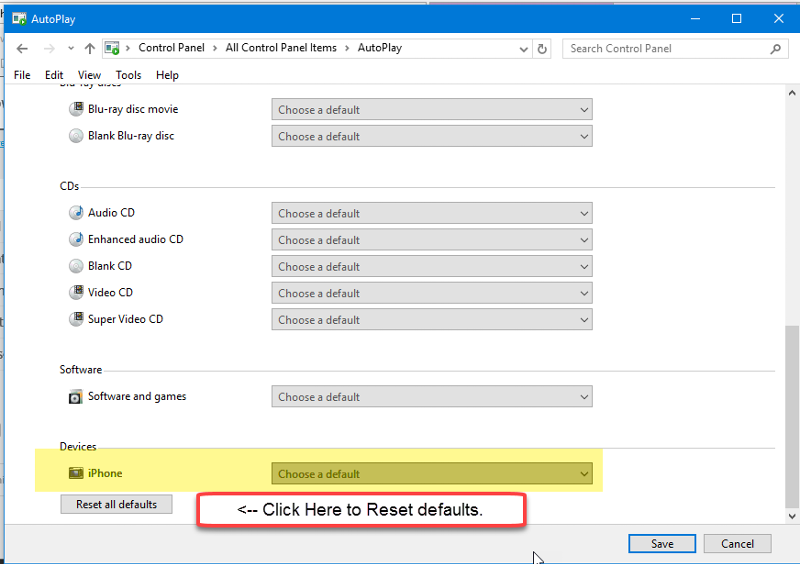
Note he has two pages of various solutions to look through.
Note, I'm not going to copy and paste from Raymond to here.