Show Student Records with Picture in Grid format on Form
Dear Experts,
I know this question has surfaced here a couple of times and the answer is a bit over my head. But my users 'really' want to all students displayed in a table grid format on the form at one time. Right now I have the students display on a continuous form like in the sample database I uploaded here. When I do this only the top three students show up each time. I would really like to create a form that displays 'all' the students at the same time with a button that can click to a student details form (like in the sample I provided). The initial display form does not have to have any data entry. It only needs to display student record data. The data entry can happen in the details form.
Given the sample database that I provided is it possible? and how would I go about doing it. Thank you!
test-DB.accdb
I know this question has surfaced here a couple of times and the answer is a bit over my head. But my users 'really' want to all students displayed in a table grid format on the form at one time. Right now I have the students display on a continuous form like in the sample database I uploaded here. When I do this only the top three students show up each time. I would really like to create a form that displays 'all' the students at the same time with a button that can click to a student details form (like in the sample I provided). The initial display form does not have to have any data entry. It only needs to display student record data. The data entry can happen in the details form.
Given the sample database that I provided is it possible? and how would I go about doing it. Thank you!
test-DB.accdb
ASKER
There are no standard meand in Access to create such form. You can try to use 3-rd party tools like grid controls or use subforms.
ASKER
How could I do this in subforms? Is there a reference on the web I can learn from or can you post here?
ASKER CERTIFIED SOLUTION
membership
This solution is only available to members.
To access this solution, you must be a member of Experts Exchange.
ASKER
Awesome! Thanks! I can work with this.
Cheers!
Cheers!
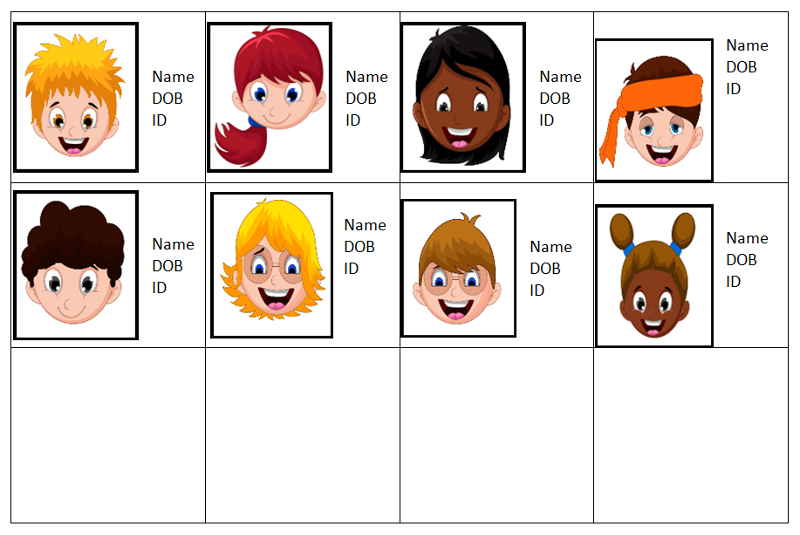
I have tested this solution with 20 images