Unattended XML settings
Hi all,
I have this unattended script that we are trying to use with LANDesk for system deployments.
We have experiencing issues when trying to using the script and errors such as this appear.
Can someone assist me with correcting these script errors?
This message appears when I use this xml file that is attached
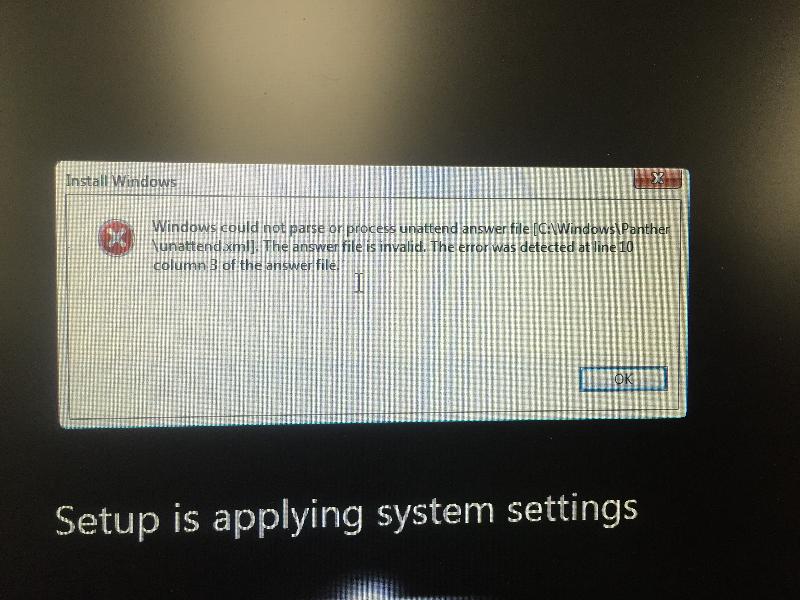
I have this unattended script that we are trying to use with LANDesk for system deployments.
We have experiencing issues when trying to using the script and errors such as this appear.
Can someone assist me with correcting these script errors?
This message appears when I use this xml file that is attached
<?xml version="1.0" encoding="utf-8"?>
<unattend xmlns="urn:schemas-microsoft-com:unattend">
<settings pass="auditSystem">
<component name="Microsoft-Windows-PnpCustomizationsNonWinPE" processorArchitecture="AMD64" publicKeyToken="31bf3856ad364e35" language="neutral" versionScope="nonSxS" xmlns:wcm="http://schemas.microsoft.com/WMIConfig/2002/State" xmlns:xsi="http://www.w3.org/2001/XMLSchema-instance">
<DriverPaths>
<DriverPaths><PathAndCredentials wcm:keyValue="1" wcm:action="add">
<Path>c:\windows\LDDriverStore</Path>
</PathAndCredentials>
</DriverPaths>
</component>
<component name="Microsoft-Windows-Shell-Setup" publicKeyToken="31bf3856ad364e35" language="neutral" versionScope="nonSxS" processorArchitecture="amd64">
<UserAccounts>
<AdministratorPassword>
<PlainText>true</PlainText>
<Value>%AdminPass%</Value>
</AdministratorPassword>
</UserAccounts>
<AutoLogon>
<Enabled>true</Enabled>
<Username>Administrator</Username>
<Password>
<PlainText>true</PlainText>
<Value>%AdminPass%</Value>
</Password>
<LogonCount>1</LogonCount>
</AutoLogon>
</component>
</settings>
<settings pass="auditUser">
<component name="Microsoft-Windows-Deployment" processorArchitecture="AMD64" publicKeyToken="31bf3856ad364e35" language="neutral" versionScope="nonSxS" xmlns:wcm="http://schemas.microsoft.com/WMIConfig/2002/State" xmlns:xsi="http://www.w3.org/2001/XMLSchema-instance">
<RunSynchronous>
<RunSynchronousCommand wcm:action="add">
<Order>1</Order>
<Path>c:\windows\System32\sysprep\sysprep.exe /oobe /generalize /reboot </Path>
</RunSynchronousCommand>
</RunSynchronous>
</component>
</settings>
<settings pass="generalize">
<component name="Microsoft-Windows-PnpSysprep" processorArchitecture="AMD64" publicKeyToken="31bf3856ad364e35" language="neutral" versionScope="nonSxS" xmlns:wcm="http://schemas.microsoft.com/WMIConfig/2002/State" xmlns:xsi="http://www.w3.org/2001/XMLSchema-instance">
<PersistAllDeviceInstalls>true</PersistAllDeviceInstalls>
</component>
</settings><settings pass="oobeSystem">
<component name="Microsoft-Windows-Shell-Setup" publicKeyToken="31bf3856ad364e35" language="neutral" versionScope="nonSxS" processorArchitecture="AMD64">
<OOBE>
<HideEULAPage>true</HideEULAPage>
<ProtectYourPC>1</ProtectYourPC>
<SkipMachineOOBE>true</SkipMachineOOBE>
<NetworkLocation>Work</NetworkLocation>
<SkipUserOOBE>true</SkipUserOOBE></OOBE>
<ProductKey></ProductKey>
</OOBE>
<RegisteredOwner></RegisteredOwner>
<RegisteredOrganization></RegisteredOrganization>
<UserAccounts>
<AdministratorPassword>
<PlainText>true</PlainText>
<Value>%AdminPass%</Value>
</AdministratorPassword>
</UserAccounts>
<AutoLogon>
<Enabled>true</Enabled>
<Username>Administrator</Username>
<Password>
<PlainText>true</PlainText>
<Value>%AdminPass%</Value>
</Password>
<LogonCount>1</LogonCount>
</AutoLogon>
</component>
</settings>
<settings pass="specialize">
<component name="Microsoft-Windows-Shell-Setup" publicKeyToken="31bf3856ad364e35" language="neutral" versionScope="nonSxS" processorArchitecture="AMD64">
<ComputerName>%ldHostname%</ComputerName>
</component>
</settings>
</unattend>ASKER
Thanks for your assistance so far. After that correction, Window during OOBE finds an error at line 28 and then stops .
My entire xml is a mess then to top it off, following the instructions from LANDesk tech support did not help then their response; "We are not unattended xml file experts, find some one local to you to help correct this."
Ugh.
My entire xml is a mess then to top it off, following the instructions from LANDesk tech support did not help then their response; "We are not unattended xml file experts, find some one local to you to help correct this."
Ugh.
ASKER CERTIFIED SOLUTION
membership
This solution is only available to members.
To access this solution, you must be a member of Experts Exchange.
ASKER
Thanks for the link. Since I am using LANDesk, this xml this site generates does not work but it definitely helped me to find some errors in my unattend script to work through
1. In line 5, you're opening DriverPaths, in the next line you're opening another DriverPaths, and only the second node is closed in line 9. In line 10, the component node opened in line 4 can't then be closed anymore.
2. In line 45, you're opening OOBE, and closing it in line 50 and in line 52 again.
If you're editing the XML manually, then it's way faster to use an XML validator than installing the system to check the validity.
One of many examples:
XML Validator
http://www.w3schools.com/xml/xml_validator.asp