Windows Search Service Terminates Constantly
User keeps getting error message that she cannot use Outlook search because the indexing is incomplete. I go to services and see Windows search service not running. I try to start it... it immediately abends.
I go to the event log... sure enough, it has been constantly starting and stopping all by itself... 322 times when I took the screenshot below.
Ideas as to why this is happening? Win 10 Pro, upgraded from Win 7 Pro about 3 weeks ago... no issues until last Friday.
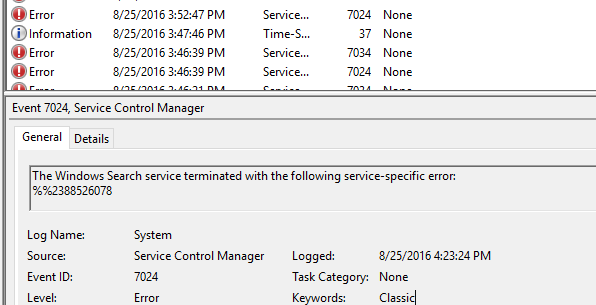
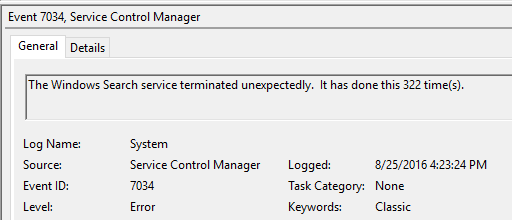
I go to the event log... sure enough, it has been constantly starting and stopping all by itself... 322 times when I took the screenshot below.
Ideas as to why this is happening? Win 10 Pro, upgraded from Win 7 Pro about 3 weeks ago... no issues until last Friday.
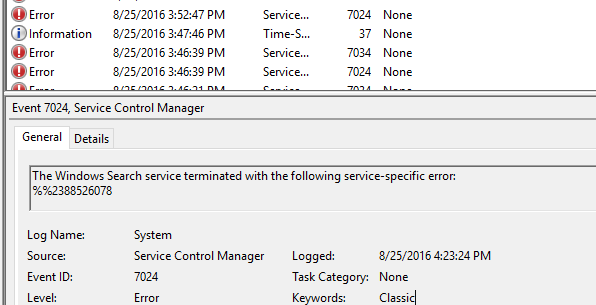
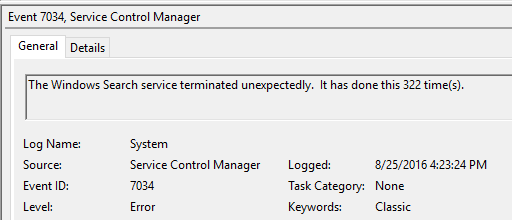
ASKER CERTIFIED SOLUTION
membership
This solution is only available to members.
To access this solution, you must be a member of Experts Exchange.
ASKER
The problem went away. Nothing to test solutions against.
Usually you do not need to index a whole drive but specific folders such as Documents folders, Start menu, Outlook (if installed), IE History and exclude unwanted areas. Large folders or large files can take a long time to index and permissions can prevent some items from being indexed.
The Windows Search Service usually runs under Local System account which should have full permissions to your hard drive, but you can change it to a different admin account if required.