How to get rid of non-existent drive icons in Explorer
ASKER CERTIFIED SOLUTION
membership
This solution is only available to members.
To access this solution, you must be a member of Experts Exchange.
that seems like a card reader
is it still connected?
what system is this? model plse?
is it still connected?
what system is this? model plse?
Windows 7: Drives - Hide or Show Empty Drives in Computer Folder
To Hide or Show Empty Drives using Folder Options
1. Open Folder Options in Windows 7 or Windows 8, and click/tap on the View tab.
2. To Show Empty Removable Drives
A) Uncheck the Hide empty drives in the Computer folder box, and click/tap on OK.
3. To Hide Empty Removable Drives
NOTE: This is the default setting.
A) Select (dot) Don't Show hidden files, folders, and drives.
B) Check the Hide empty drives in the Computer folder box, and click/tap on OK.
Source: http://www.sevenforums.com/tutorials/6969-drives-hide-show-empty-drives-computer-folder.html
To Hide or Show Empty Drives using Folder Options
1. Open Folder Options in Windows 7 or Windows 8, and click/tap on the View tab.
2. To Show Empty Removable Drives
A) Uncheck the Hide empty drives in the Computer folder box, and click/tap on OK.
3. To Hide Empty Removable Drives
NOTE: This is the default setting.
A) Select (dot) Don't Show hidden files, folders, and drives.
B) Check the Hide empty drives in the Computer folder box, and click/tap on OK.
Source: http://www.sevenforums.com/tutorials/6969-drives-hide-show-empty-drives-computer-folder.html
This is a list of empty slots of a Card Reader. You need either remove the card reader from PC, disable it in BIOS or go to Windows Disk Management and remove the drive letters from the empty slots.
Or simply in Folder options like written above - hide showing the empty drives.
Or simply in Folder options like written above - hide showing the empty drives.
ASKER
Joe Winograd:
Your article contained the steps for deleting the drive letter towards the bottom of the essay. I didn't have any drives plugged into my pc. So they were grayed out drive letters.
Thanks. It worked. For the benefit of everyone else, here's the dialog box that did the job: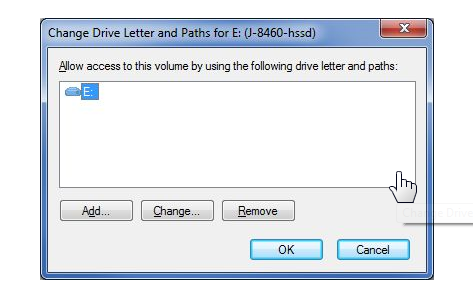
Your article contained the steps for deleting the drive letter towards the bottom of the essay. I didn't have any drives plugged into my pc. So they were grayed out drive letters.
Thanks. It worked. For the benefit of everyone else, here's the dialog box that did the job:
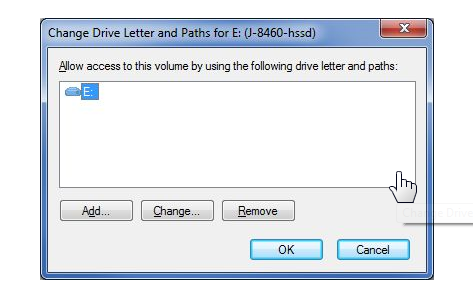
ASKER
Thanks.
You're welcome, bt880. I'm glad it worked for you. And thanks to you for clarifying which dialog box did the job — very helpful! Regards, Joe
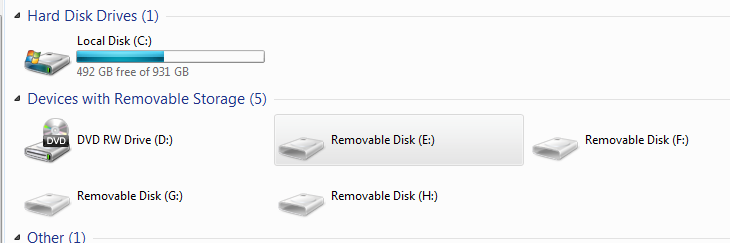
Now start up and check with no drives.
They will disappear on the own unless you have already been editing the registry.