sglee
asked on
Error during Microsoft Virtual Machine Converter
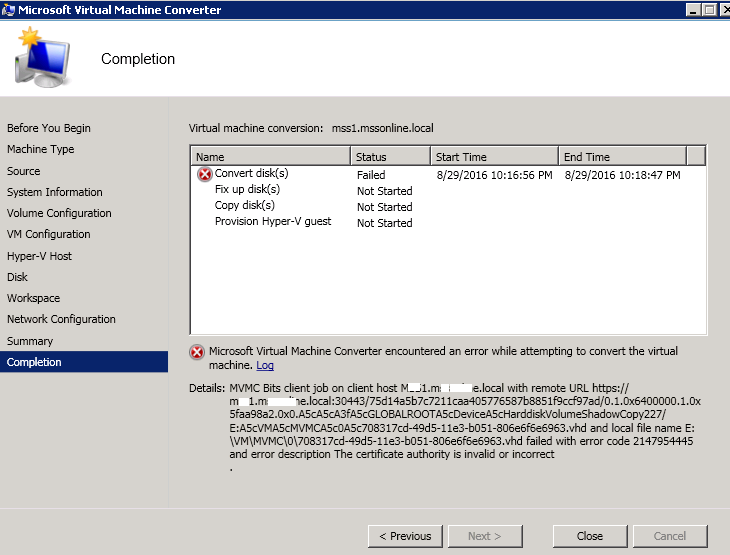 Hi,
Hi,I am trying to convert a physical SBS2011 PC to a virtual machine in Windows 2012 R2 Hyper-V server.
During the process, it errors out at first stage which is "Converting disks" . I attached the error log.
Location for the converted virtual hard disks: E:\VM
Source: DC1.domain.local
Virtual machine: DC1VM
Destination: 192.168.2.120 (Windows 2012 R2 Hyper-V server)
Destiantion VHD path: \\192.168.2.120\Hyper-V\Vi
What do I need to look for to troubleshoot this?
MVMC-Error.txt
ASKER CERTIFIED SOLUTION
membership
This solution is only available to members.
To access this solution, you must be a member of Experts Exchange.
Not Supported as per Microsoft OS documentation.
ASKER
@Benjamin Voglar
Yes I have used Disk2vhd on SBS2011 and know that it works. However it is a 2 step process.
If I can convert it directly using Microsoft Virtual Machine Converter, it would be simpler.
@Andrew
I thought SBS2011 is Windows 2008 R2 OS and Windows 2008 R2 is one of the support Operating Systems according to the documentations.
Yes I have used Disk2vhd on SBS2011 and know that it works. However it is a 2 step process.
If I can convert it directly using Microsoft Virtual Machine Converter, it would be simpler.
@Andrew
I thought SBS2011 is Windows 2008 R2 OS and Windows 2008 R2 is one of the support Operating Systems according to the documentations.
You are interpreting and making assumptions, it does not specially state SBS2011 in the Supported OS.
ASKER
OK. Maybe SBS2011 is not on the compatibility list.
So I set up a new Windows 2012R2 Server, installed Microsoft Virtual Machine Converter and getting the same error.
So I set up a new Windows 2012R2 Server, installed Microsoft Virtual Machine Converter and getting the same error.
So that's then a new question, and off topic here!
ASKER
I opened another question ID#: 28966557.
Once I resolve the problem for ID#: 28966557, I will know how to award points on this question.
Once I resolve the problem for ID#: 28966557, I will know how to award points on this question.
other than SBS2011 is NOT SUPPORTED.
ASKER
Since SBS2011 is Windows 2008 R2 OS, I think I should be able to use Microsoft Virtual Machine Converter to create a virtual machine. Since you disagree, I tried to use Windows 2012R2 physical machine on MVMC, but I received essentially the same error. So I am thinking that if I can get the problem resolved with W2012R2 (ID#: 28966557), then perhaps I can apply the same solution on my SBS2011 machine.
you tried an IP address, rather than a hostname ?
ASKER
Since IP address is working, I will try IP address on SBS2011 Conversion and I will report back.
So, working correctly ?