Michael Belletty
asked on
HP Compaq Elite 8300 All In One Startup Issue
I have a clients HP Compaq Elite 8300 AIO computer with a startup issue.
When we press the button to turn the computer on there is nothing that comes up on the screen, not even the BIOS screen. If I leave the computer on then after about 45 seconds, the system fan starts winding up and getting quite fast. Its as though the system is heating up and the fan is trying to cool it, but I cannot feel it to touch.
I then turn it off with the power button.
If I take the power cable out then drain all residual power, then sometimes when I plug the power cable back in and turn on the system will start. When it starts it works OK.
But the next time you go to start it after a shut down it will not start.
I have upgraded the BIOS to version 3.02 successfully.
The computer was hardly ever turned off over the 3 years of its life. So I am wondering if the System Board is degrading, or the onboard VGA is becoming faulty.
Out of every 5 times we attempt to start-up it will start up once maybe twice.
I have replaced the RAM and the hard drive but that makes no difference.
Anyone else encountered such an issue with the HP AIO??
It was also recently upgraded to Windows 10, but as the issue is a startup issue I have ruled that out as it seems to fail before the BIOS screen comes up even.
When we press the button to turn the computer on there is nothing that comes up on the screen, not even the BIOS screen. If I leave the computer on then after about 45 seconds, the system fan starts winding up and getting quite fast. Its as though the system is heating up and the fan is trying to cool it, but I cannot feel it to touch.
I then turn it off with the power button.
If I take the power cable out then drain all residual power, then sometimes when I plug the power cable back in and turn on the system will start. When it starts it works OK.
But the next time you go to start it after a shut down it will not start.
I have upgraded the BIOS to version 3.02 successfully.
The computer was hardly ever turned off over the 3 years of its life. So I am wondering if the System Board is degrading, or the onboard VGA is becoming faulty.
Out of every 5 times we attempt to start-up it will start up once maybe twice.
I have replaced the RAM and the hard drive but that makes no difference.
Anyone else encountered such an issue with the HP AIO??
It was also recently upgraded to Windows 10, but as the issue is a startup issue I have ruled that out as it seems to fail before the BIOS screen comes up even.
an aged, vulnerable hard disk is the first thing came into my mind after reading through your question. the HD is better to be replaced with a brand new one or at least be fully tested and physically checked.
ASKER CERTIFIED SOLUTION
membership
This solution is only available to members.
To access this solution, you must be a member of Experts Exchange.
I have similar experience of fixing a mini PC which have similar symptoms like yours.
The fix is on the PSU or the connection to the PSU and you need to have electro meter to test the current and voltage before and after the connection to the PSU.
The fix is on the PSU or the connection to the PSU and you need to have electro meter to test the current and voltage before and after the connection to the PSU.
SOLUTION
membership
This solution is only available to members.
To access this solution, you must be a member of Experts Exchange.
Hmmm.
Test it with no hard disk in the machine. Does it get to the BIOS that way? Every time?
Test it with no hard disk in the machine. Does it get to the BIOS that way? Every time?
ASKER
I have replaced the CMOS Battery with a new one.
I have taken the hard drive out of the computer totally.
I have also taken the RAM out of the computer totally.
When RAM is out and computer turned on the red light flashes and there is 5 beeps and nothing on screen. OK it detects no RAM as it should.
Put RAM in and still no hard drive, nothing on screen light is white, after about 30 seconds fans start ramping up. Have to turn off with long press on power switch.
The power cable is only a cable. The PSU is built into the Case, There is no separate PSU box.
The only way to get it going it turn off, drain residual power. Try the a few times and it will start.
So I can now only think it must be systemboard or onboard graphics card hardware.
I have taken the hard drive out of the computer totally.
I have also taken the RAM out of the computer totally.
When RAM is out and computer turned on the red light flashes and there is 5 beeps and nothing on screen. OK it detects no RAM as it should.
Put RAM in and still no hard drive, nothing on screen light is white, after about 30 seconds fans start ramping up. Have to turn off with long press on power switch.
The power cable is only a cable. The PSU is built into the Case, There is no separate PSU box.
The only way to get it going it turn off, drain residual power. Try the a few times and it will start.
So I can now only think it must be systemboard or onboard graphics card hardware.
Have you tested with another screen?
Remove heatsink and check thermal compound. (Unlikely but won't hurt).
Test computer with big desktop fan blowing into it onto motherboard (I'm looking for overheating).
Remove heatsink and check thermal compound. (Unlikely but won't hurt).
Test computer with big desktop fan blowing into it onto motherboard (I'm looking for overheating).
The information below is taken from Page 121 of Maintenance & Service Guide of your computer.
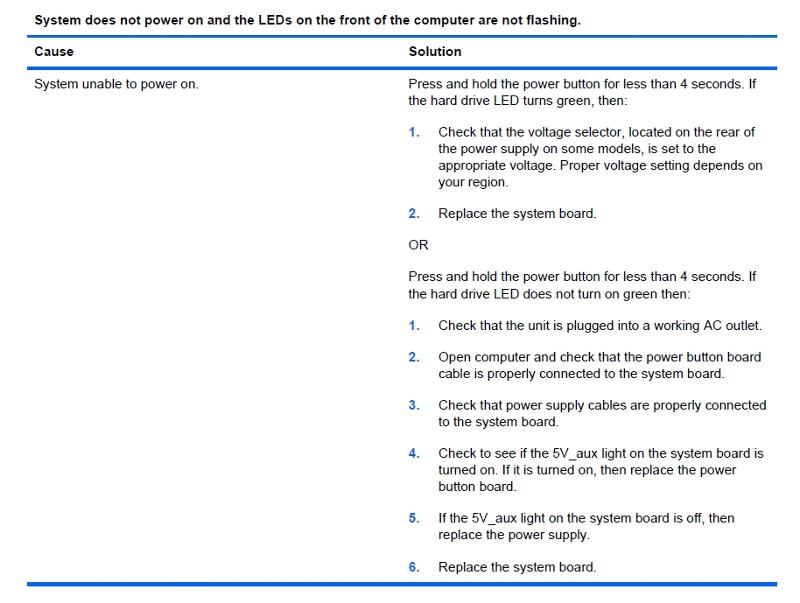 HP_8300_Maintenance-Service_Guide_Re.pdf
HP_8300_Maintenance-Service_Guide_Re.pdf
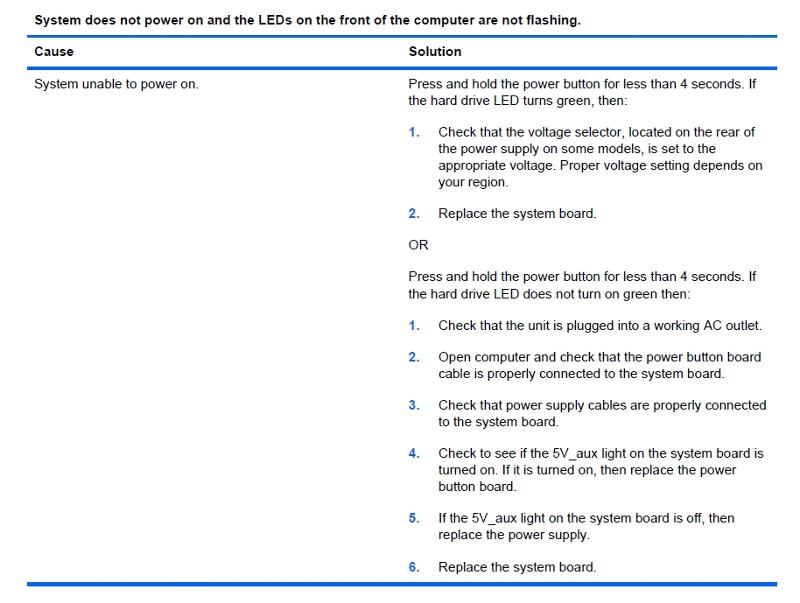 HP_8300_Maintenance-Service_Guide_Re.pdf
HP_8300_Maintenance-Service_Guide_Re.pdf
ASKER
Thanks All for the suggestions.
Yes re pasted the CPU and no change.
I have since rung HP support and found the system is 2 months inside a 3 year warranty. So they will be replacing the systemboard on the system for me!
Happy Days.
Thanks again for all your support
Yes re pasted the CPU and no change.
I have since rung HP support and found the system is 2 months inside a 3 year warranty. So they will be replacing the systemboard on the system for me!
Happy Days.
Thanks again for all your support
Thanks for the feedback!
there was something missing - did you test with 1 ram stick (and every one)?
ASKER
Yes tested with different Ram Sticks. Tested both slots and each one individually.
As suspected - mainboard problem. Good that machine was still under warranty.
ASKER
It was system board. I chose fist post that suggested system board as best solution and next post to suggest motherboard as assisted