Allow a decimal place for whole numbers
I had this question after viewing field to allow only numerics with one exception.
Access 2010 vba keypress event and after update event
I have an unBound Textbox that allows only numeric characters, but also negative sign, plus sign, and a decimal.
The goal is that no matter what type of number is entered it keeps decimals and then tags a % sign at the end.
What I need:
If a person happens to enter 25% or just 25
I need the result to add .00 for whole numbers
25% becomes 25.00%
and
25 becomes 25.00%
Right now if i enter 22.22 it gives me correctly 22.22%
If i enter 22.00 it takes away the .00 to 22%
I need it to keep 22.00 if its entered
AND ALSO
22% becomes 22.00 %
Current Code:
Thanks
fordraiders
Access 2010 vba keypress event and after update event
I have an unBound Textbox that allows only numeric characters, but also negative sign, plus sign, and a decimal.
The goal is that no matter what type of number is entered it keeps decimals and then tags a % sign at the end.
What I need:
If a person happens to enter 25% or just 25
I need the result to add .00 for whole numbers
25% becomes 25.00%
and
25 becomes 25.00%
Right now if i enter 22.22 it gives me correctly 22.22%
If i enter 22.00 it takes away the .00 to 22%
I need it to keep 22.00 if its entered
AND ALSO
22% becomes 22.00 %
Current Code:
Private Sub ROLLING_12_GP_AfterUpdate()
' if they backspace and leave "" or null thats ok
If Len(Nz(Me.ROLLING_12_GP, "")) = 0 Then
Exit Sub
End If
' temp take out the % (keypress does not allow) if they enter it
Me!ROLLING_12_GP = Replace([ROLLING_12_GP], "%", "")
' now add it back for
Me!ROLLING_12_GP = Me.ROLLING_12_GP.Value / 100 * 100 & "%"
' delete the % if they leave it
If Me!ROLLING_12_GP = "%" Then
Me!ROLLING_12_GPP = ""
End If
End Sub
Private Sub ROLLING_12_GP_KeyPress(KeyAscii As Integer)
Select Case True 'always your best friend
Case (KeyAscii > 47 And KeyAscii < 58)
Case (KeyAscii = 8)
Case (KeyAscii = 43)
Case (KeyAscii = 45)
Case (KeyAscii = 46)
Case Else
MsgBox ("You Must Enter Numbers Only!")
KeyAscii = 0
Exit Sub
End Select
KeyAscii = KeyAscii
End SubThanks
fordraiders
ASKER CERTIFIED SOLUTION
membership
This solution is only available to members.
To access this solution, you must be a member of Experts Exchange.
I thought about suggesting that.
It can depend on what the users enter
With textbox formatting '25' becomes '2500.00%'
That can be annoying.
If you are looking at percents and entering them, not needing to do the head-math, but straight entry is nice.
It can depend on what the users enter
With textbox formatting '25' becomes '2500.00%'
That can be annoying.
If you are looking at percents and entering them, not needing to do the head-math, but straight entry is nice.
ASKER
but that does not work for my subform with fields that are bound ...uggggh !
the data type changes that is...so now i'm back to code on the subform.
these field are text...
the data type changes that is...so now i'm back to code on the subform.
these field are text...
ASKER
welll kudos to you and Pat!!. Should have given Pat some Points.
But your above code worked great !!
in the subform !!.
Thanks
Nick ! and Pat.
But your above code worked great !!
in the subform !!.
Thanks
Nick ! and Pat.
<grin>
What you display and what you store do not have to be, and generally are not the same thing, my son.
Save as a single, decimal or fixed or text but display as a percentage -- as you can see alters stuff.
Store '25' and display it as 25.00%
or store '25.00%' and display it as-is.
A lot of folks get unhappy when they ask questions about UI and get answers about the data design -- but data design is the arse-biter.
Other ways to play is to put a transparent control with one on top of the other.
One control displays niceness while the other actually gets the focus and permits entry and editing handled by GotFocus/LostFocus events.
I don't know that @PatHartman looked at this one.
You can go back to the other one and 'Request Attention' and ask to re-open the Q to re-assign points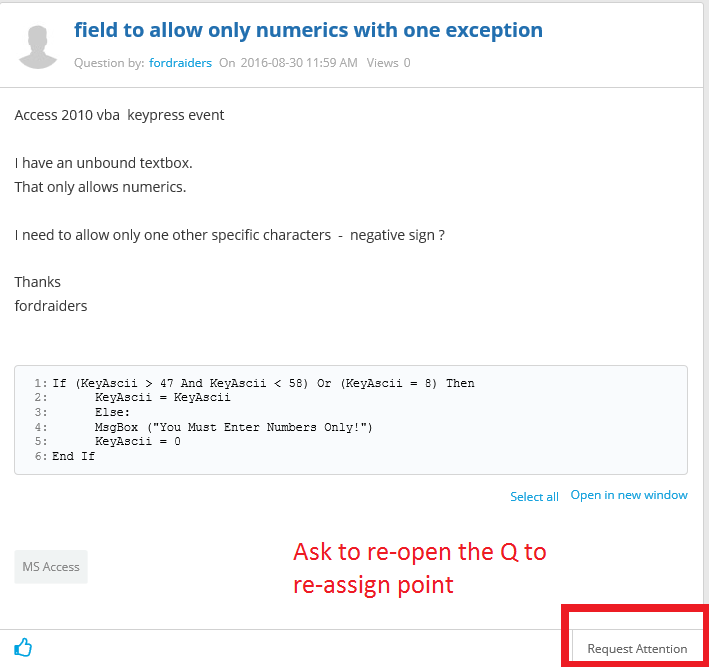
What you display and what you store do not have to be, and generally are not the same thing, my son.
Save as a single, decimal or fixed or text but display as a percentage -- as you can see alters stuff.
Store '25' and display it as 25.00%
or store '25.00%' and display it as-is.
A lot of folks get unhappy when they ask questions about UI and get answers about the data design -- but data design is the arse-biter.
Other ways to play is to put a transparent control with one on top of the other.
One control displays niceness while the other actually gets the focus and permits entry and editing handled by GotFocus/LostFocus events.
I don't know that @PatHartman looked at this one.
You can go back to the other one and 'Request Attention' and ask to re-open the Q to re-assign points
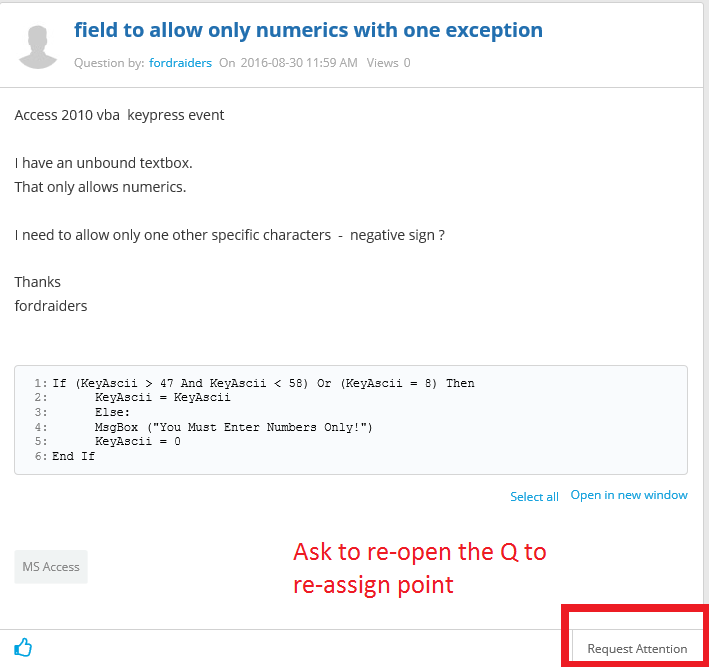
ASKER
thanks
ASKER
I took a simplier route.
Formatted the unbound textbox as "Percent" which adds my % automatically.
"Decimals" to 2 places, which keeps my whole numbers !
Unless i'm not thinking it through ?