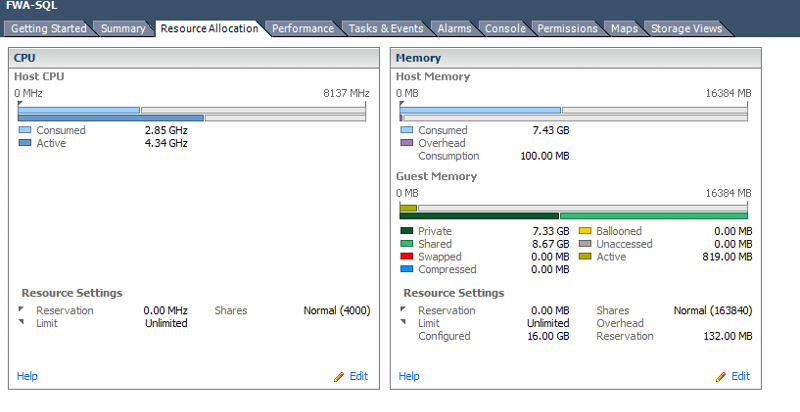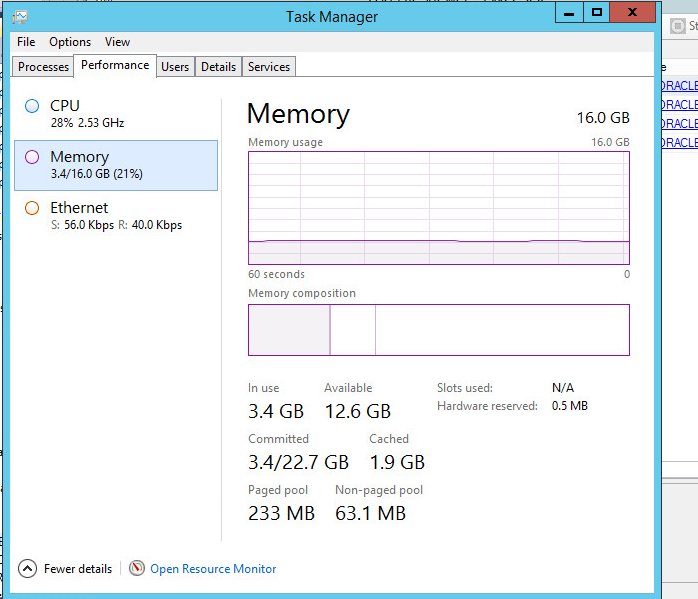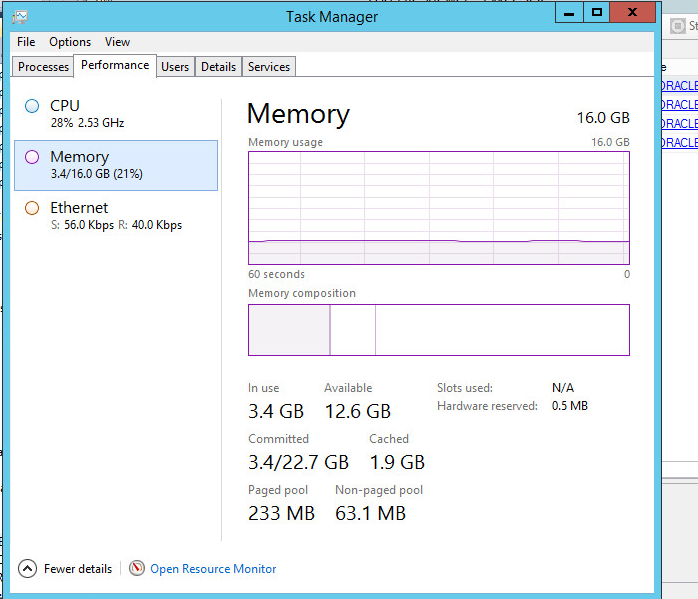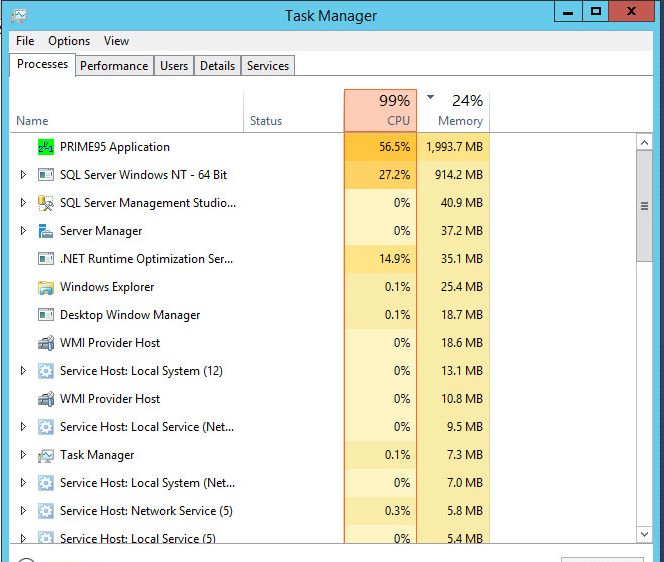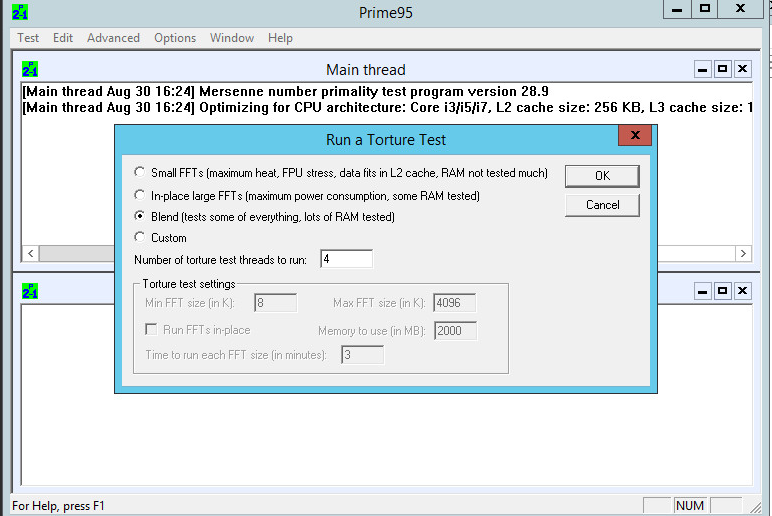Server doesn't use all memory
I have a Windows 2012 x65 VM running in ESX 5.5. SQL 2012 is also installed on this vm. There is 24 GB of memory installed but no matter what is opened the vm will not access more than 4 GB of the 24 GB allocated to it. Memory was recently upgraded from 4GB to 24GB. Why is the vm not utilizing the added memory?
What does task manager, and vCenter Server record as Active ?
so you mention 24GB, and that VM shows its configured for 16GB ?
3.4GB is in use, if it needs more memory, it will use it.
You can use Prime95
http://www.mersenne.org/download/
and run it, and it will use all your memory.
3.4GB is in use, if it needs more memory, it will use it.
You can use Prime95
http://www.mersenne.org/download/
and run it, and it will use all your memory.
ASKER
My bad, I was told it had 24Gb but really only has 16Gb. Sorry for the confusion.
ASKER CERTIFIED SOLUTION
membership
This solution is only available to members.
To access this solution, you must be a member of Experts Exchange.
ASKER
CUSTOM
and then input Memory to use (in MB) - 8192
be careful with the value here, if you put in e.g. 24GB, you'll lose control of the VM!
and then input Memory to use (in MB) - 8192
be careful with the value here, if you put in e.g. 24GB, you'll lose control of the VM!
ASKER
I used a custom setting and set to 16Gb and its using all of its memory so I guess I don't have a problem. I don't' understand why SQL is not using the memory like it is usually does. Normally SQL will use just about all the memory that is available. Thank you for showing me the app.
Depends what SQL requires.
I think you've proved this!
I would suggest a post in the SQL zone, and you can discuss with SQL Experts, SQL tweaks etc but your VM is configured and working as it should.
There is 24 GB of memory installed but no matter what is opened the vm will not access more than 4 GB of the 24 GB allocated to it.
I think you've proved this!
I would suggest a post in the SQL zone, and you can discuss with SQL Experts, SQL tweaks etc but your VM is configured and working as it should.
As said by Andrew, if SQL Server doesn't use more memory, it doesn't need more. Unless someone has configured the instance to not use more than x MB, which you can see in Management Studio, Properties of the instance.