CSV file import, Scientific format
Hello
I have a few csv files that has the following values in a scientific format:
ACCOUNT_NUMBER, INVOICE_NUMBER
1E+11, 2.0225E+11
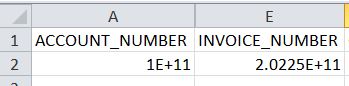
However, when I open the csv file in notepad, it displays the format I need.
"ACCOUNT_NUMBER","INVOICE_
"100000309953","2022501724
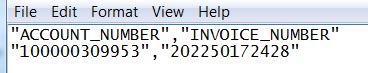
My question is, how can I import the desired notepad value (100000309953) using ssis when the csv file has them recorded as a scientific value (1E+11, 2.0225E+11)?
Is there a way to convert the csv file to a txt file format, or is there way that I can use SSIS to convert the scientific value.
I have a few csv files that has the following values in a scientific format:
ACCOUNT_NUMBER, INVOICE_NUMBER
1E+11, 2.0225E+11
However, when I open the csv file in notepad, it displays the format I need.
"ACCOUNT_NUMBER","INVOICE_
"100000309953","2022501724
My question is, how can I import the desired notepad value (100000309953) using ssis when the csv file has them recorded as a scientific value (1E+11, 2.0225E+11)?
Is there a way to convert the csv file to a txt file format, or is there way that I can use SSIS to convert the scientific value.
I suggest use SQL Import/Export wizard and btw - in EXCEL, just make the columns bigger and you'll see the actual value....
What you see in the 'text' version is what you are actually getting. You need to tell Excel to treat those columns as text to get the same display. This is a common occurrence where the 'text' is all numbers.
ASKER CERTIFIED SOLUTION
membership
This solution is only available to members.
To access this solution, you must be a member of Experts Exchange.
how to "Start the SQL Server Import and Export Wizard"
https://msdn.microsoft.com/en-us/library/ms140052.aspx
https://msdn.microsoft.com/en-us/library/ms140052.aspx