Kyocera Command center RX sends scans to folder via PDF format
How do I change the file format to TIFF? I want the Kyocera Ecosys M3550idn to send to all the workstations shared folders in TIFF format. This seems straight forward but I can't find the button to switch the setting.
SOLUTION
membership
This solution is only available to members.
To access this solution, you must be a member of Experts Exchange.
Page 20 of that manual explains how to change the File Format.
Depending upon firmware version of the Kyocera, you may not have TIFF as an option.
Depending upon firmware version of the Kyocera, you may not have TIFF as an option.
> Page 25 is related to FAX/i-FAX
You are correct...my bad...sorry about that! Starting on page 19 is a section called Scanner Page:
You are correct...my bad...sorry about that! Starting on page 19 is a section called Scanner Page:
This section includes settings that apply to the scanning function of the machineThe next page has the File Format item, which applies to scanning, not faxing:
Selects the file format in which the scanned data will be saved.I don't have that device, so I can't say what the choices are for File Format, but since the very next item in the list is Image Quality - PDF/TIFF/JPEG, there's an excellent chance that those are the three options for File Format, Regards, Joe
ASKER
I'm under function setting, common job settings, and adjust file settings as displayed in the attachment. I can't find a "scanner page"
Capture.PNG
Capture.PNG
ASKER
My GUI is different.
Capture.JPG
Capture.JPG
SOLUTION
membership
This solution is only available to members.
To access this solution, you must be a member of Experts Exchange.
ASKER
Correct. I changed from PDF to TIFF and it did nothing.
That's in Function Settings. Anything look related to file format in Device Settings?
Are you on the latest Command Center version for your device? If not, I suggest updating to the latest release.
Are you on the latest Command Center version for your device? If not, I suggest updating to the latest release.
ASKER CERTIFIED SOLUTION
membership
This solution is only available to members.
To access this solution, you must be a member of Experts Exchange.
ASKER
There's no real fix other than replacing the unit.
Thanks for the update — and the points! Good luck with your new unit. Regards, Joe
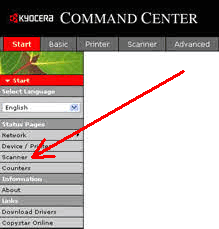
ASKER